This article shows how to synchronize sprints in Exalate for Jira on-premise.
Note: You need to sync sprints with a trigger before syncing issues.
Introduction
Starting from version 4.7.0, you can add sync rules to synchronize sprint data. Exalate considers issues and sprints as independent entities. The scripts below use board IDs to identify what sprints to sync. For example, if you enter a Board ID 1, you sync all sprints from that board.
Note: Sprint synchronization in Jira on-premise is available only for connections in Script mode.
Source Side
Outgoing Sync
Use the following script to send the sprint data:
def boardIds = ["50", "80", "130", "144"] //Boards which sprints will get synced
if(entityType == "sprint" && boardIds.find{it == sprint.originBoardId}){
replica.name = sprint.name
replica.goal = sprint.goal
replica.state = sprint.state
replica.startDate = sprint.startDate
replica.endDate = sprint.endDate
replica.originBoardId = sprint.originBoardId
}
if(entityType == "issue"){
//Executed when syncing an issue to a remote side
replica.summary = issue.summary
replica.description = issue.description
replica.project = issue.project
replica.type = issue.type
//....
//other script rules to sync issues
//sprint....
replica.customFields."Sprint" = issue.customFields."Sprint"
}Destination Side
Incoming Sync
Use this script to sync the received sprint data on your side:
//entityType represent the type of the remote side entity
if(entityType == "sprint"){
//Executed when receiving a sprint sync from the remote side
def sprintMap = ["162":"50", "197": "80", "214": "130", "225": "144"] //[remoteBoardId: localBoardId]
sprint.name = replica.name
sprint.goal = replica.goal
sprint.state = replica.state?.toUpperCase()
sprint.startDate = replica.startDate
sprint.endDate = replica.endDate
def localBoardId = sprintMap[replica.originBoardId]
if(localBoardId == null){
throw new com.exalate.api.exception.IssueTrackerException("No board mapping for remote board id "+replica.originBoardId)
}
sprint.originBoardId = localBoardId //Set the board ID where the sprint will be created
}
if(entityType == "issue"){
//Executed when receiving an issue sync from the remote side
issue.summary = replica.summary
if(replica.projectKey == "SCRUM"){
issue.projectKey = "SCRUM2"
}
if(replica.projectKey == "SCRUM2"){
issue.projectKey = "SCRUM"
}
issue.typeName = replica.typeName
def sprintV = replica.customFields.Sprint.value?.id.collect{ remoteSprintId ->
return nodeHelper.getLocalIssueKeyFromRemoteId(remoteSprintId, "sprint")?.id?.toString()
}.findAll{it != null}
issue.customFields."Sprint".value = sprintV
}
Note: You can control which sprints get synchronized from the outgoing sync rules. When you don't want an entity to be synchronized, use return before actually setting any value on the replica.
if(entityType == "sprint" && sprint.originBoardId == "12"){
//Only sync sprints on board 12
if(sprint.id == "87") return //avoid syncing sprint with id 87
replica.name = sprint.name
replica.goal = sprint.goal
replica.state = sprint.state
replica.startDate = sprint.startDate
replica.endDate = sprint.endDate
replica.originBoardId = sprint.originBoardId
}
//The rest of your outgoing scriptFields of the sprint entity
| field name | type |
|---|---|
| sprint.name | String |
| sprint.state | String |
| sprint.originBoardId | String |
| sprint.startDate | Date |
| sprint.endDate | Date |
| sprint.completeDate | Date |
| sprint.goal | String |
How to Start Sprint Sync?
To start the synchronization of a sprint you need to create a trigger and select the sprint entity type. Sprints are synced after they are created or updated.
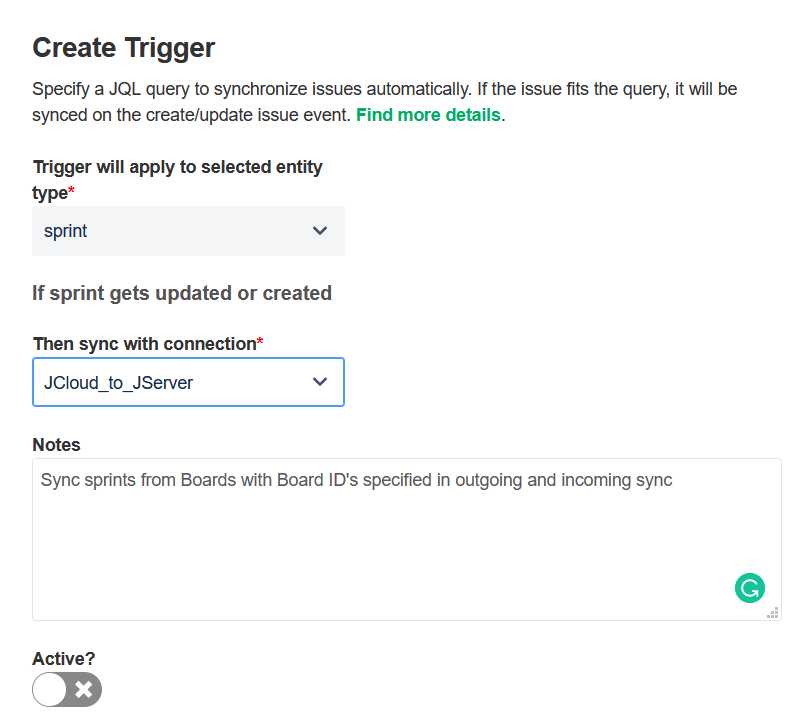
Have more questions? Ask the community