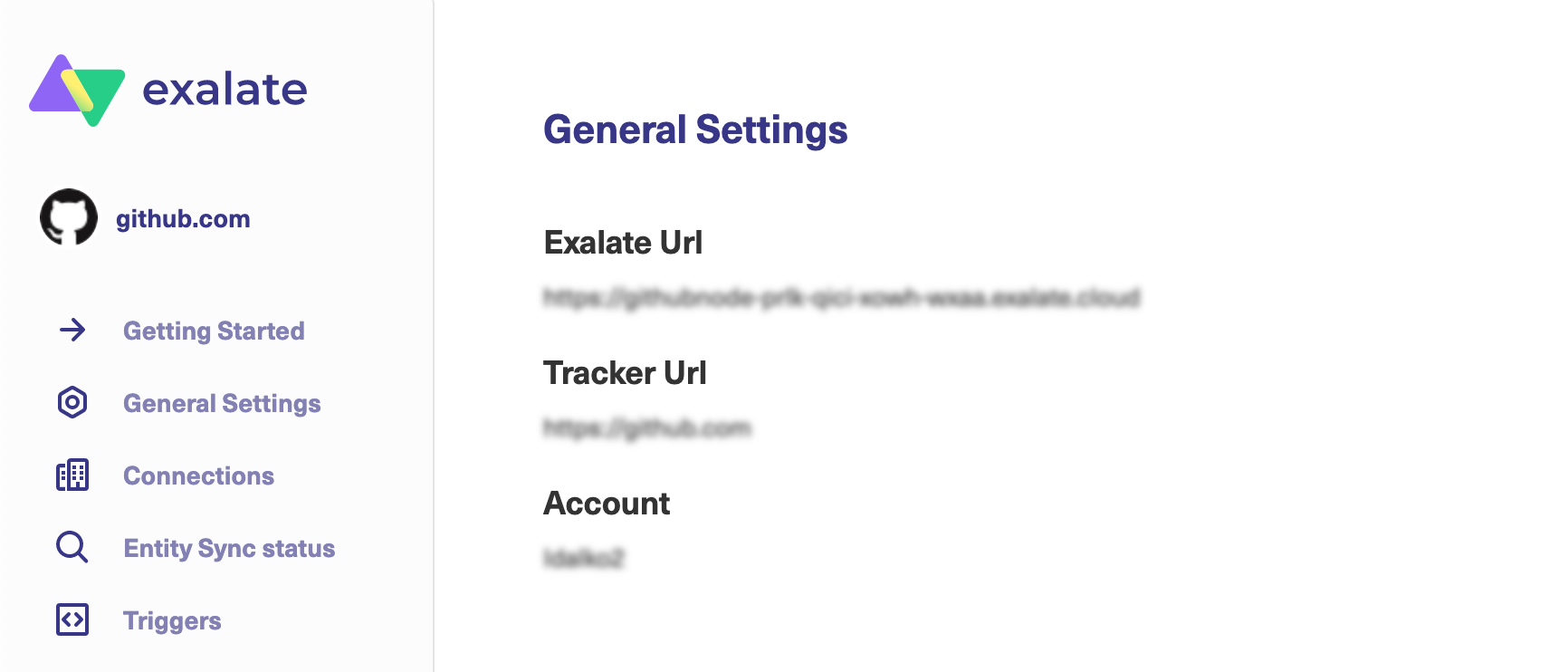Note: Starting from version 5.1.4 we apply security improvements involving migration to OAuth for Exalate application for Github.
Follow the steps below to migrate to OAuth:
1. Access Exalate for GitHub
Note: You can find your Exalate URL here https://connect.exalate.net/github/find
2. Click General settings
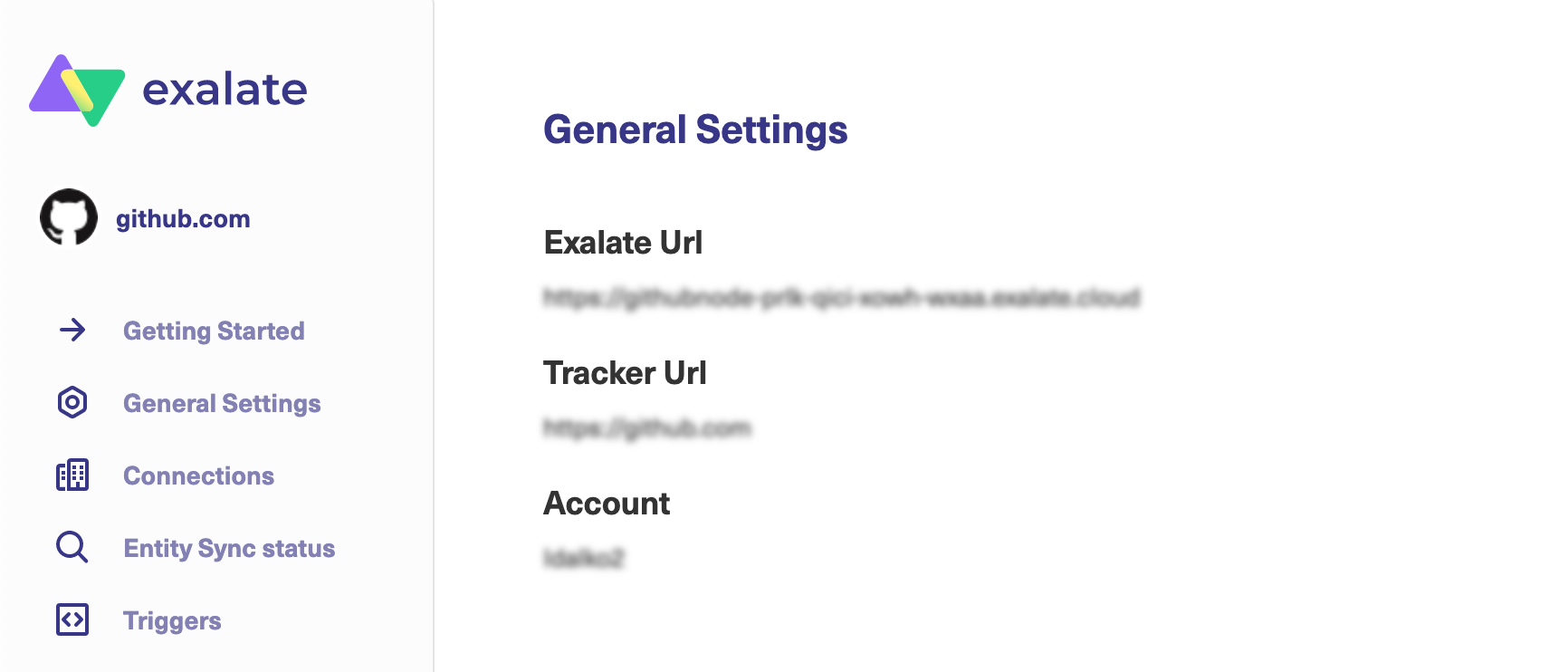
3. Click Authorize
You are redirected to your GitHub account for further steps.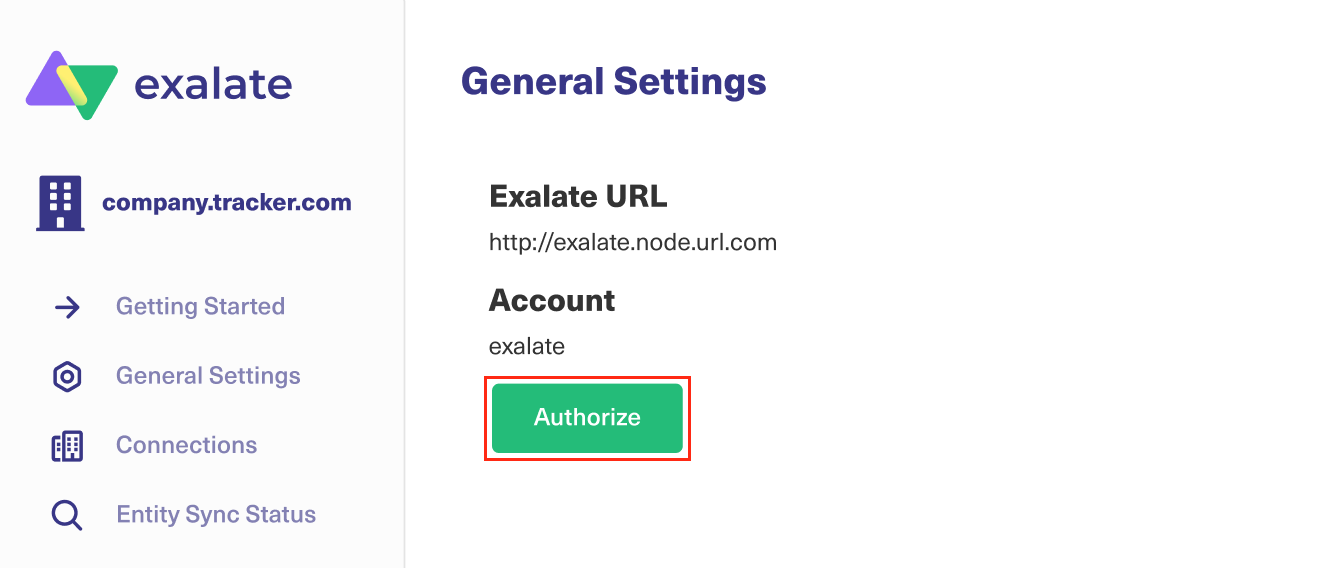
If you have not logged in to your GitHub account previously you are asked to log in first.
4. Click Authorize Exalate to allow Exalate access to the listed data
Exalate requires reading and writing permissions to the issues and pull requests on your GitHub instance.
Once you allow Exalate the permissions, you are redirected back to your Exalate interface.