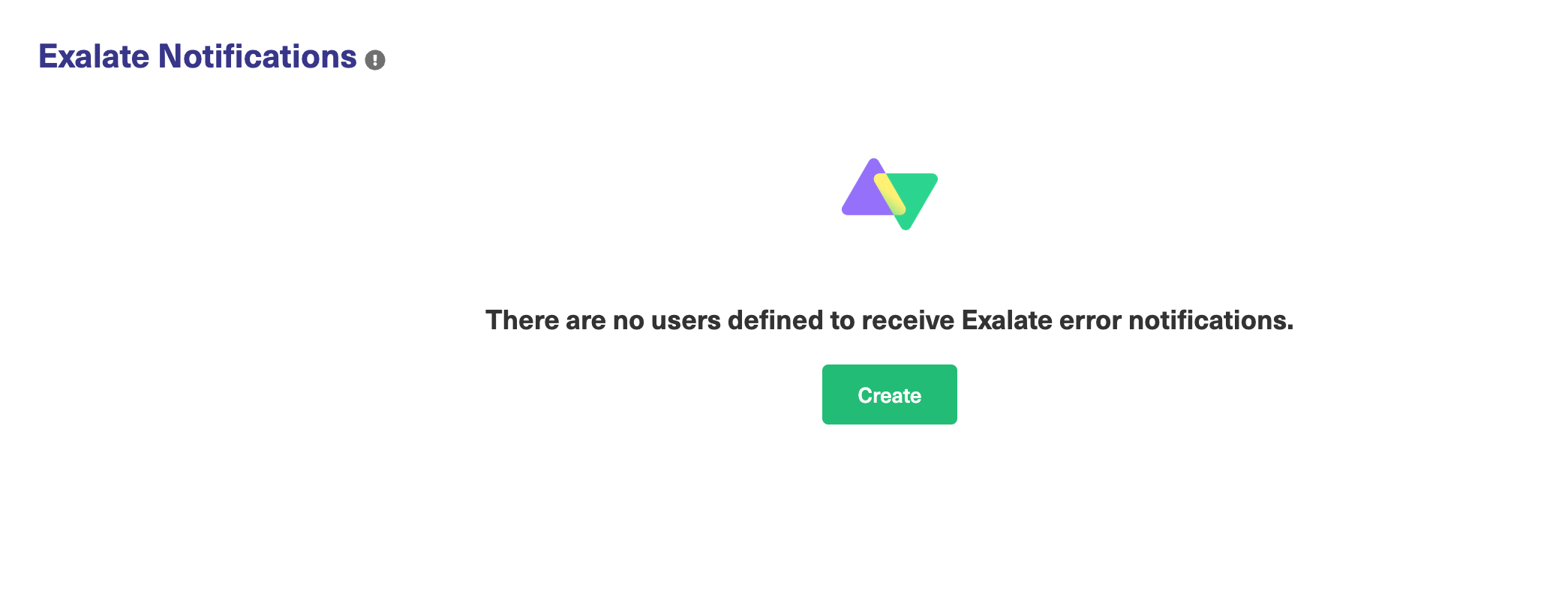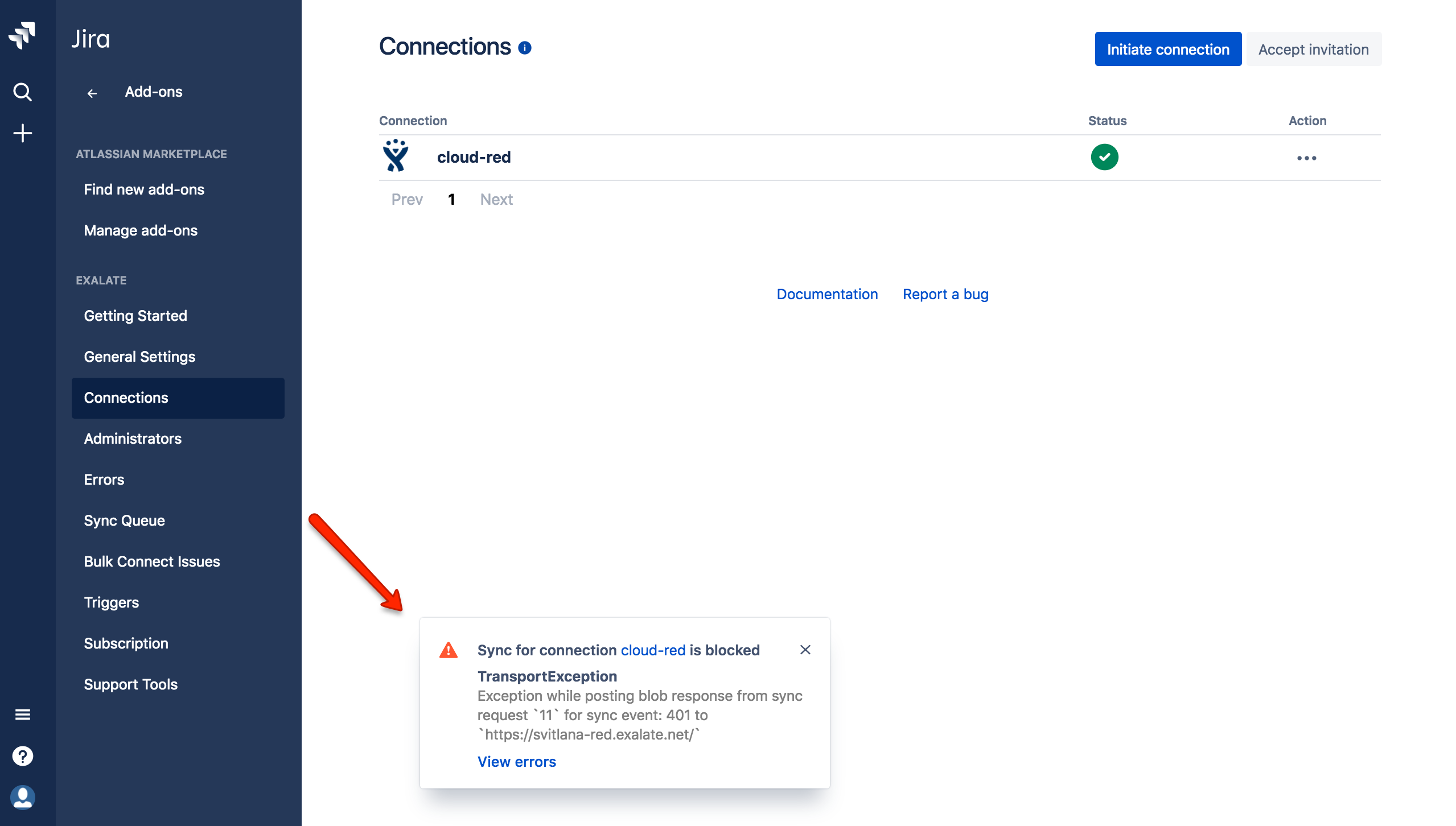Notifications on Jira on-premise
Types of Notifications
- Email Notifications
Administrator(s) will receive notifications each time there is an error in the synchronization process.
You can choose which users should be informed of an error.
When an error is raised, a notification will be sent out to either the exalate-administrators user group (if configured) or to the jira-administrators group.You can configure a new group of exalate-administrators with the users who should be notified in case of an error.
For more information, check out How to configure error notifications in Jira on-premise.
- In-JIRA Notifications will result in a pop-up notification, which would be shown to admins until the error is resolved or the notification is closed.
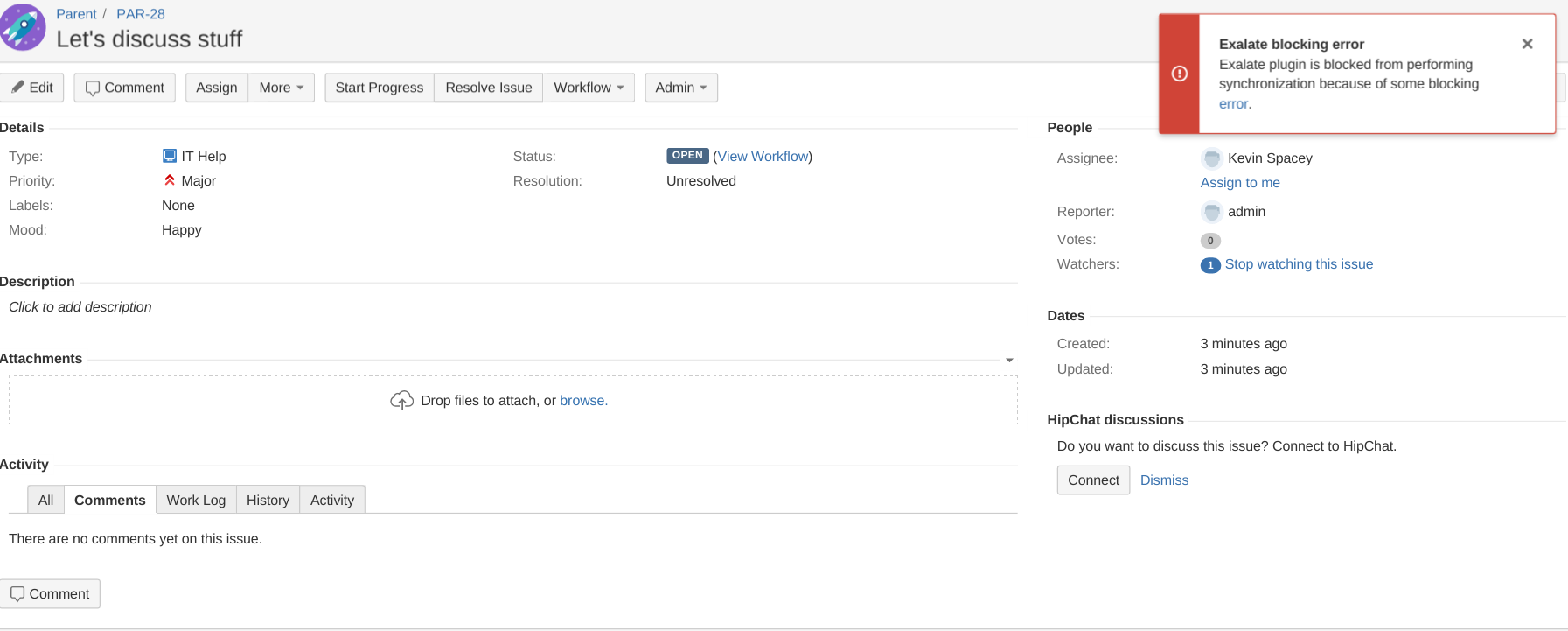
Configuring Notifications on Jira
Navigate to Jira > Admin > Add-ons > Exalate > General Settings and enable desired notification type.
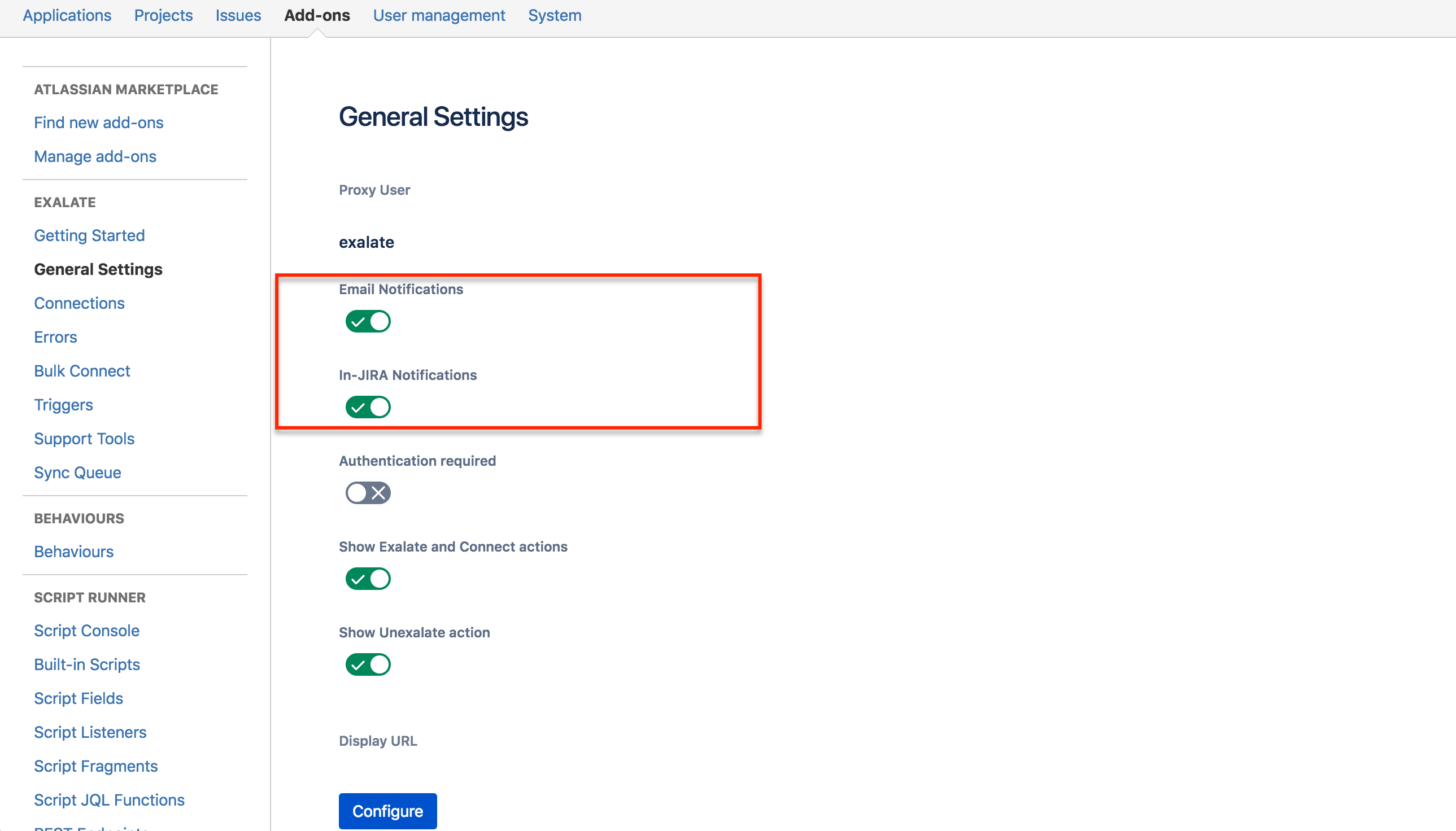
Notifications on Other Platforms
Types of notifications
- Email Notifications
Administrator(s) will receive notifications each time there is an error in the synchronization process. You can add users who should be informed of an error.
When an error is raised, a notification will be sent out to the users, specified in the Exalate admin menu under the Exalate Notifications tab.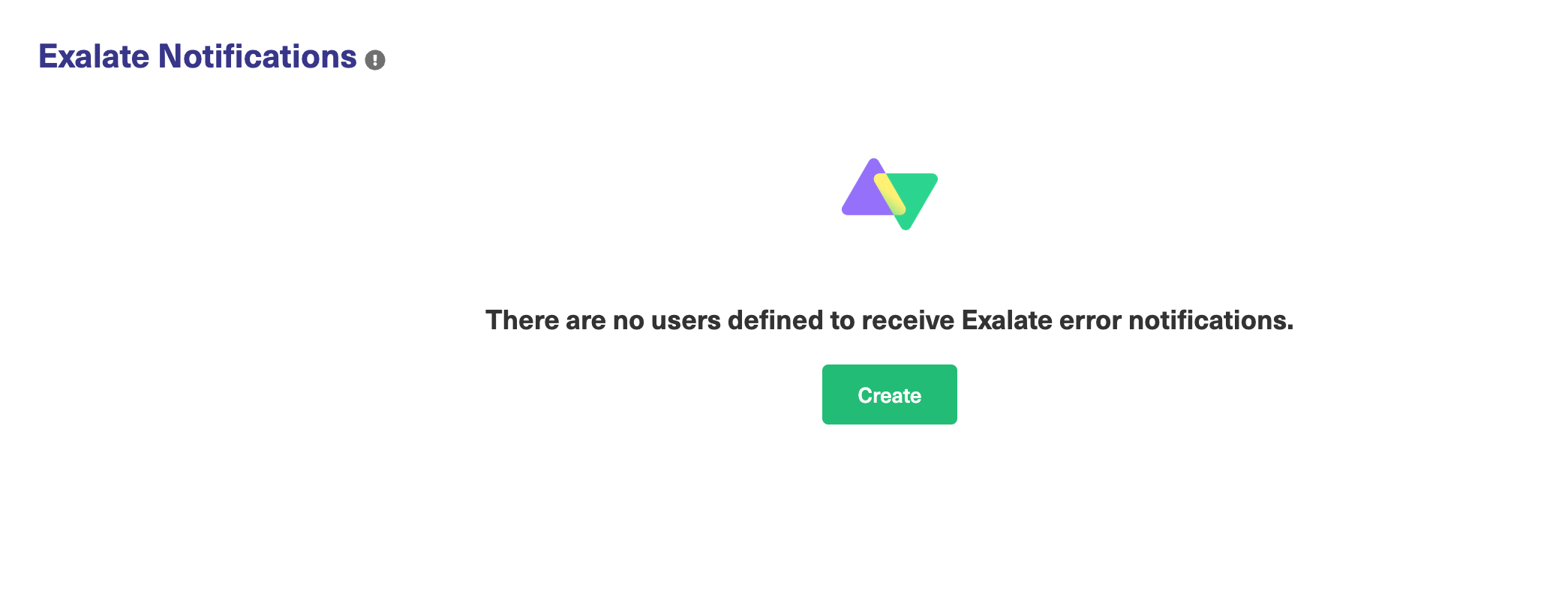
- In-App Notifications will result in a pop-up notification, which would be shown to admins until the error is resolved or the notification is closed.
Below you can see the pop-up notification.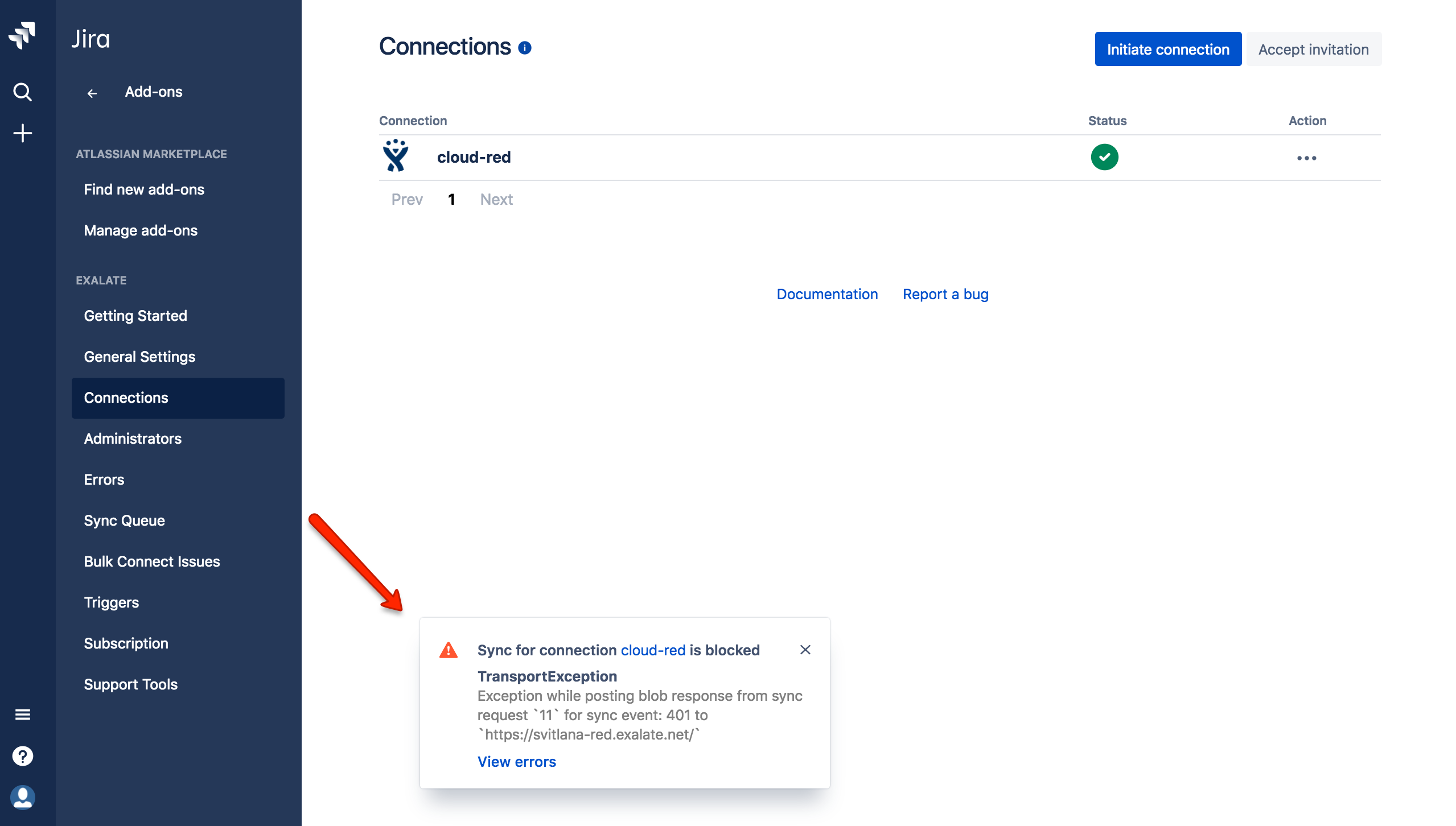
Configuring Notifications on Other Platforms
In-app notifications are displayed by default.
Email notifications could be configured in the Exalate admin menu. Navigate to the Exalate admin menu> Exalate Notifications and add an administrator to receive email notifications.