One of the common use cases is synchronization between 2 Jira Cloud Instances.
The Exalate app for Jira Cloud allows syncing issues bi-directionally or uni-directionally between Jira Cloud Instances.
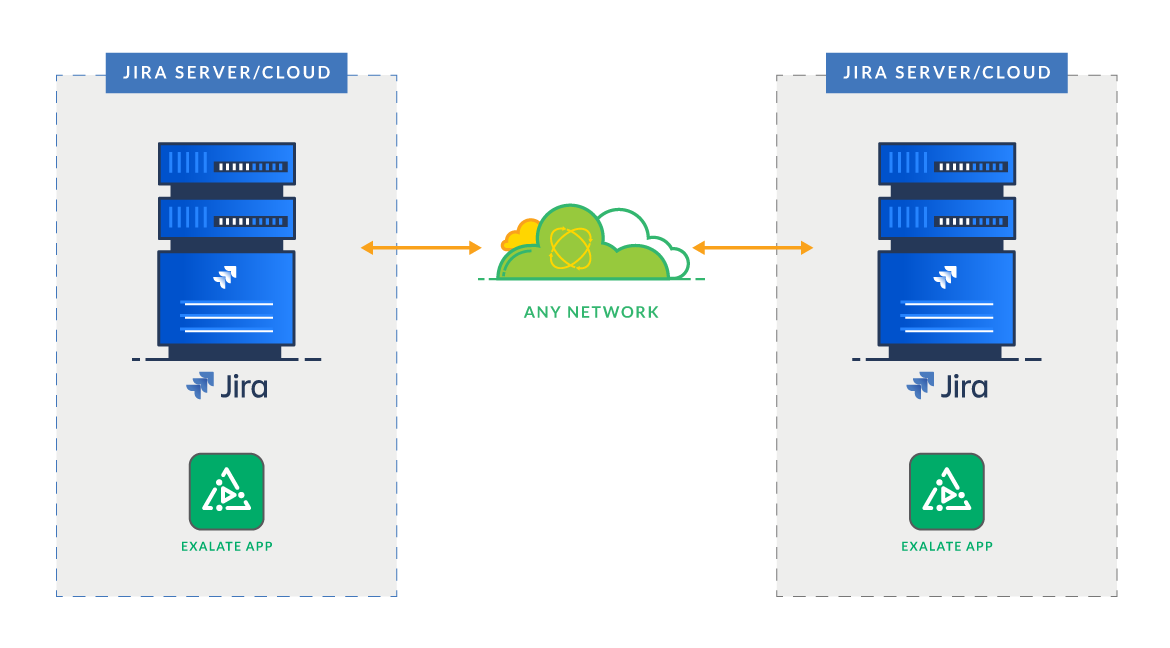
Configuration Steps:
- Set up a Connection on your Instance
Note: Use the visual connection to set up the synchronization if you have admin access to both Jira cloud instances.
- Make sure the Destination side has accepted the invitation
- Synchronize issues.
Find a detailed description in our getting started guide.