This article applies to Exalate Classic only. If you're using the New Exalate experience, please refer to the New Exalate documentation.
This article applies to Exalate Classic only. If you're using the New Exalate experience, please refer to the New Exalate documentation.
Problem
It is not possible to access Exalate because the Extensions section is missing in the Azure DevOps Organization settings menu.
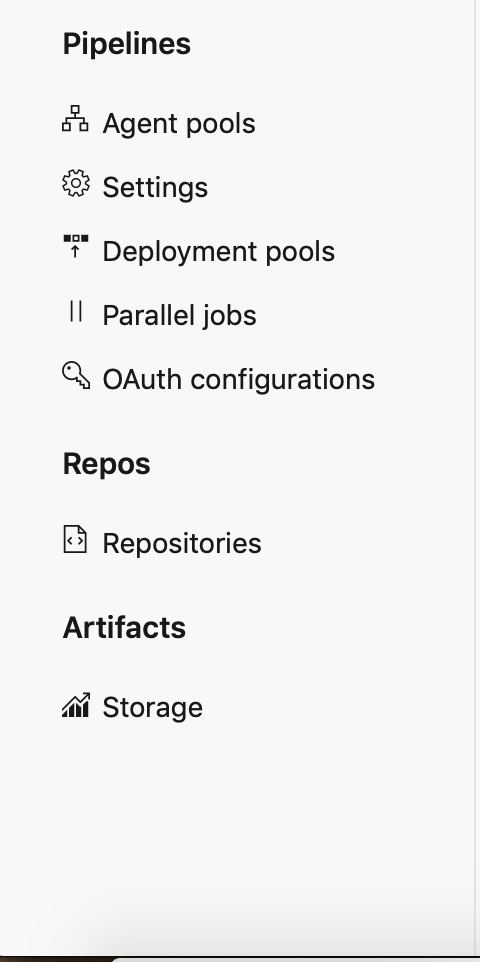
Cause
This is caused by a bug in Azure DevOps: Reported bug
The bug has been confirmed to be resolved. Please raise a ticket on our support portal in case it happens again.
Solution
Use this link to access Exalate:
https://dev.azure.com/{your_organization_name}/_settings/idalko-tools.exalate.adnode{your_organization_name} is the name of your Azure DevOps organization.