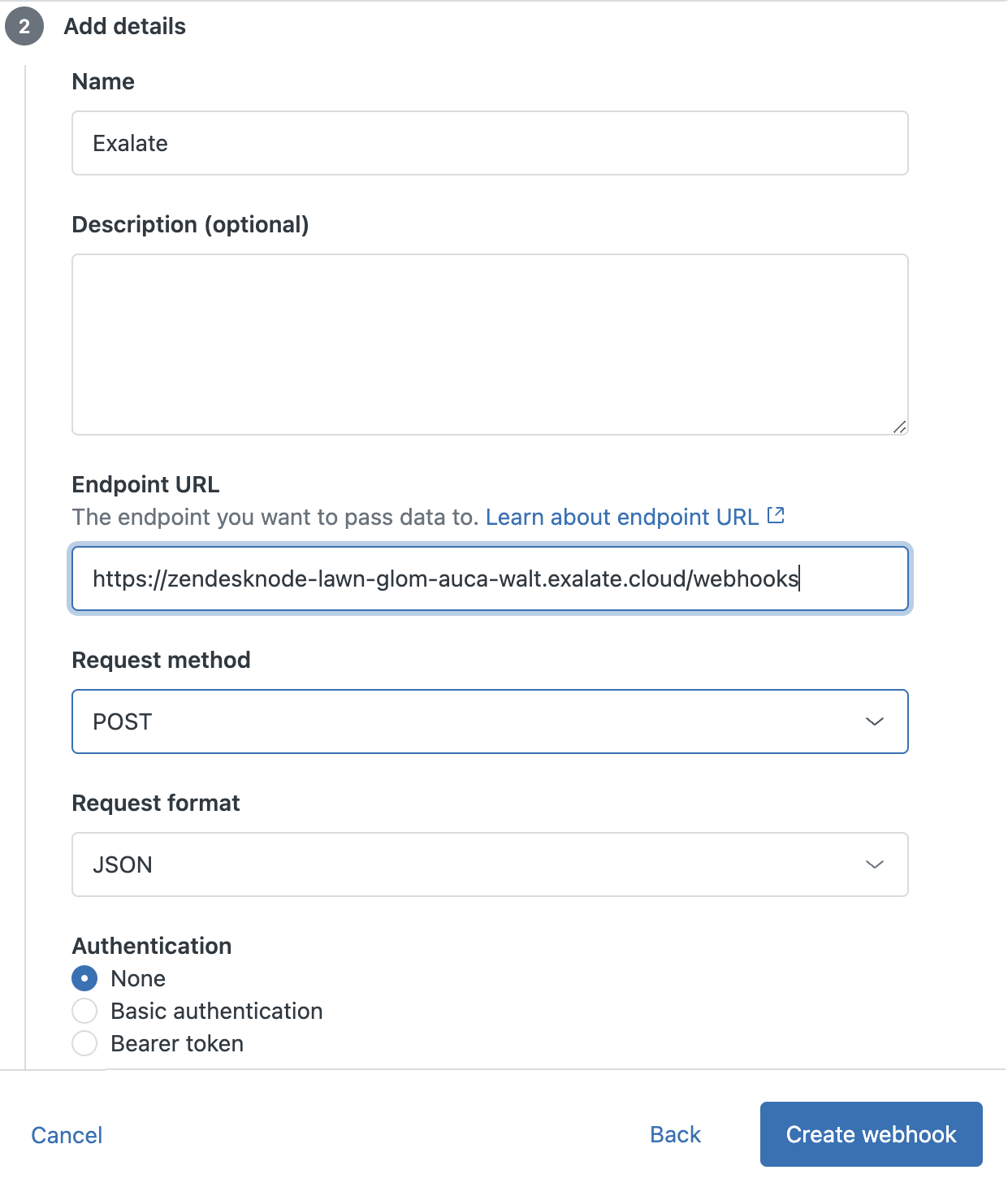Problem
Exalate does not pick up changes on Zendesk tickets and the synchronization isn't taking place.
Cause
Exalate for Zendesk supports a 'push' type of integration, where a webhook on the Zendesk side will notify Exalate that a ticket is created or updated. If for some reason that webhook gets deleted, Exalate will never be notified about the fact that an update or a create happened.
Solution
Step 1 – Recover the Exalate URL
Make sure that you have the address of your Exalate for Zendesk.
It is a URL with the following format https://zendesknode-aaaa-bbbb-cccc-dddd.exalate.cloud
This can be found in the General Settings of the Exalate App console.
Step 2 – Create a Webhook
Go to Zendesk Admin Center → Apps and integrations → Webhooks → Webhooks → Actions, and 'Create webhook'
Select 'Trigger or automation' and go to 'Next'
Enter the following fields and select 'Create Webhook'.
|
|
|
Select 'Finish Setup'
Select 'Leave without connecting'
Step 3 – Add Trigger
Go to Zendesk Admin Center → Objects and rules → Business rules → Triggers, and 'Add trigger'
Configure the name and add conditions 'Ticket is Created' and 'Ticket is Updated' in the 'Meet ANY' section.
Configure the action
Set it to 'Notify active webhook' and select the webhook just created.
Copy JSON body Exalate trigger JSON body and click 'Create'.
Step 4 – Test It
Test the connection.