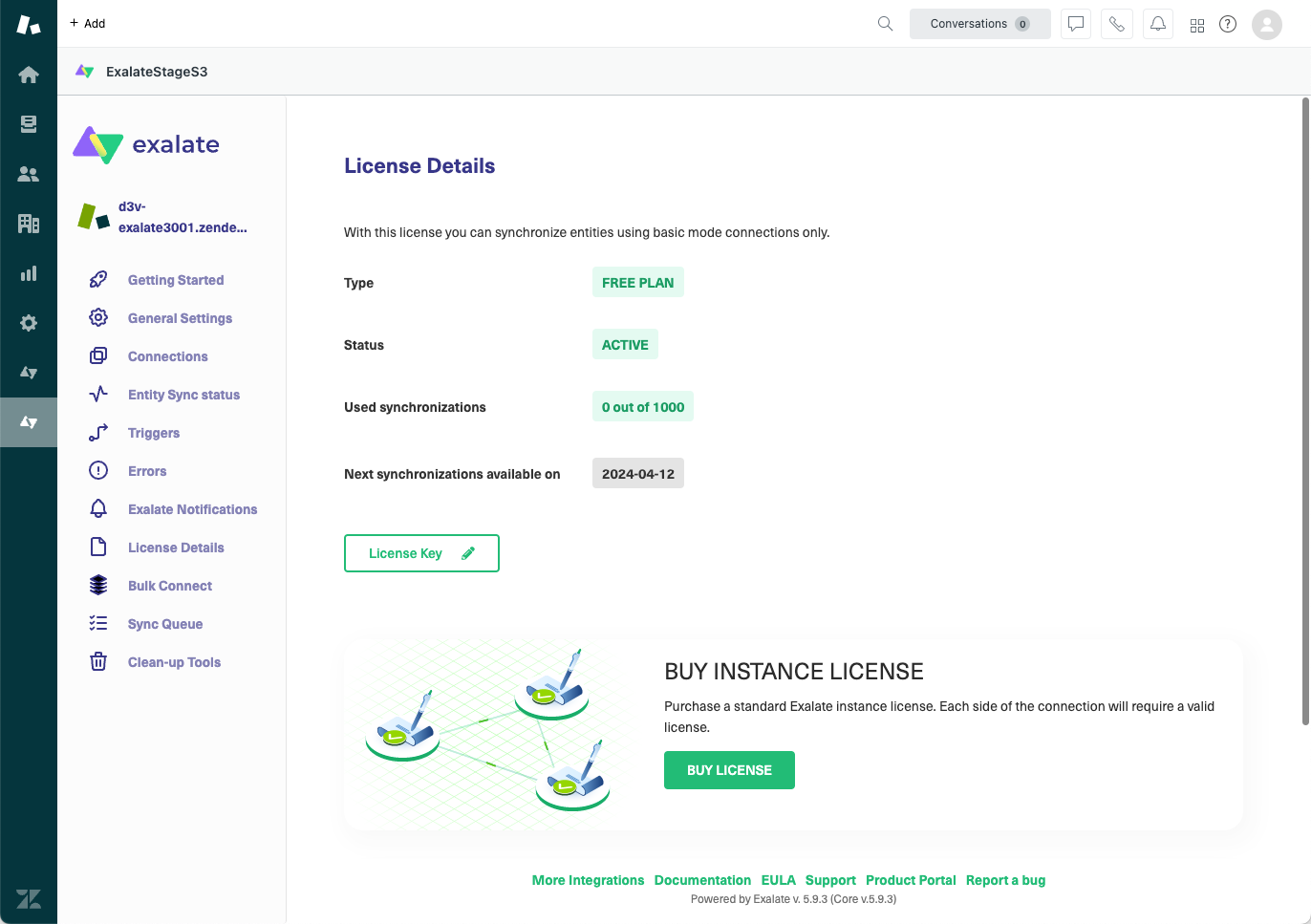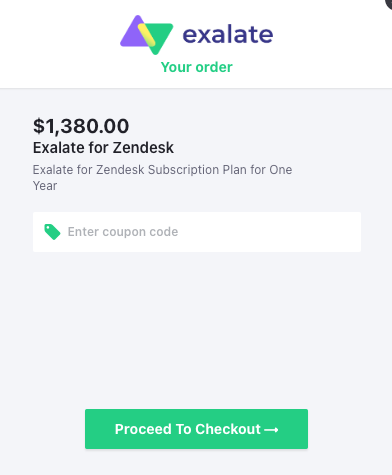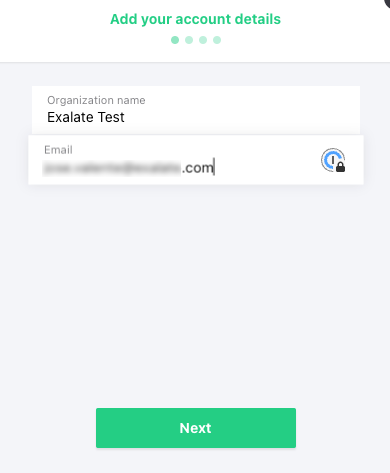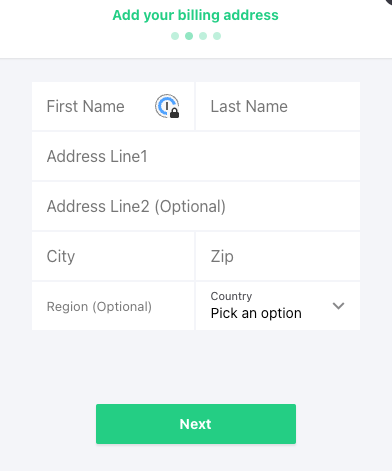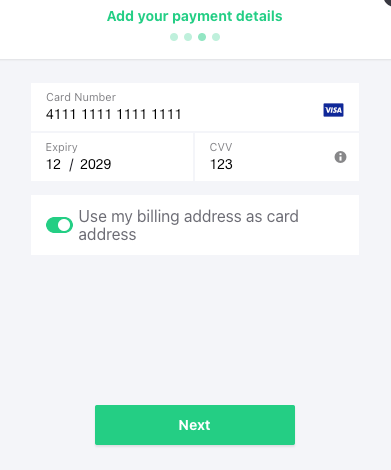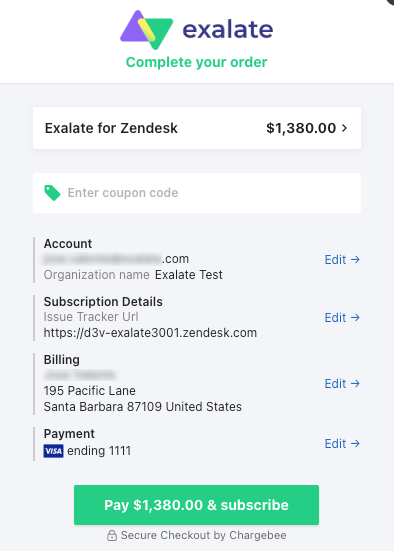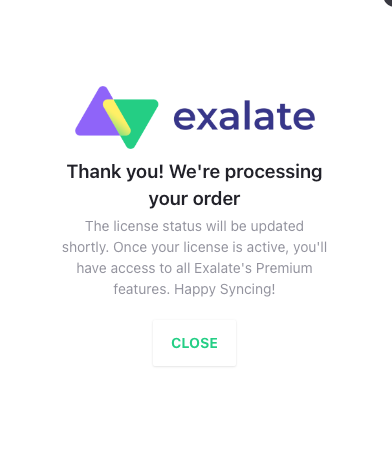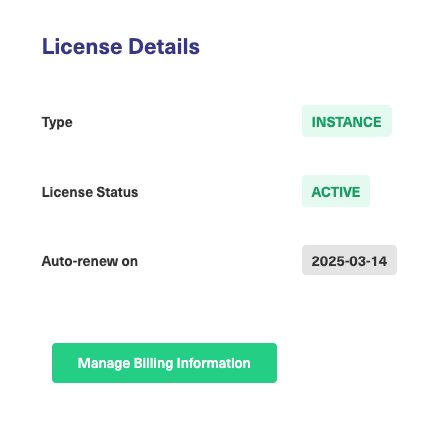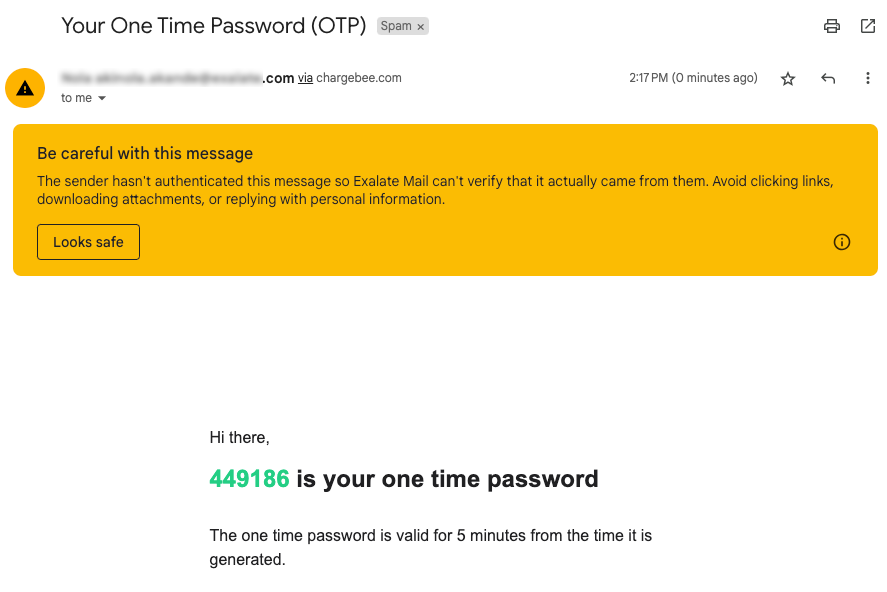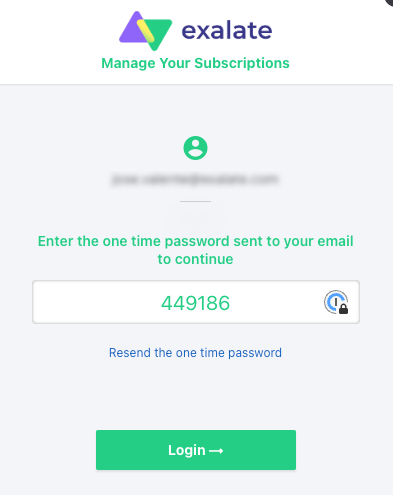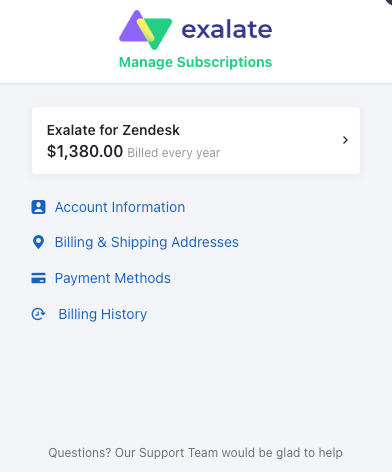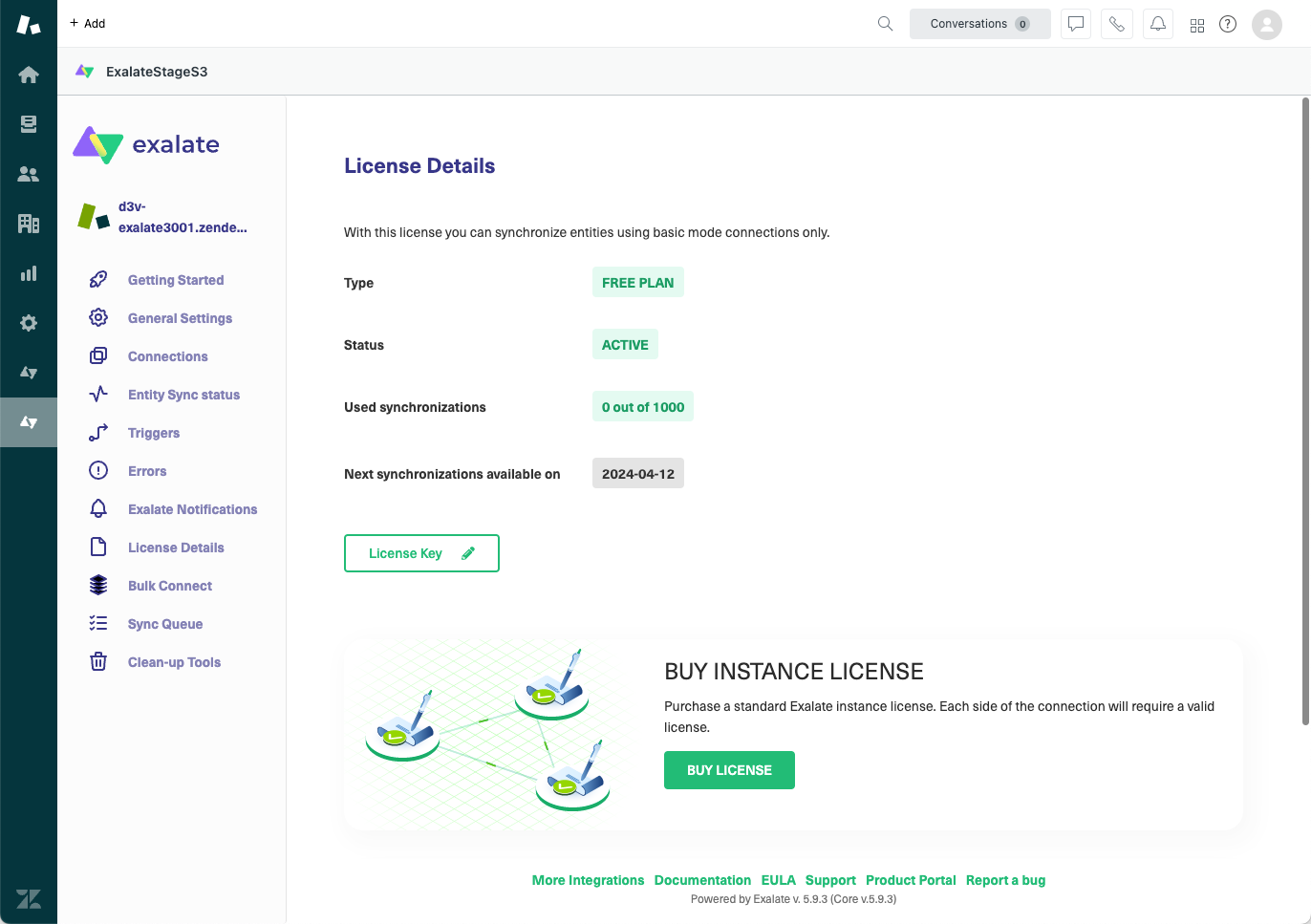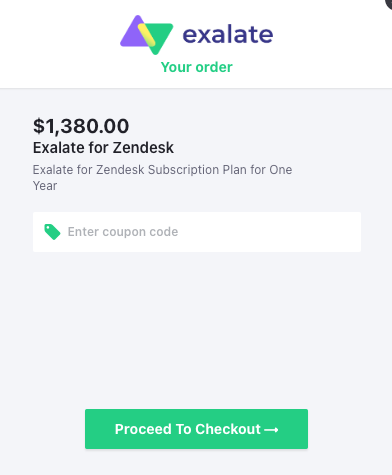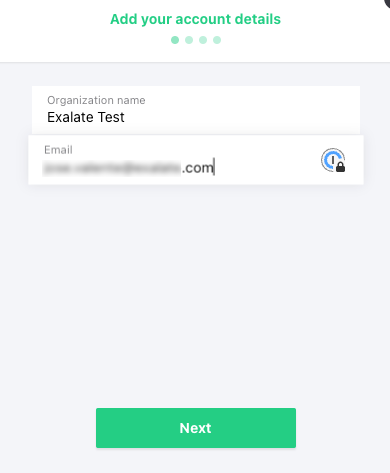How to Upgrade a Free Plan License
Last Modified on 01/27/2026 8:22 am EST
This article shows you how to upgrade from a Free to a Paid license plan. This is currently available for Salesforce, ServiceNow, Azure DevOps, Zendesk, GitHub, Freshersk. In the example below, we are purchasing Exalate for Zendesk.
- Navigate to the License Details menu in the Exalate admin console.
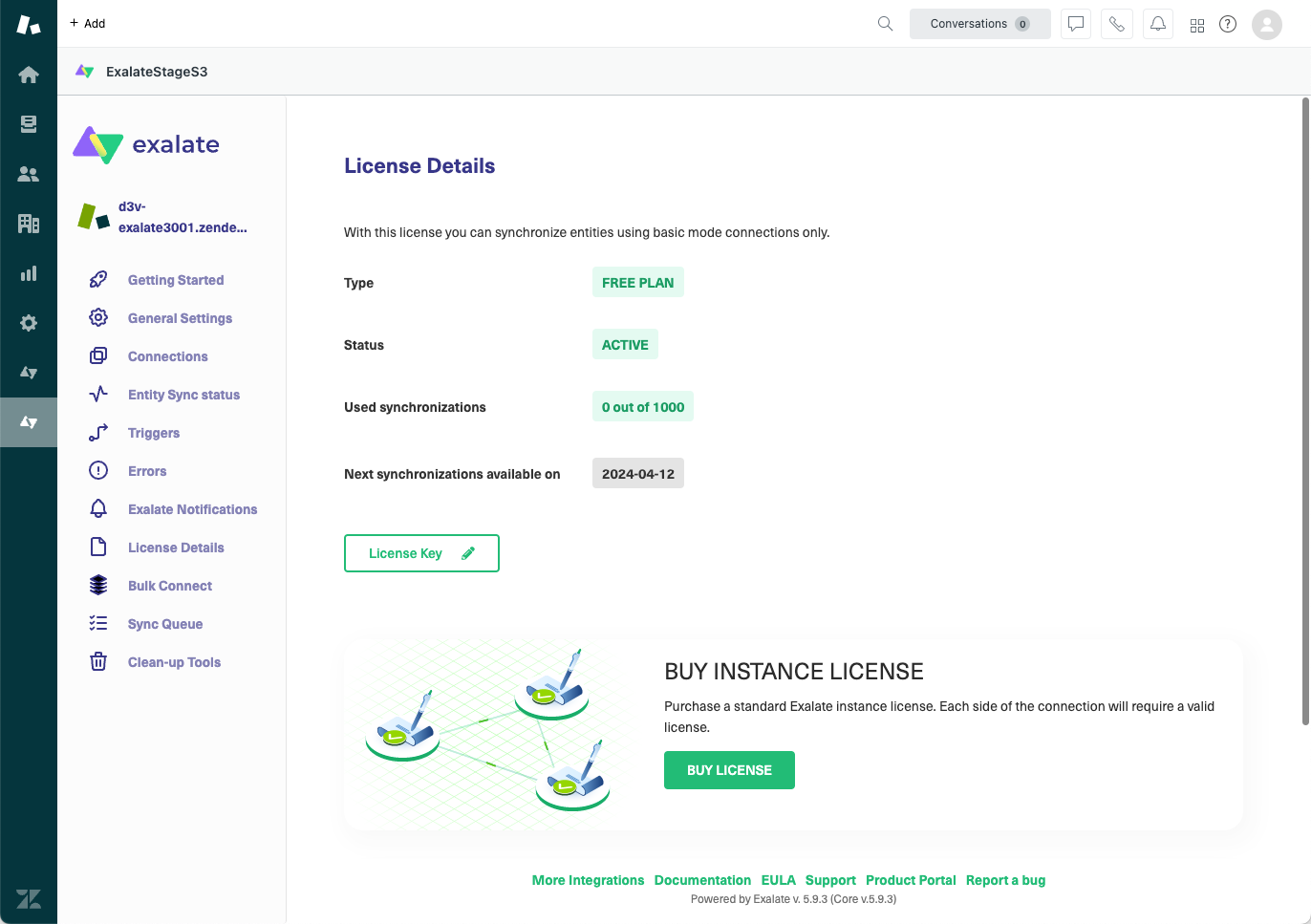
- Click Buy License. A summary of your order appears. Click Proceed to Checkout. In the following screen, enter your organization's name and your email. Click Next.
- Next, enter your billing information. Depending on your country, different fields and options may appear. For instance, for European countries, you are prompted for your VAT number; if you are in the United States, you can select your state and zip code, etc. Enter your payment details in the next screen.
- The next screen provides you with a summary of your order details. If everything is correct, click the Pay button. A confirmation screen displays to indicate that the process was successful.
- Going back to the Exalate console, you can see that your paid subscription is active. You also receive an email with a one-time password, which you need to log in and manage your account.
- From License Details, click on Manage Billing Information and enter the one-time password you received in the email. You can then manage your subscription, check your account information, check and make changes to your billing and shipping address, payment methods, and billing history, where you can also download a copy of your invoice.
Have more questions? Ask the community.