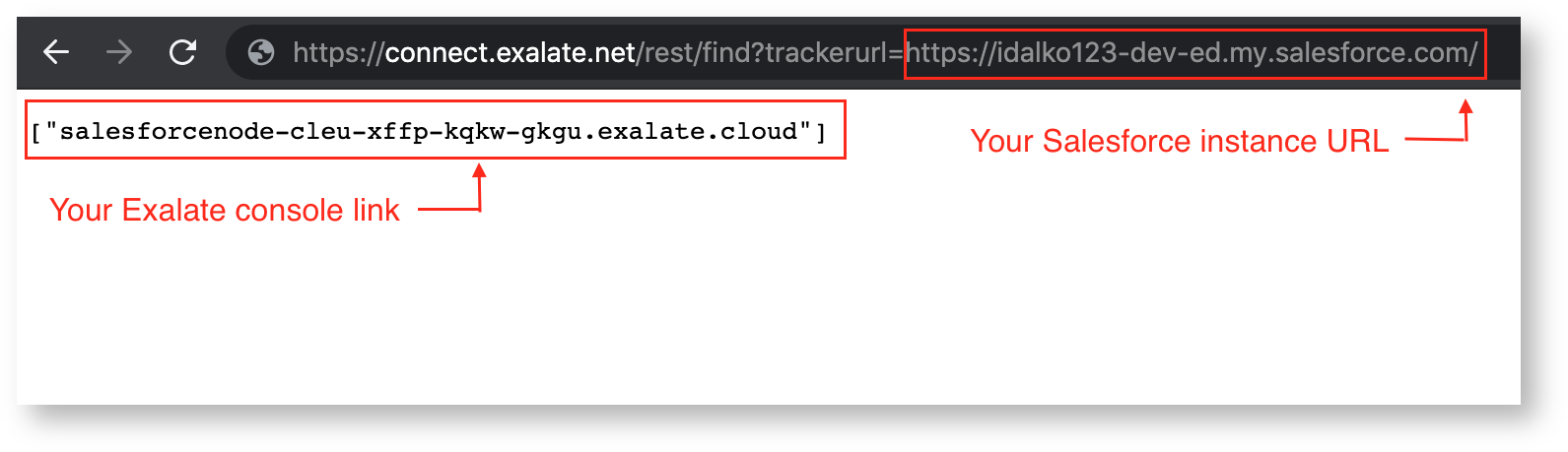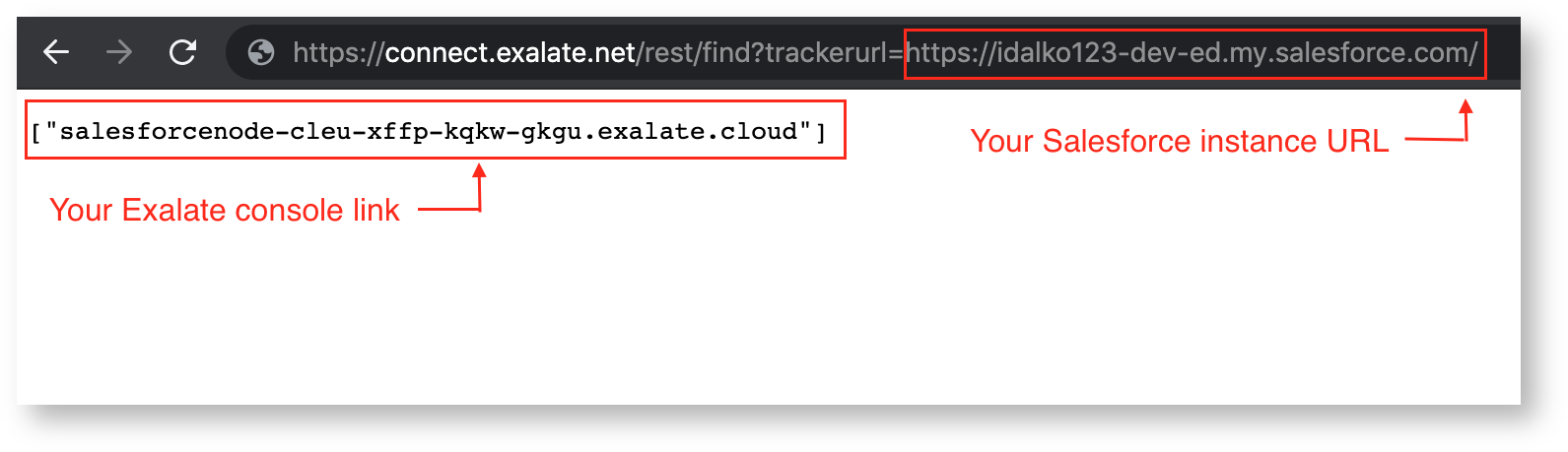We host the Exalate app for Salesforce on Google Cloud. It means that the Exalate admin console has its own URL.
If you lost the URL of your Exalate app for Salesforce, you can recover it by following the steps below:
- Copy the URL from the box below:
https://connect.exalate.net/rest/find?trackerurl=your_salesforce_instance_url
- Replace your_salesforce_instance_url with the link to your Salesforce instance.
Replacing your_salesforce_instance_url should look like this:
https://connect.exalate.net/rest/find?trackerurl=https://idalko123-dev-ed.my.salesforce.com
Important: You must use the tracker URL from the Salesforce classic version, not from the Salesforce Lightning edition.
- Copy and paste this URL in your browser search bar and press Enter
You are redirected to the page where you can find a direct link to your Exalate console: