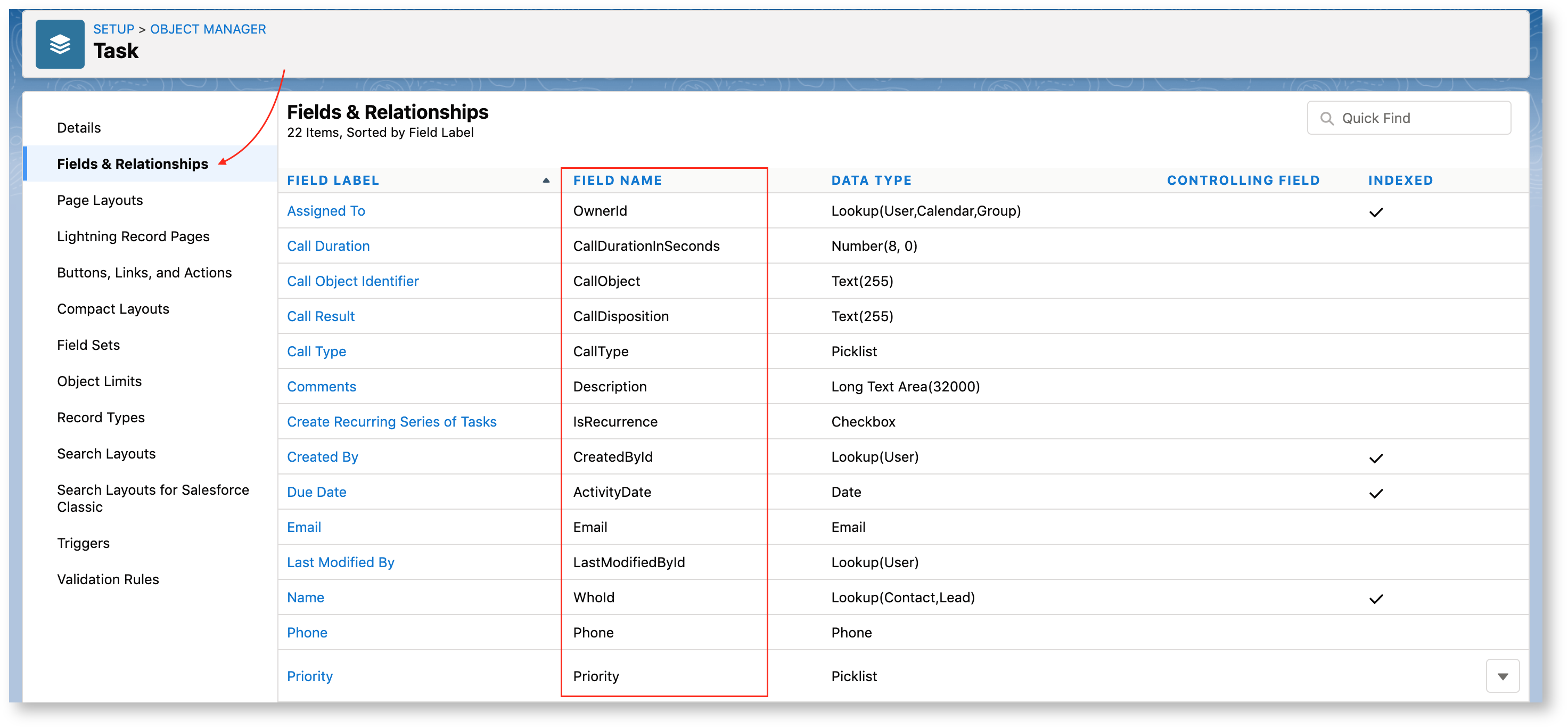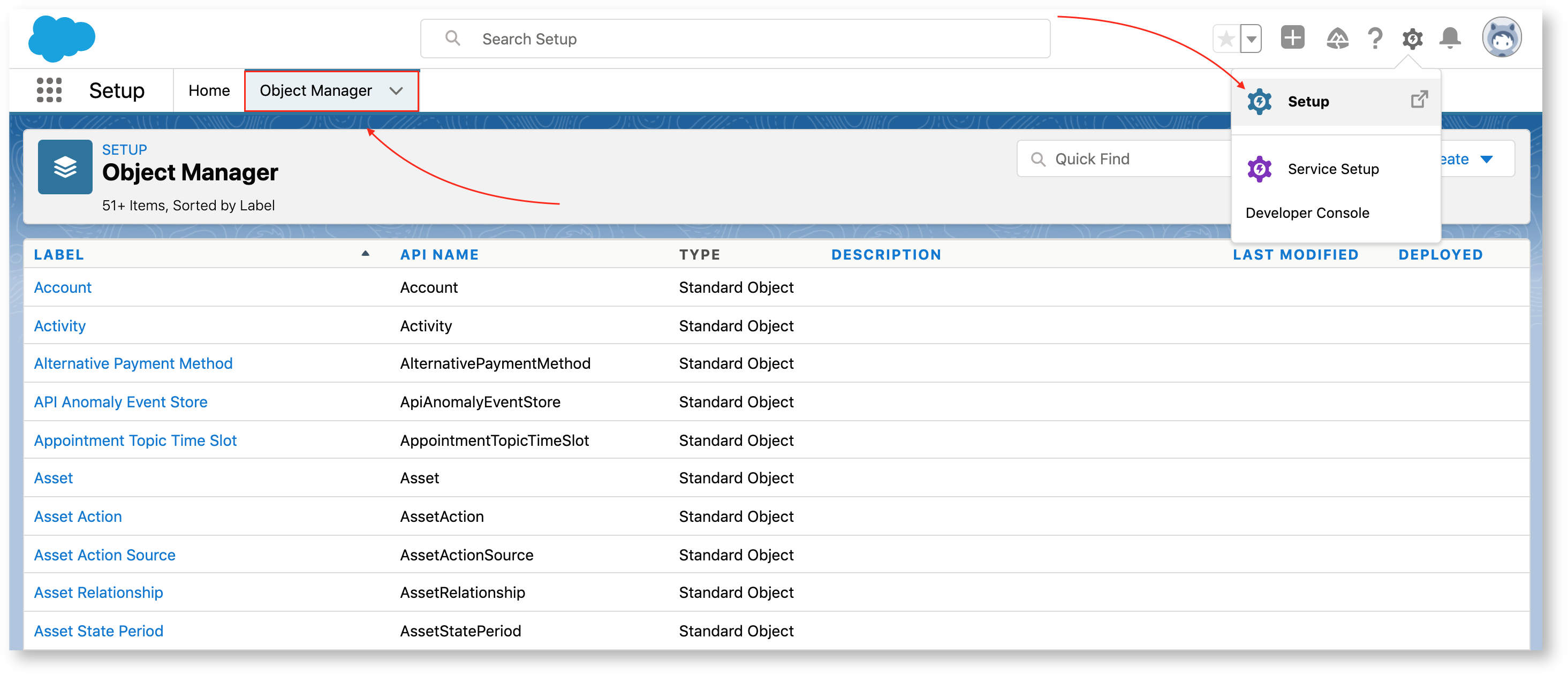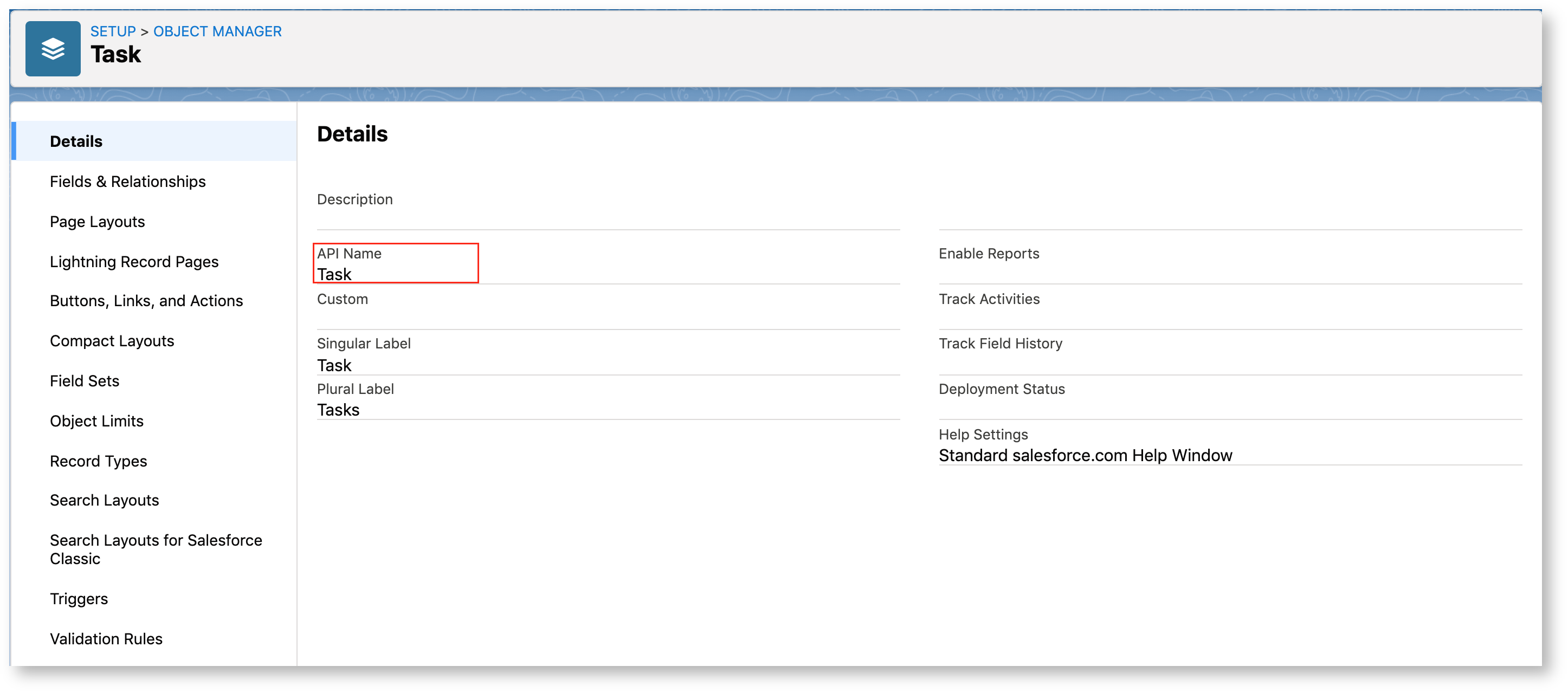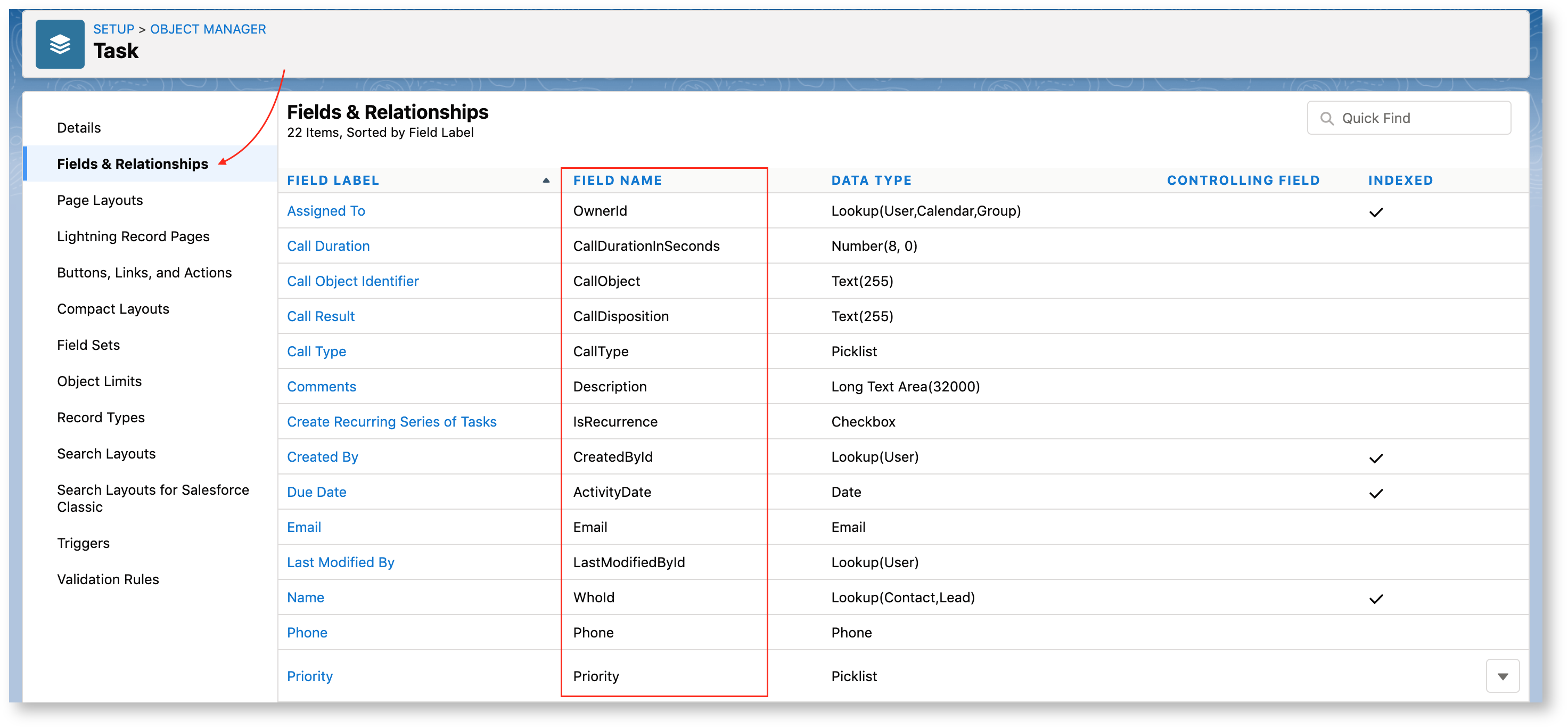This article describes where to get a correct object name and supported fields names for script connections.
Salesforce objects are considered entity types in Exalate. When creating a script connection you need to use a correct entity type name for the script rules to make sure the sync succeeds. Script connections support all the existing Salesforce objects. To find the full list of the objects and their names that should be used for the script rules, follow the steps below:
- In your Salesforce dashboard click Setup.
- Click Object Manager.
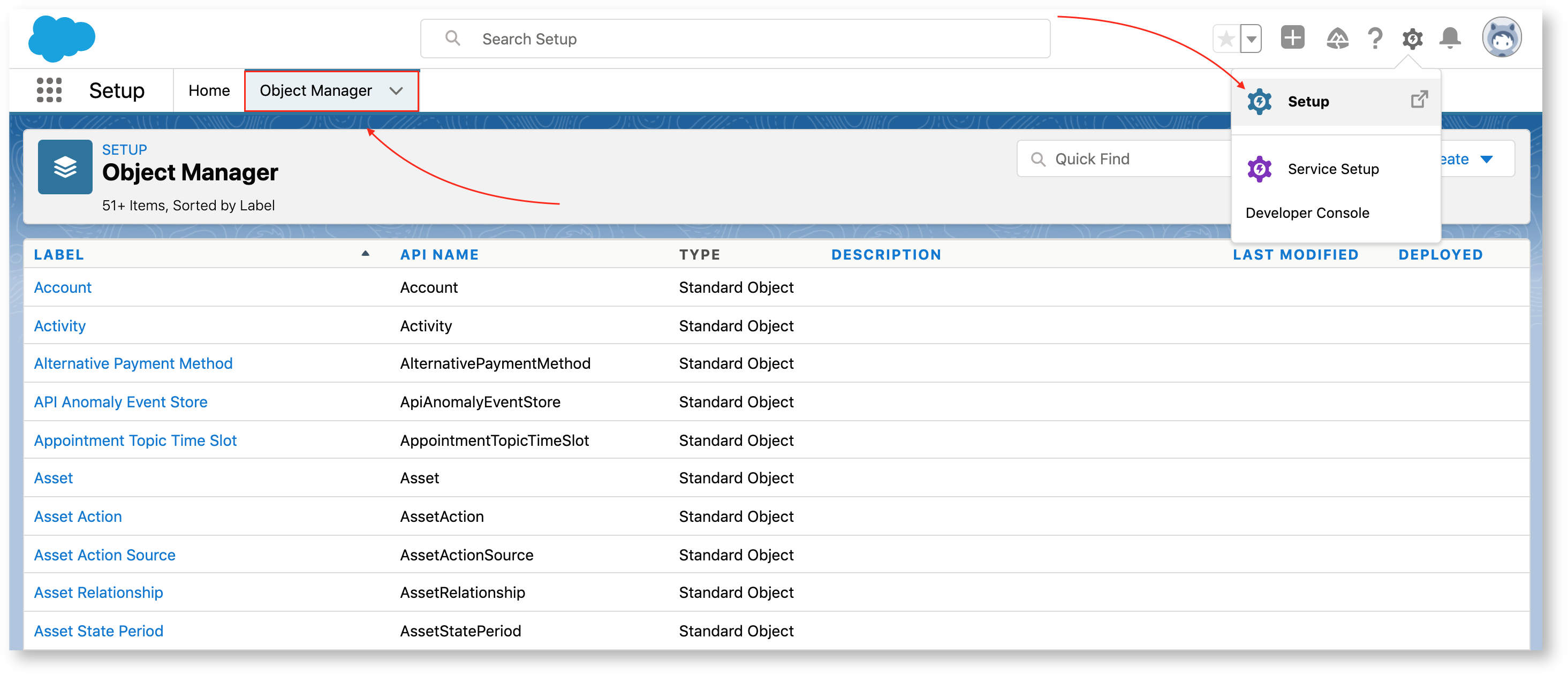
- Here you can see a complete list of the objects that can be synced using Exalate.
- Click any object name to see its proper entityType name for the script rule.
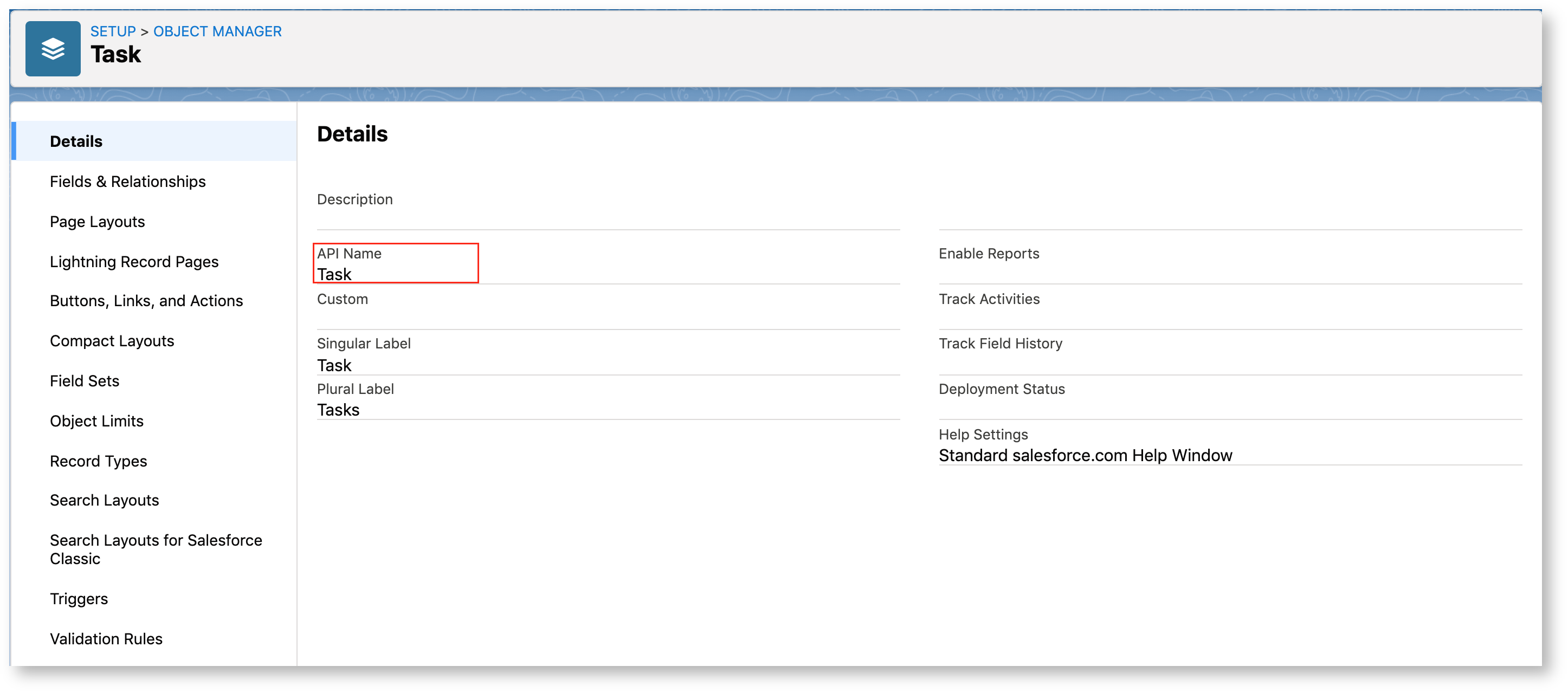
- Click Fields & Relationships to see the list of supported object fields and their proper names for building script connection.