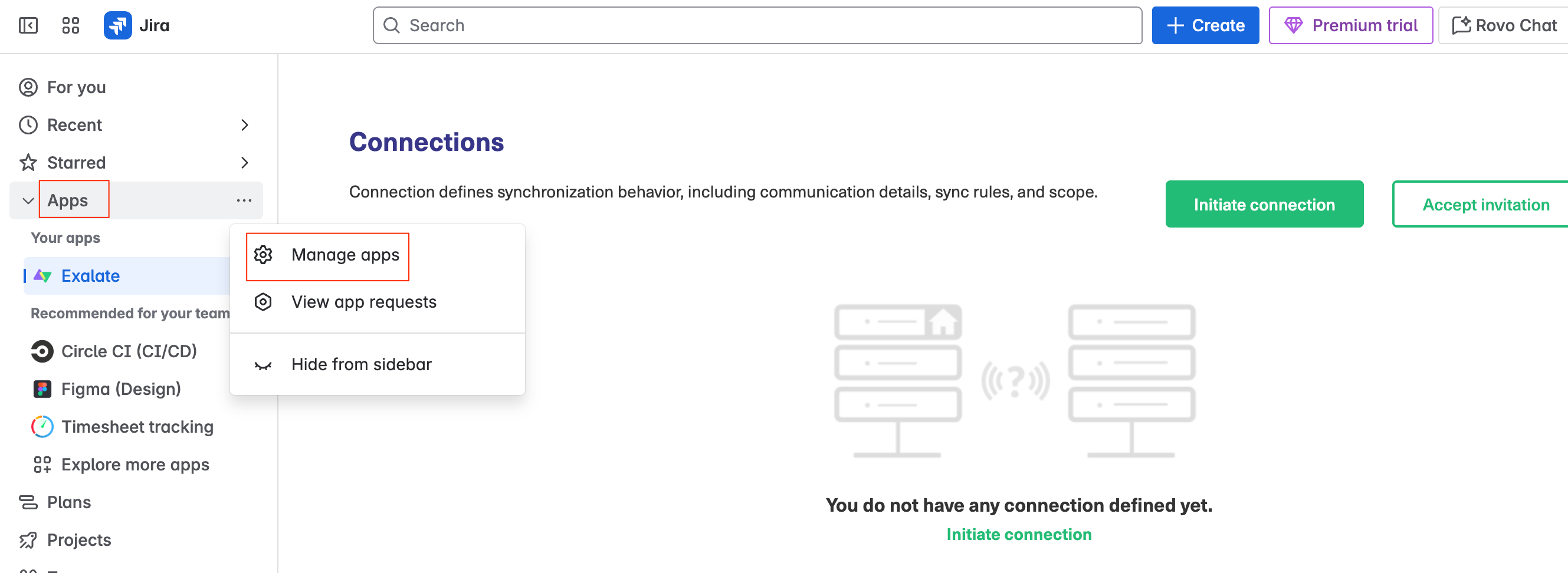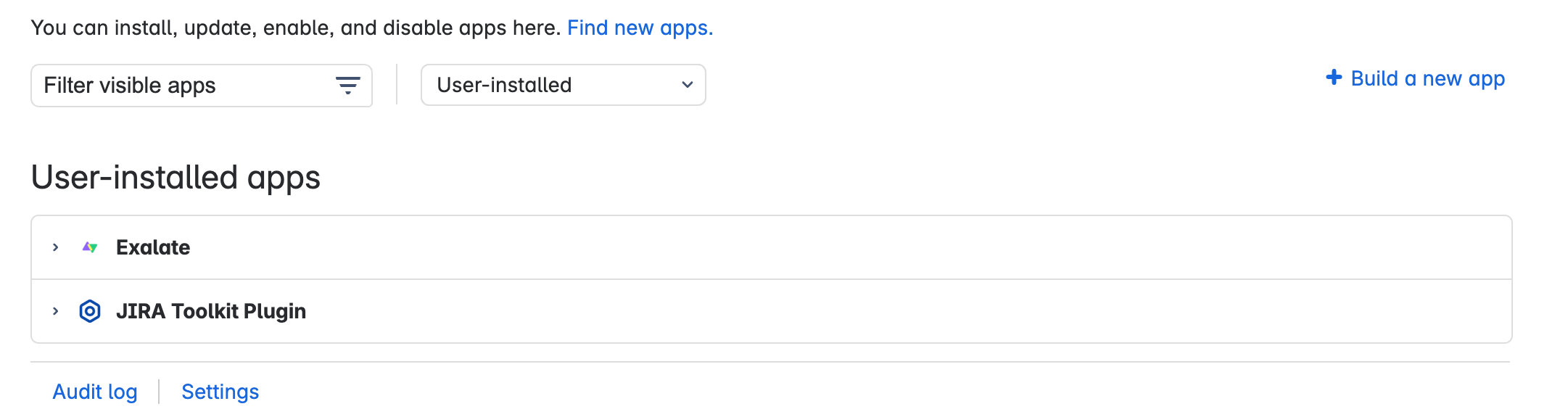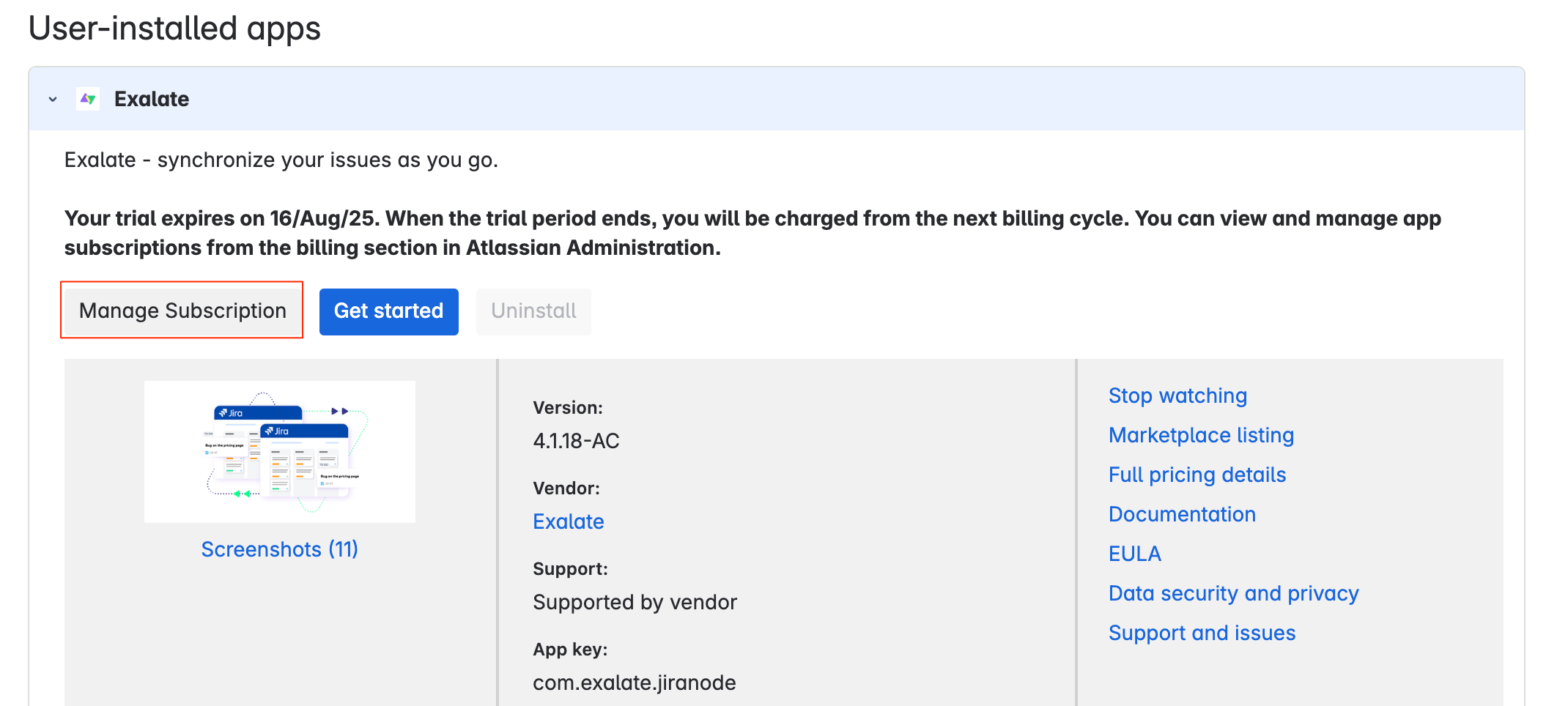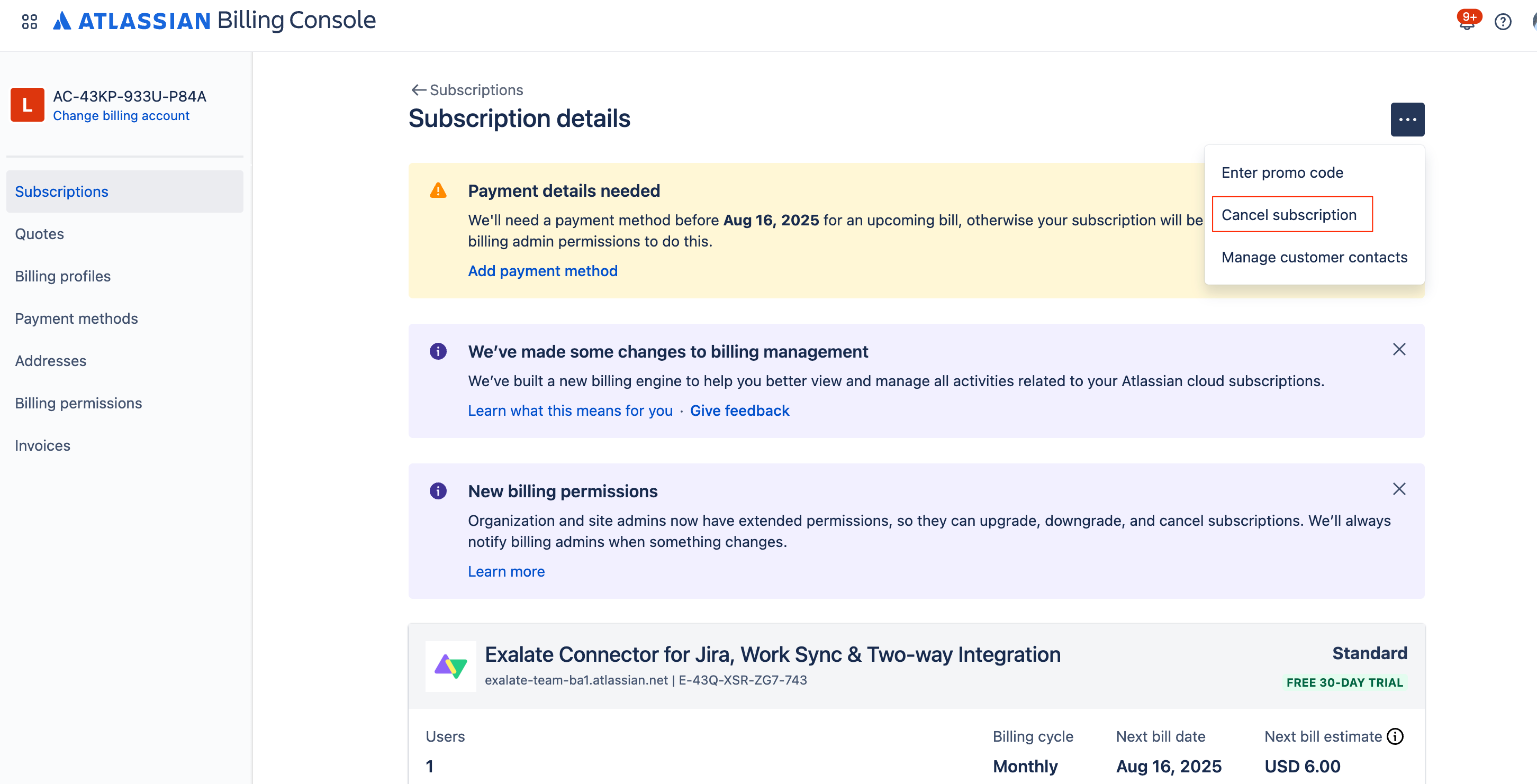This article shows how to switch to a Free plan license in Exalate for Jira Cloud. The Free plan is a free license where you can use only Basic connections. Visual and Script connections are not available in a Free plan. For more details about the Free plan license, check out Pricing and licensing.
The Exalate evaluation license is provided by Atlassian. To switch to a Free plan license in Jira Cloud you need to unsubscribe from the Atlassian license.
To unsubscribe from the evaluation license:
- Navigate to Apps -> Manage apps
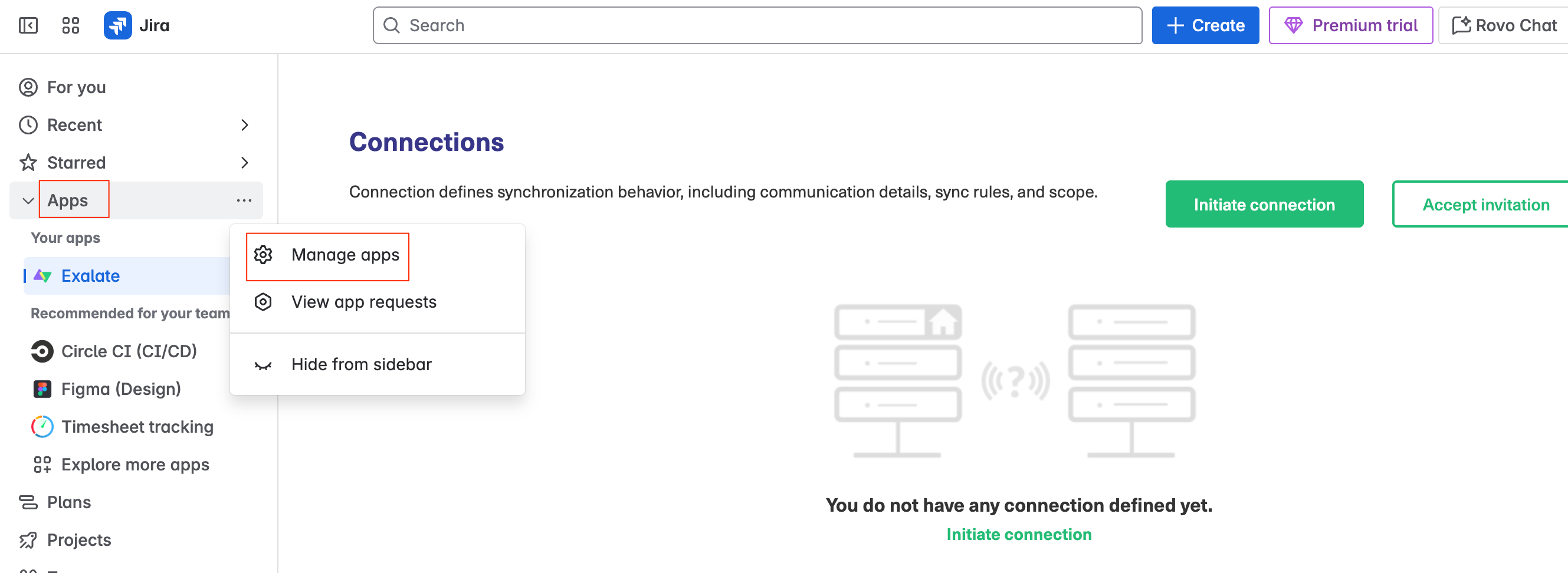
- Select Exalate from the User-installed apps list
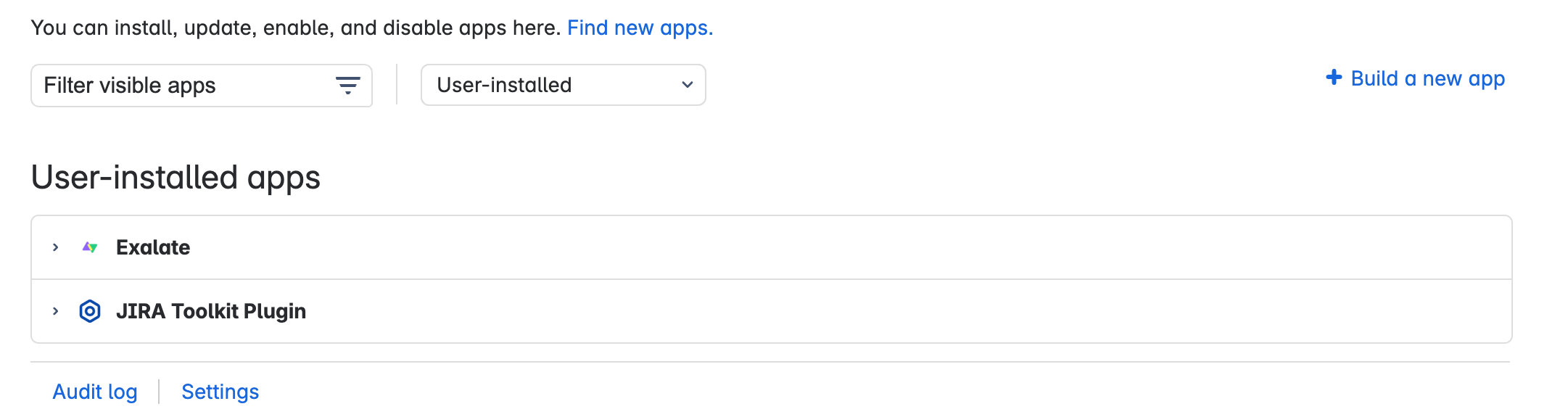
- Click Manage subscription
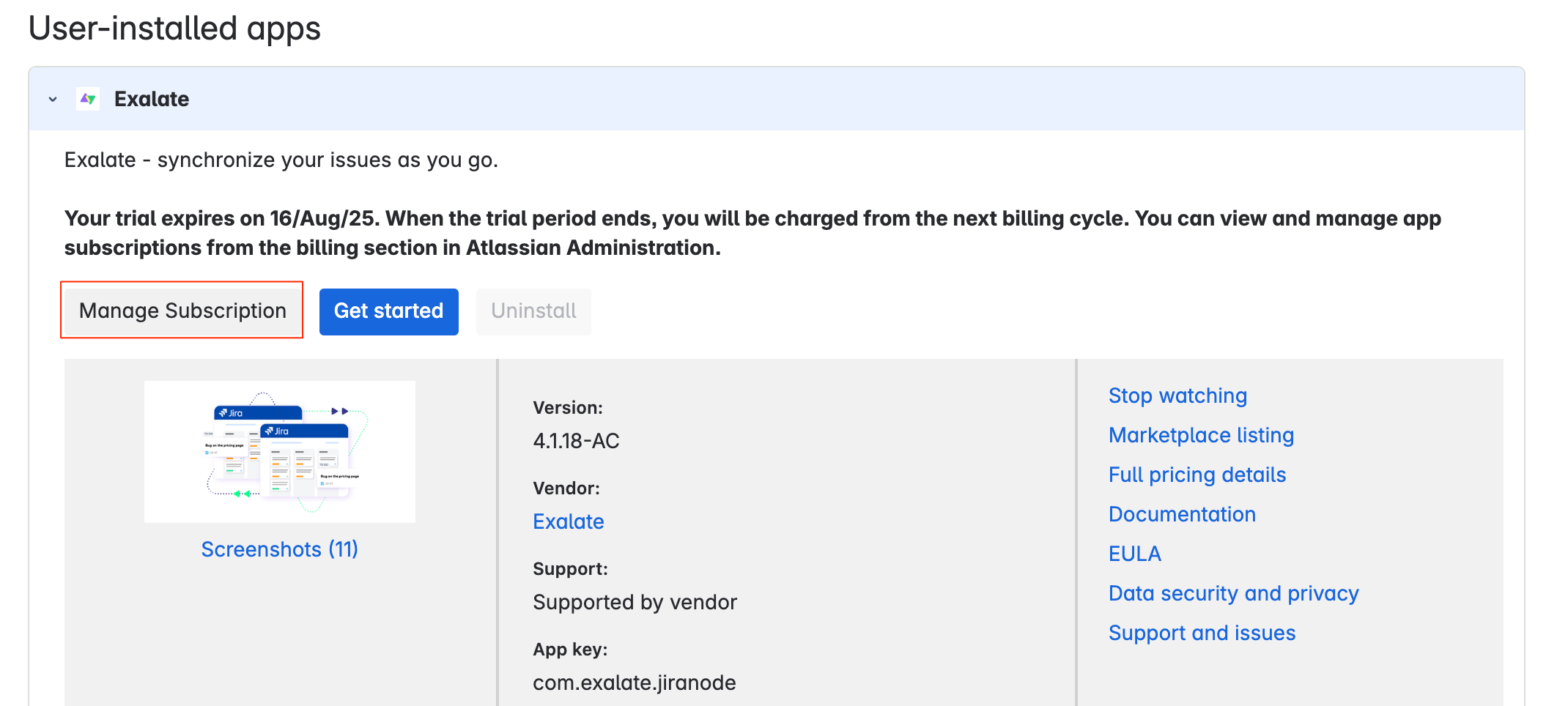
- Click Cancel subscription
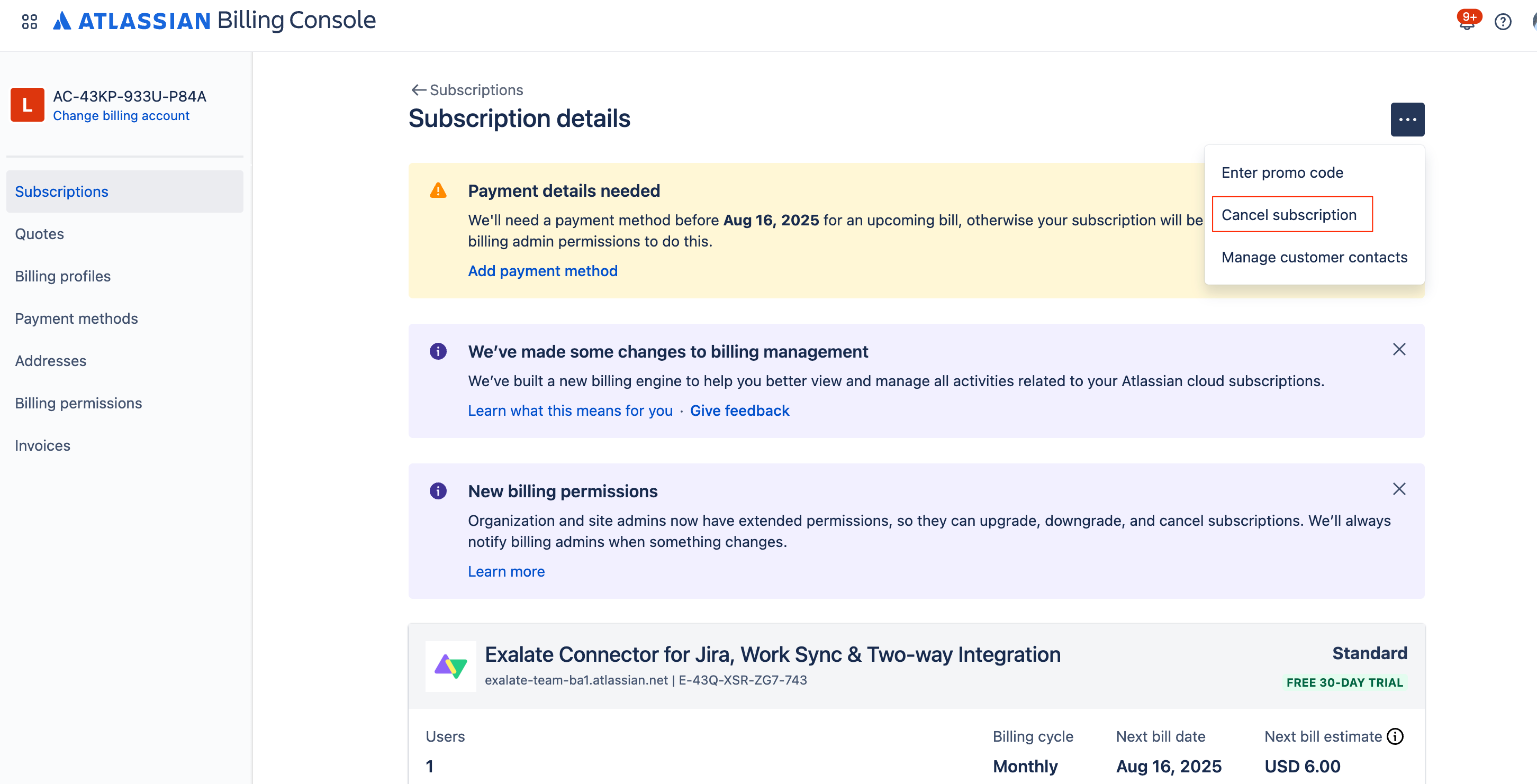
5. Click Cancel subscription

Your subscription is pending cancellation and will be canceled at the end of your current billing cycle.
After cancellation, Exalate will automatically switch to the Free plan.
Have more questions? Ask the community