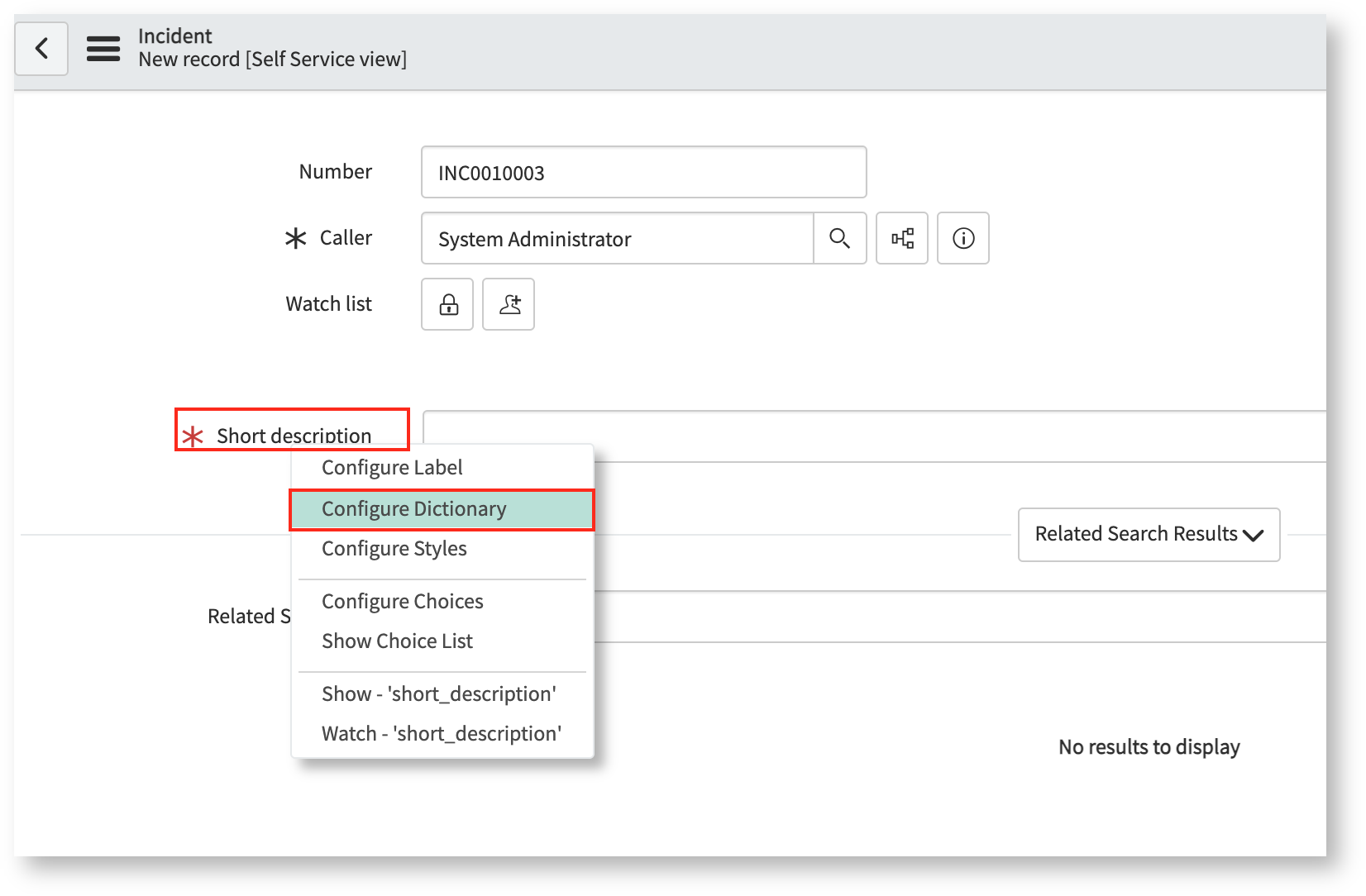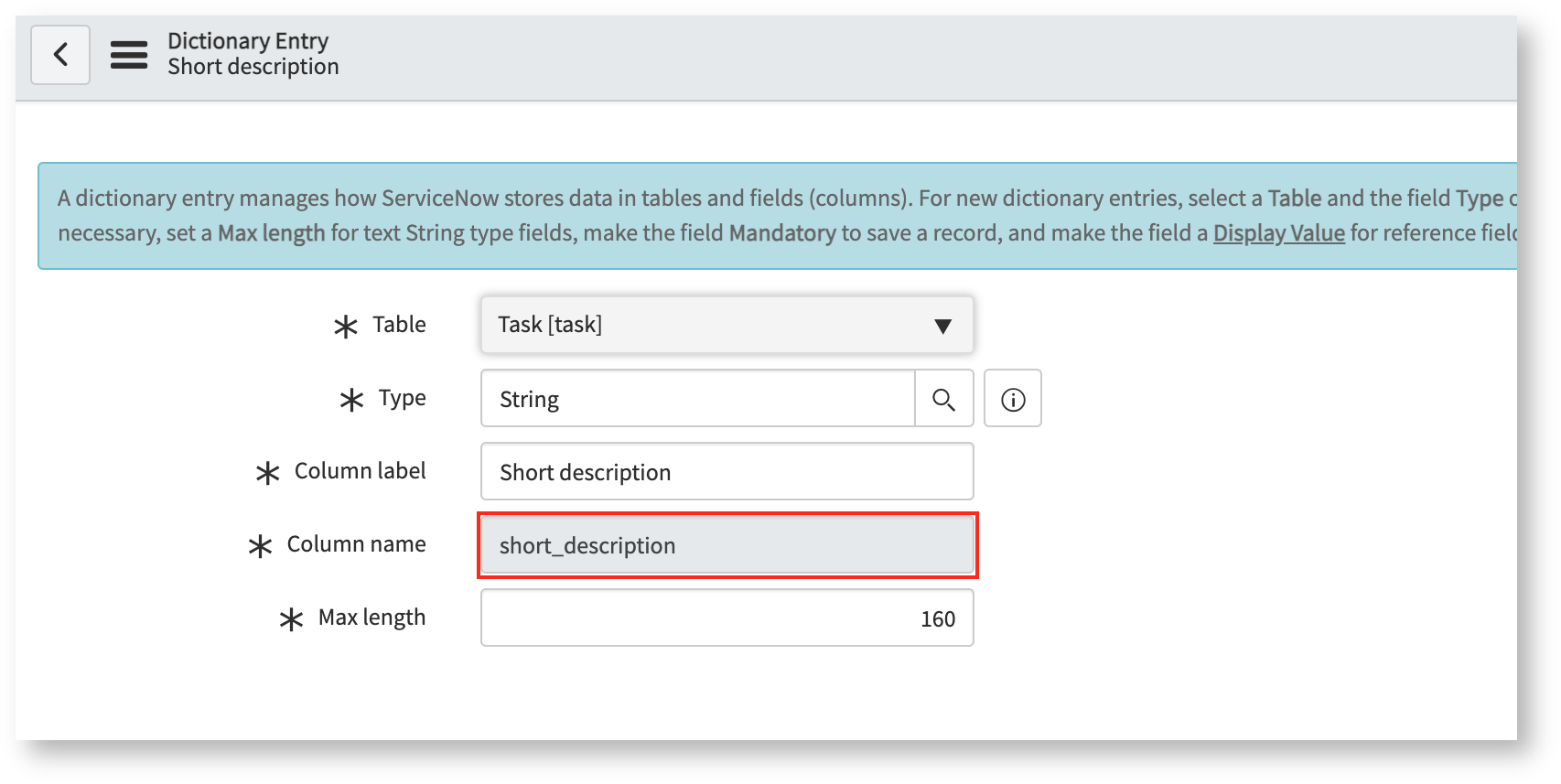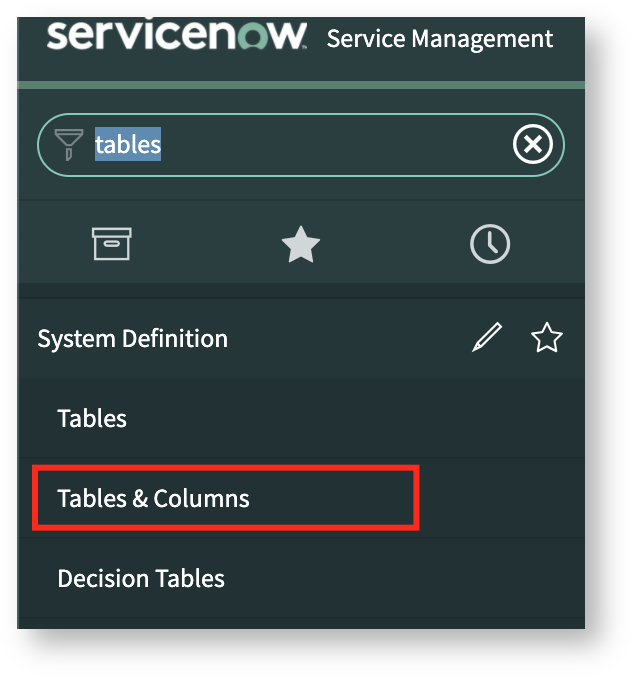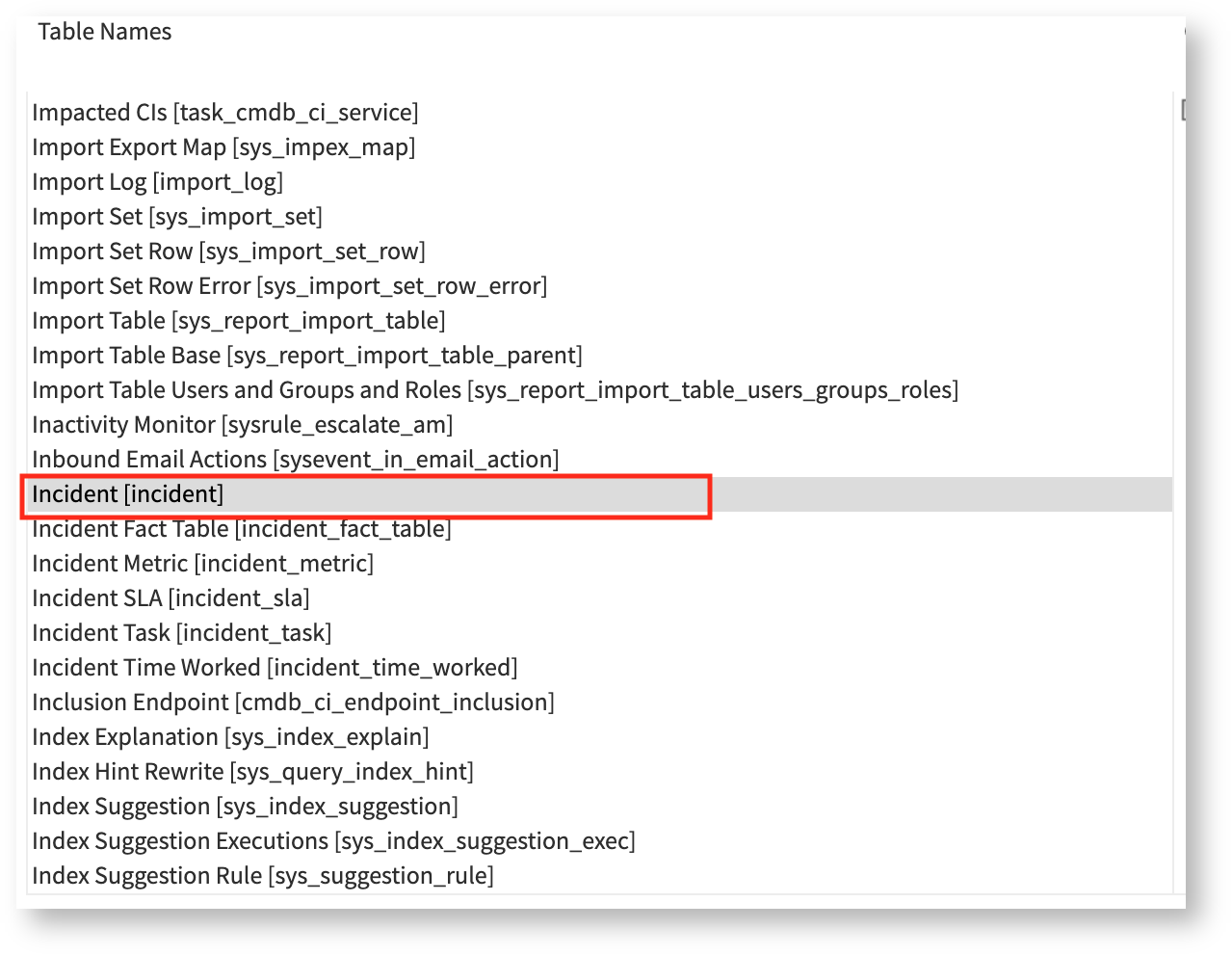Fields in ServiceNow have a displayed name, used in the interface, and a column name, used in the database. You need to find out the column name in order to sync fields in ServiceNow.
There are two ways to find out the right name of the field you want to sync:
1. In the Dictionary configuration
- Access Dictionary configuration with the right mouse click on the field you want to sync:
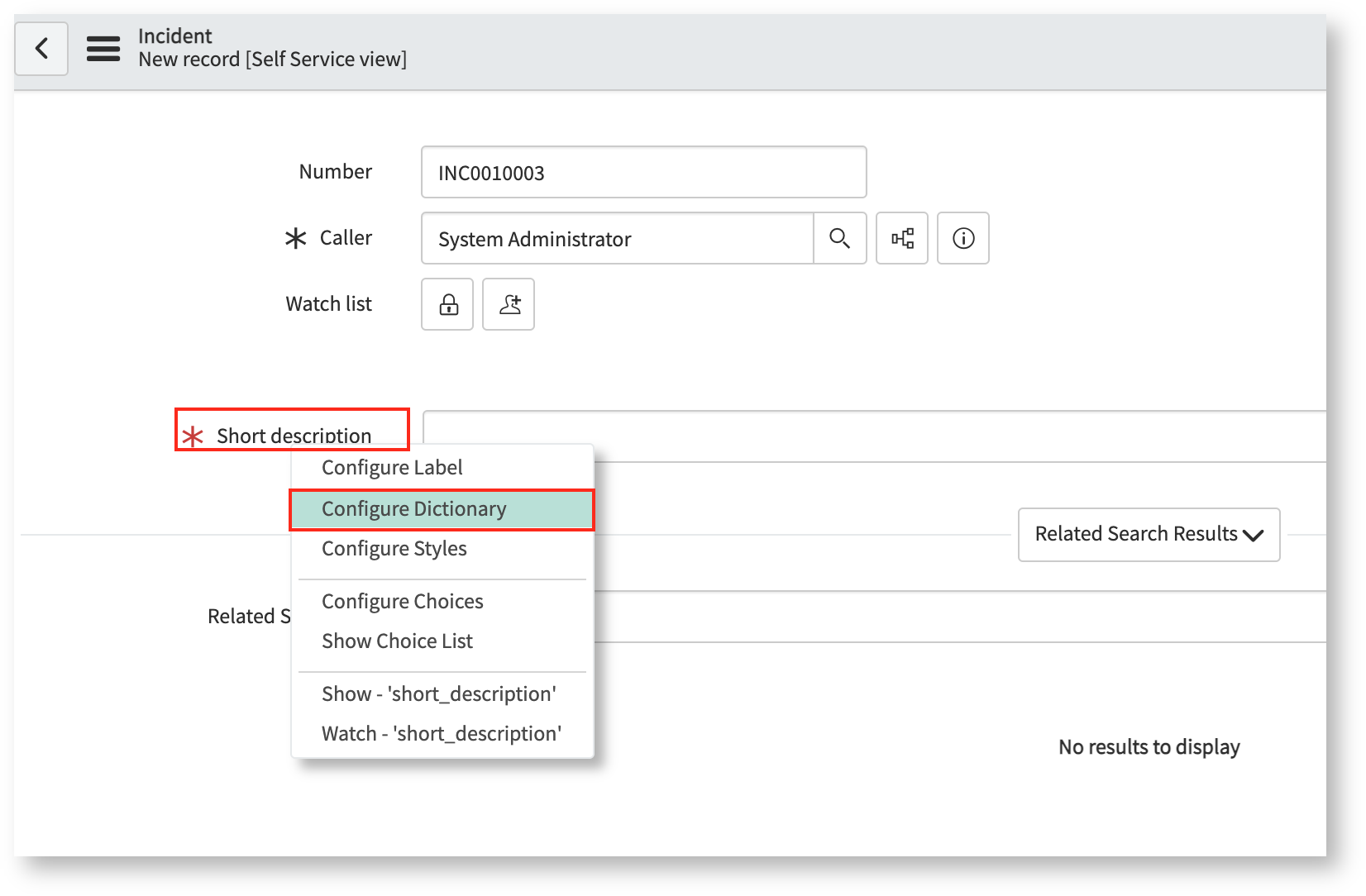
- Check out the name of the field under the Column name label:
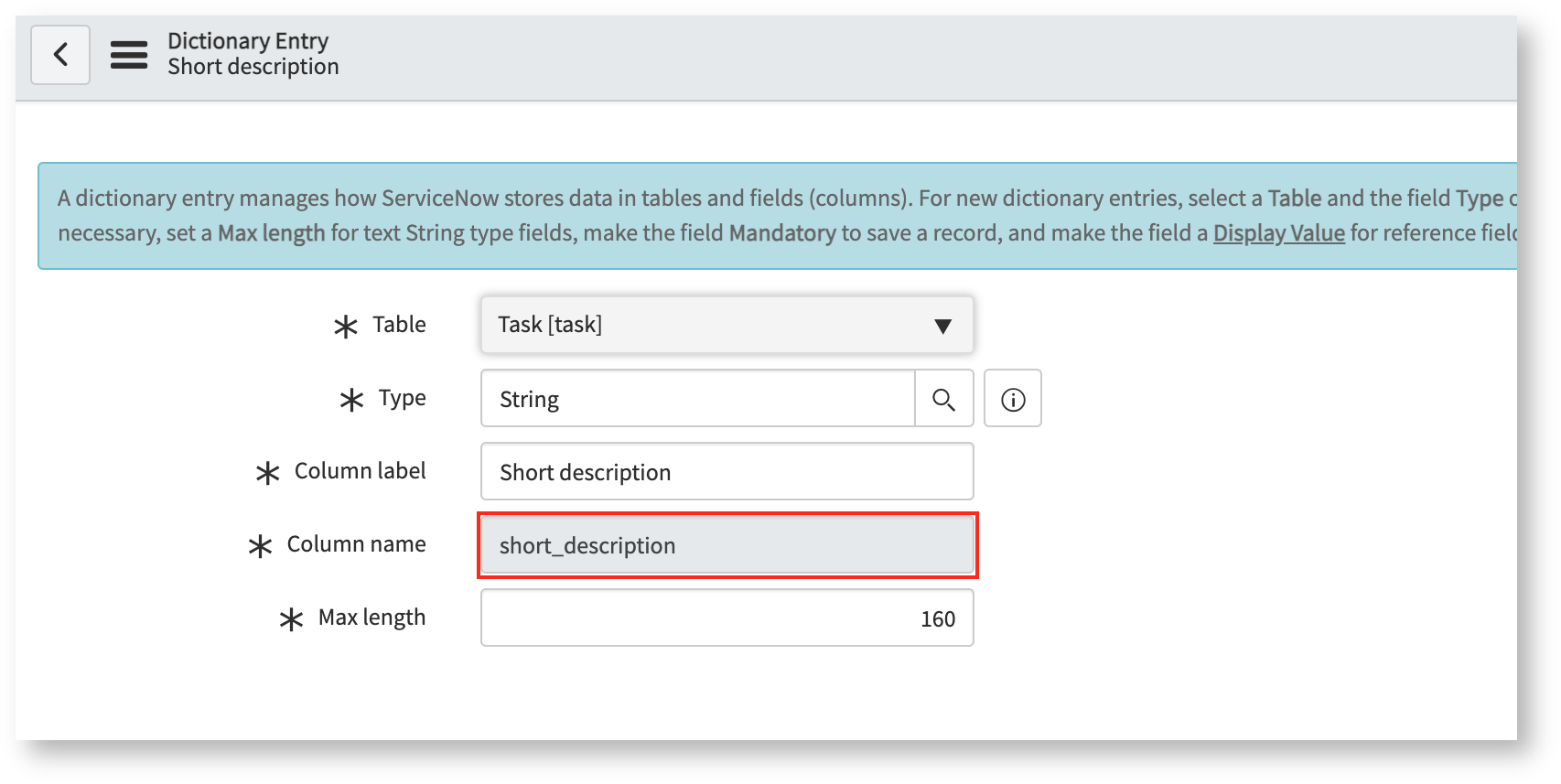
2. In the Tables & Columns configuration
To find out the name of a field within Tables & Columns configuration:
- Navigate to System Definition → Tables & Columns.
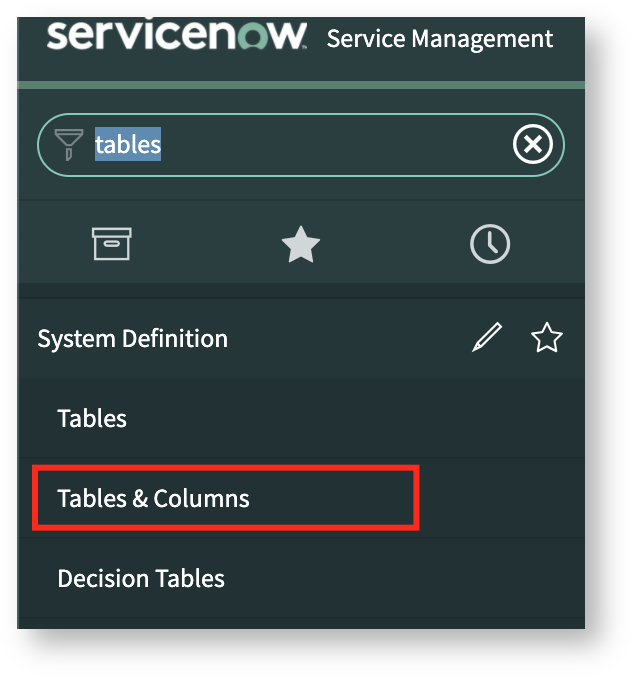
- Select a table from the Table names list.
Exalate supports various entities on ServiceNow. Check out the full list of entities in ServiceNow: fields and entities available for synchronization.
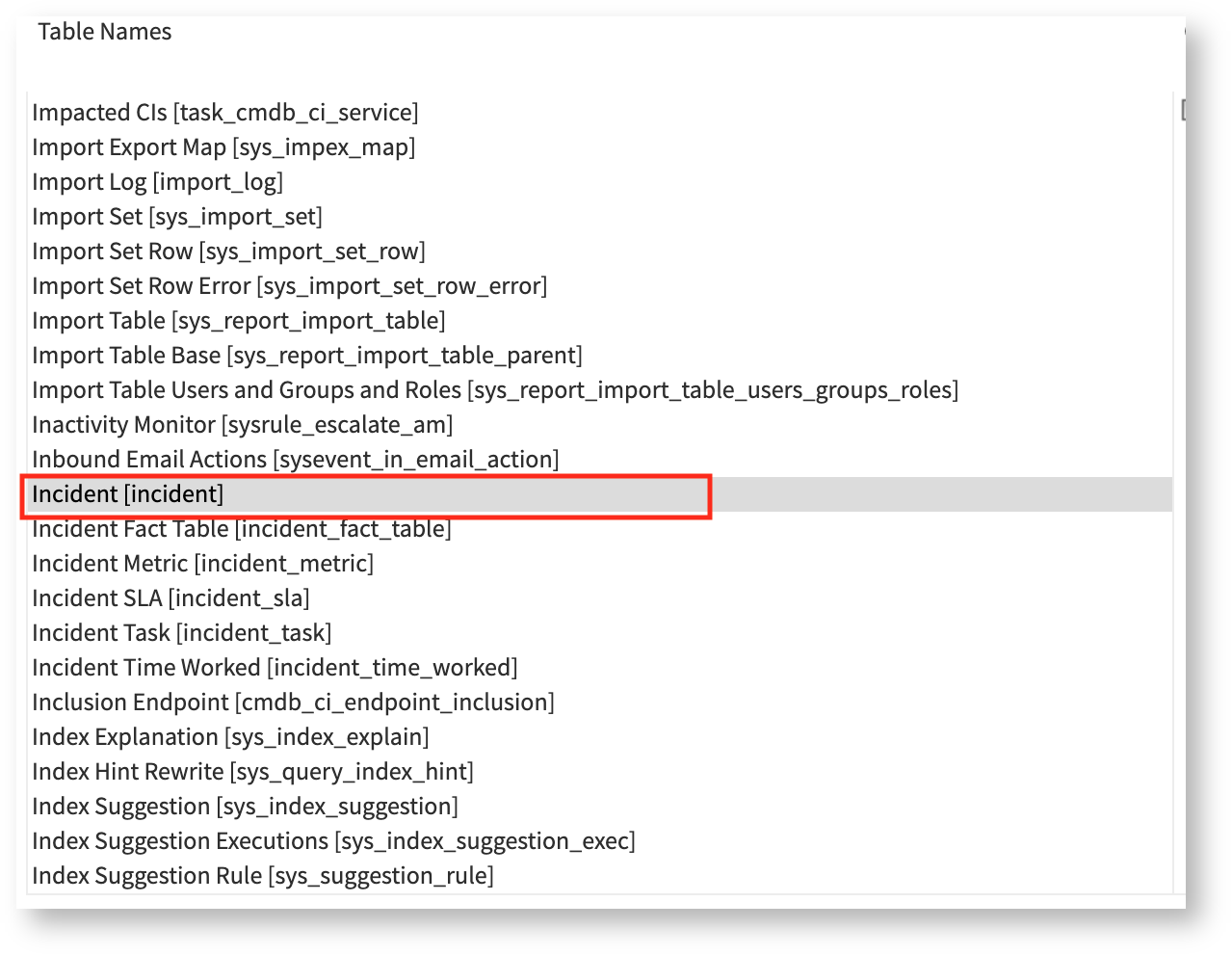
3. Select the field you need to find from the Column Names list.
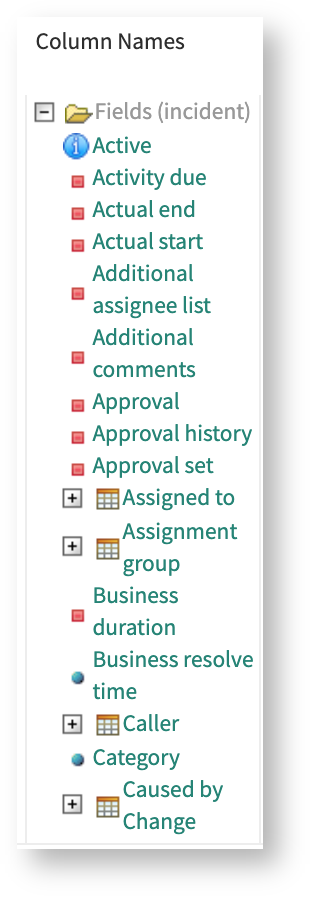
4. Find the name parameter in the Column Attributes list.

For example, the field with the display name Resolution notes has the column name close_notes.