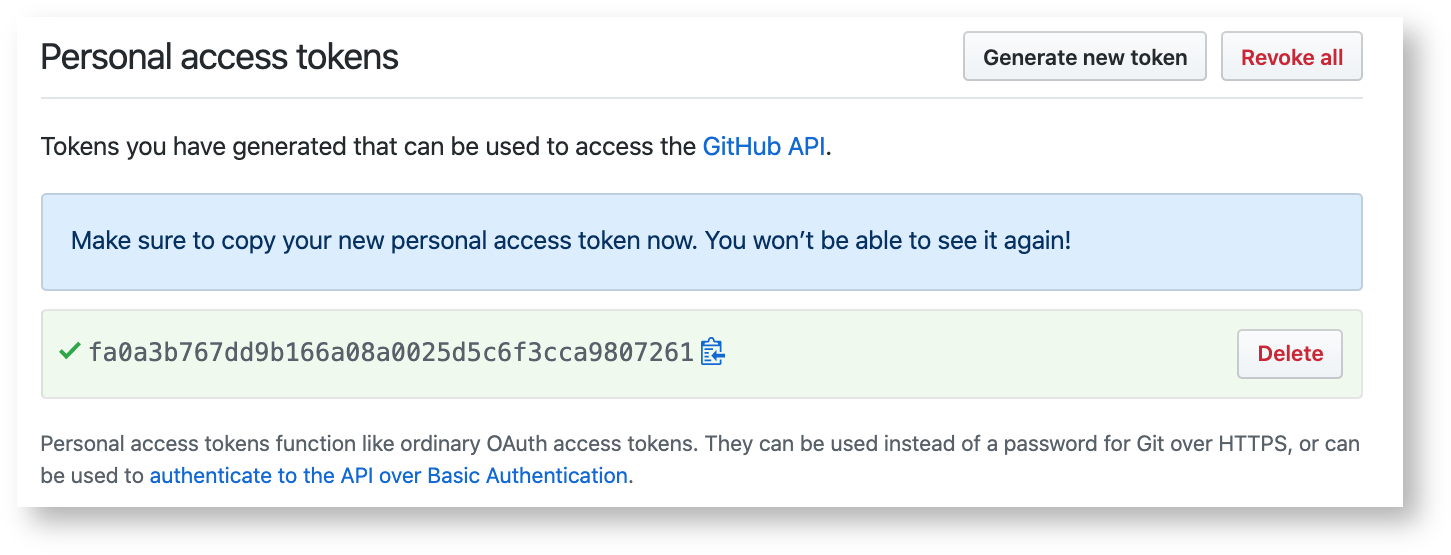Personal access tokens are used to log in to Exalate for GitHub.
1. Log in to your GitHub account.
The GitHub user must be an organization member or have admin access to a repository where Exalate is installed.
Note: The user account that wishes to access the Exalate dashboard needs to have organization visibility set to Public.
2. Navigate to Settings → Developer settings.
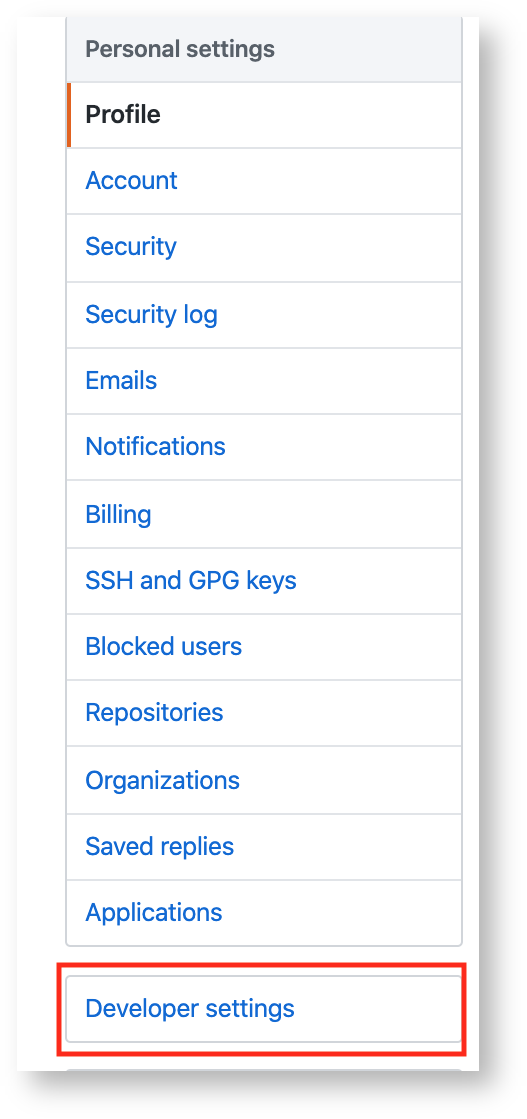
3. Select Personal access tokens.
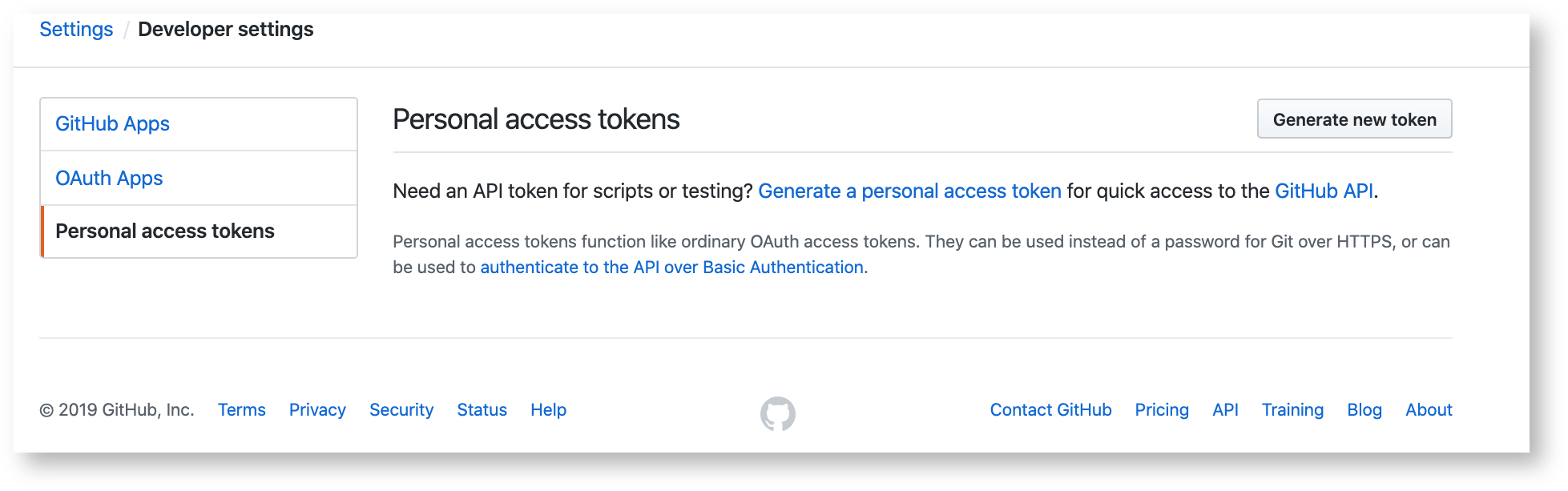
4. Press Generate new token to generate a new access token.
Select the scopes or permissions you'd like to grant this token. To use your token to access repositories from the command line, select repo.

Once the token has been generated, you can use it to login to your Exalate admin console.
Note: Make sure to save the token, because you can access it only once.