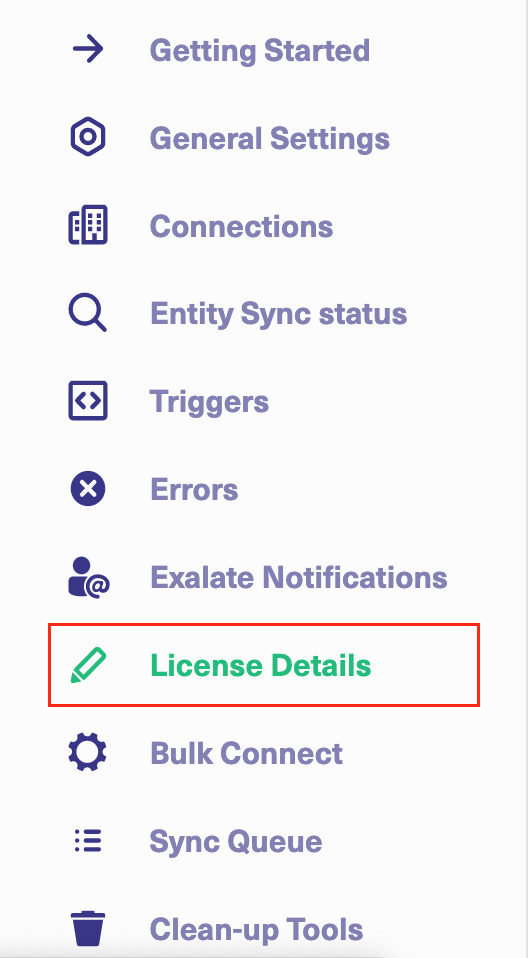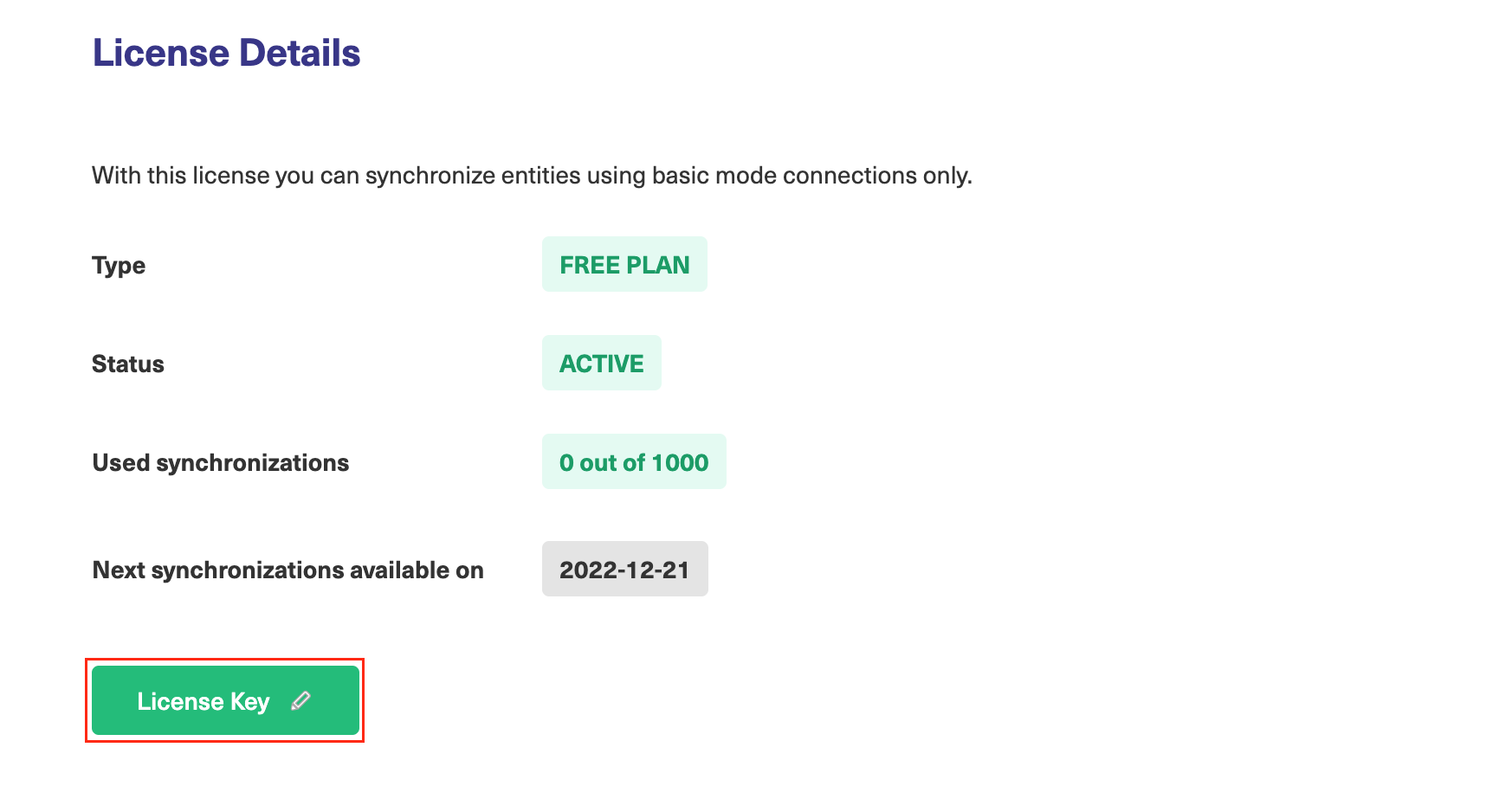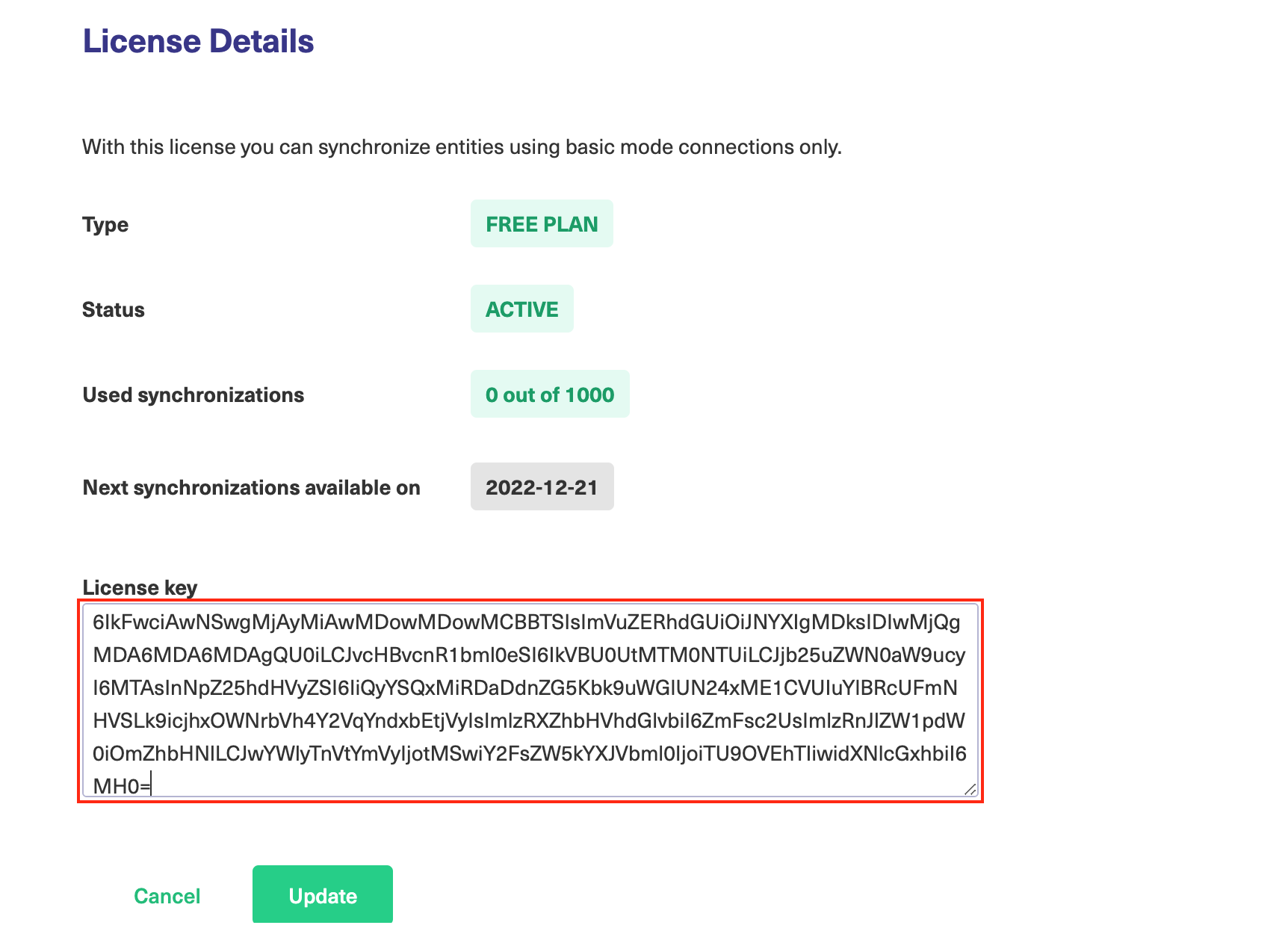This article describes how to activate an Exalate network license.
Submit a request to get the Exalate network license.
Before configuring the Exalate network license key, make sure that you don't have an active Atlassian Marketplace license under Manage Add-ons - Exalate.
- Navigate to the License Details tab in the Exalate admin console
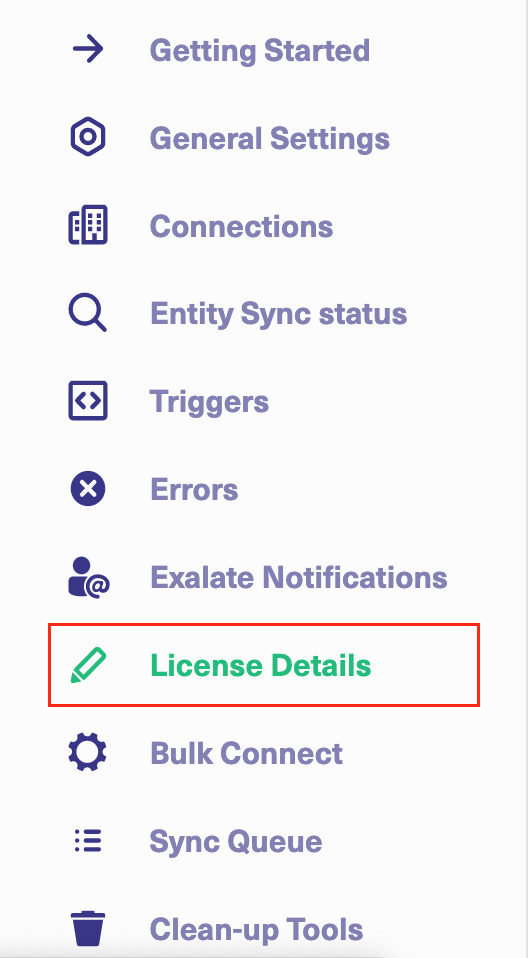
- Click License Key
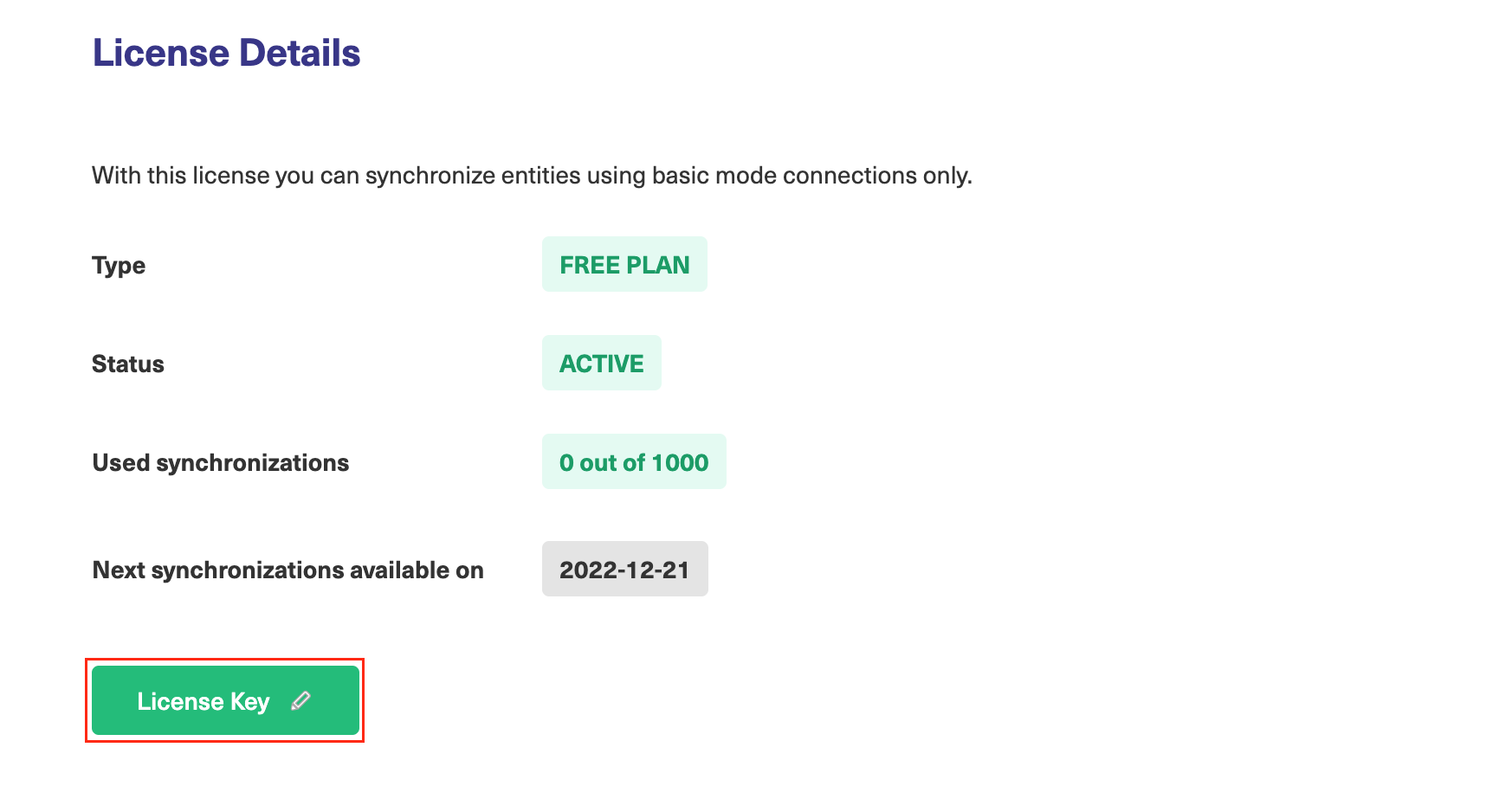
- Paste the Exalate license key
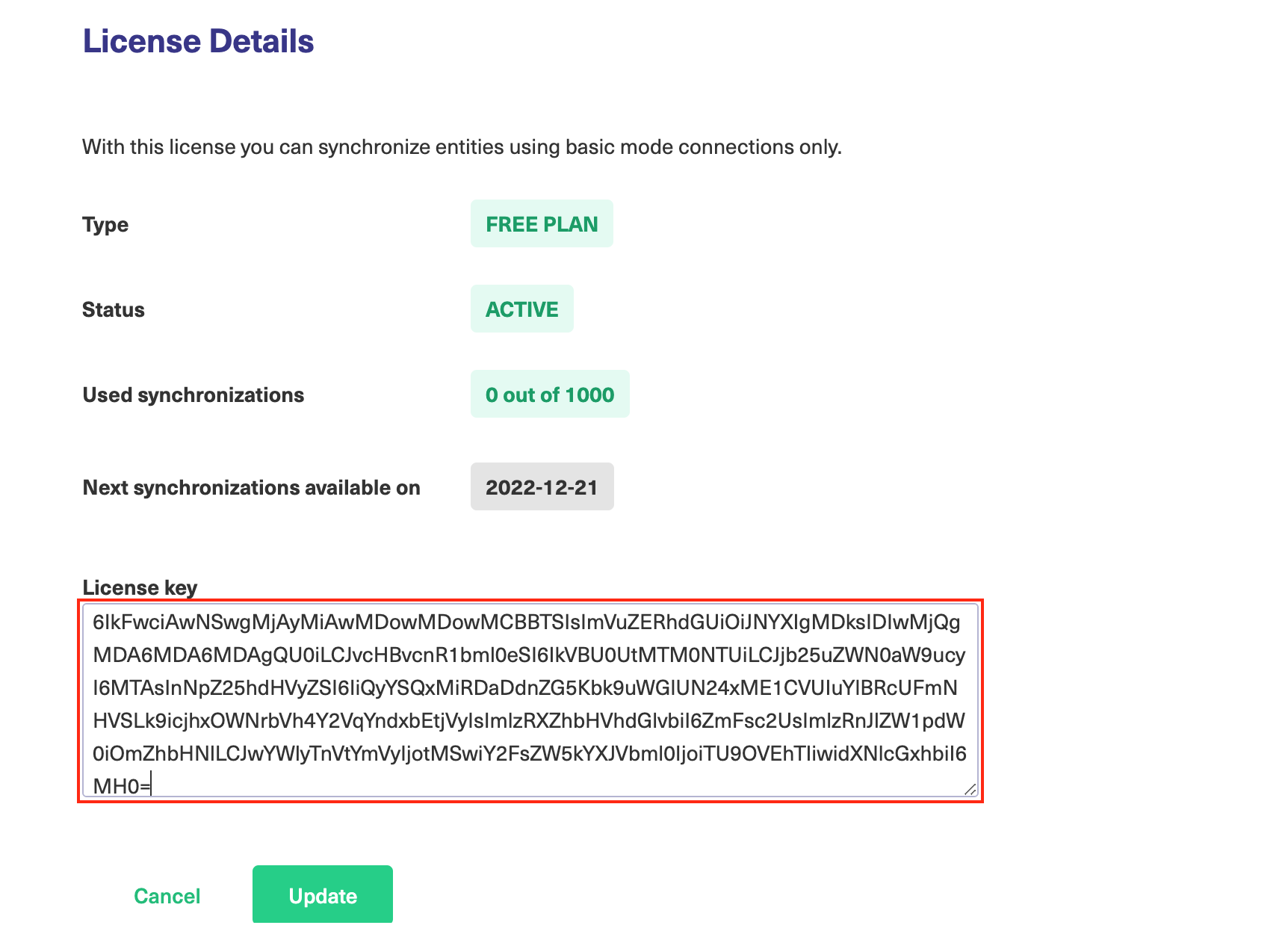
- Click Update to save the changes
Congratulations! Your Exalate license has been successfully activated. Check the information on the License Details page.

Now you can manage the Exalate License usage.

You will have the instance license details as unlicensed if the Exalate usage is covered by the Exalate network license.