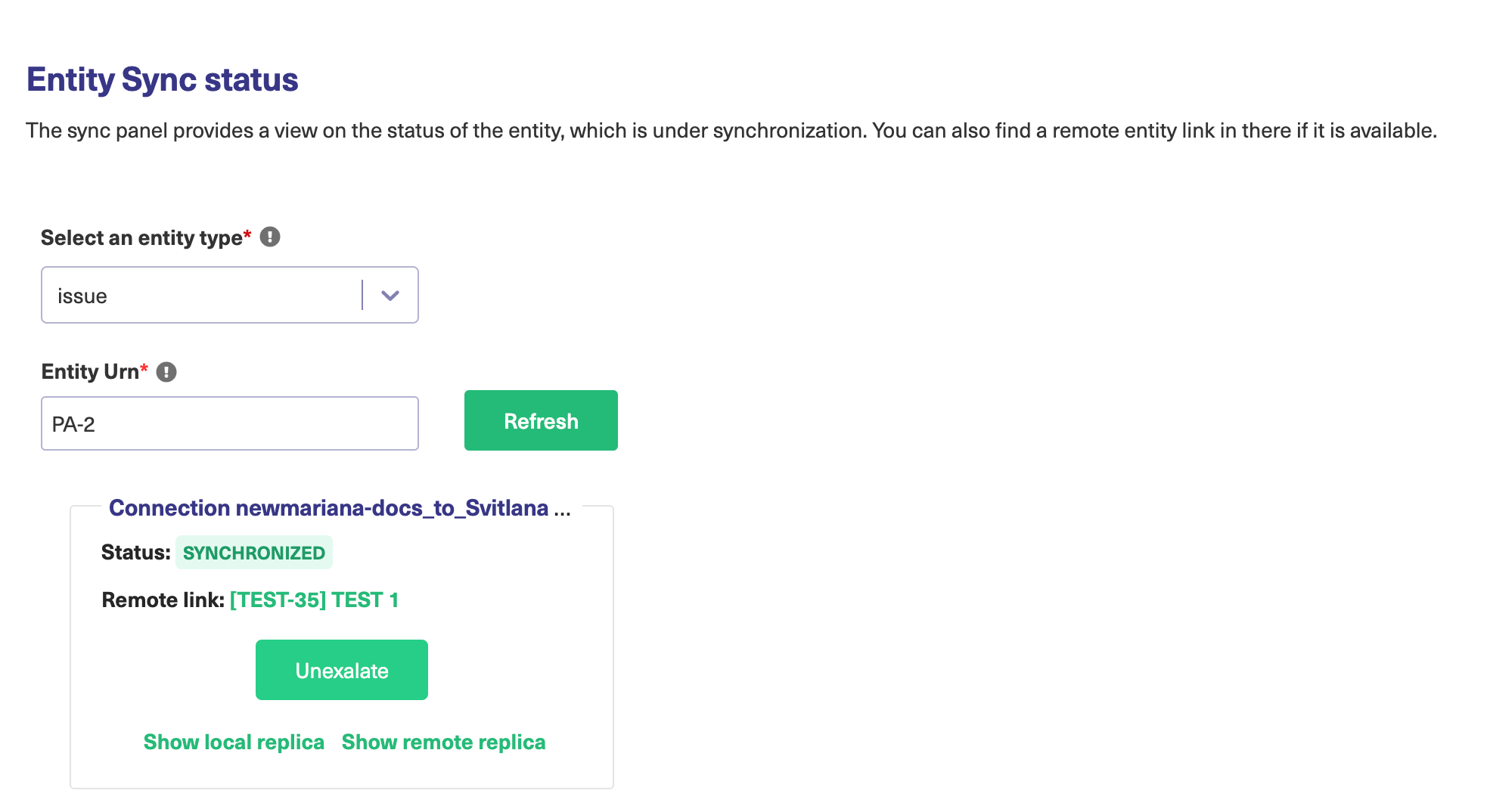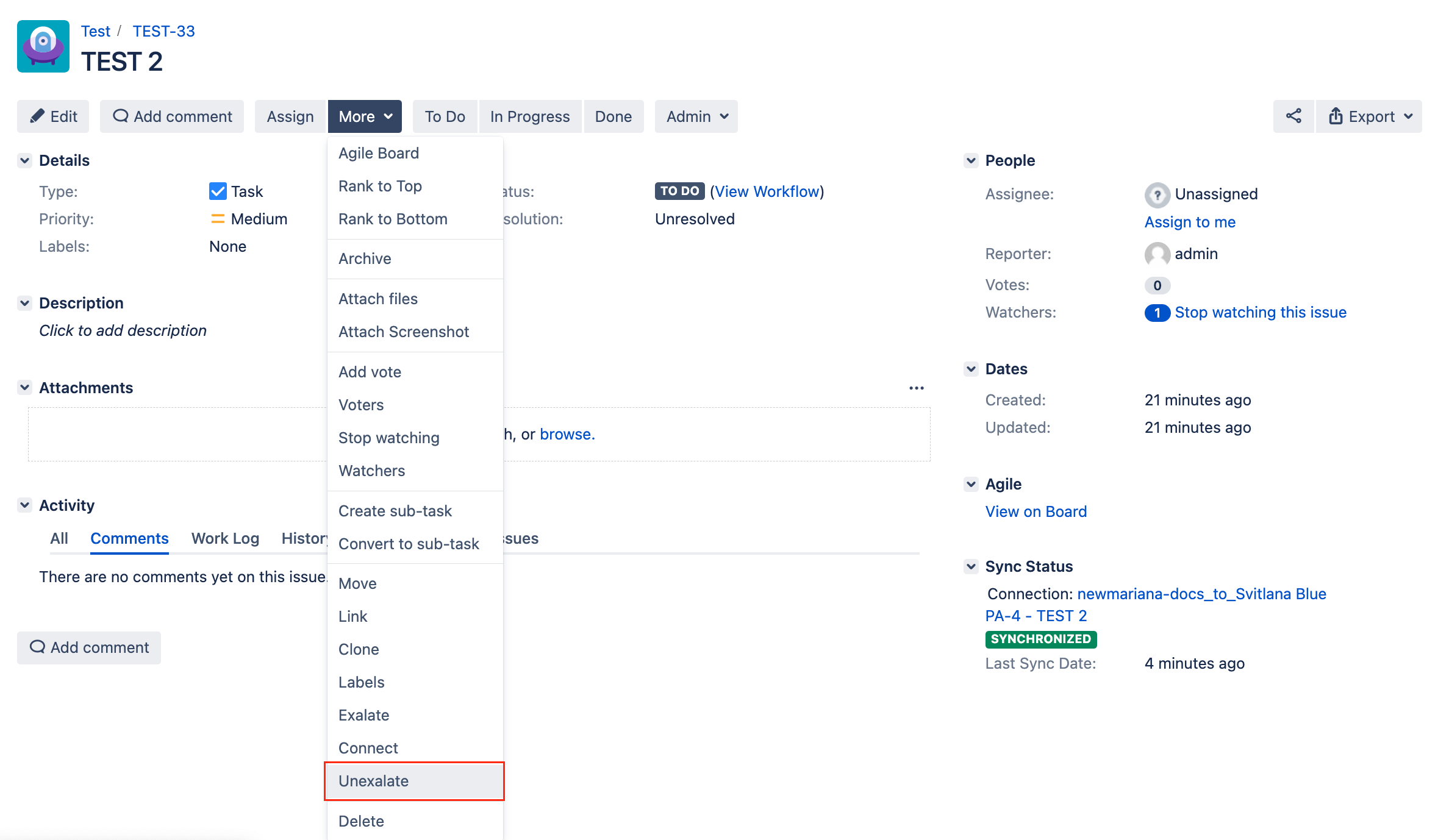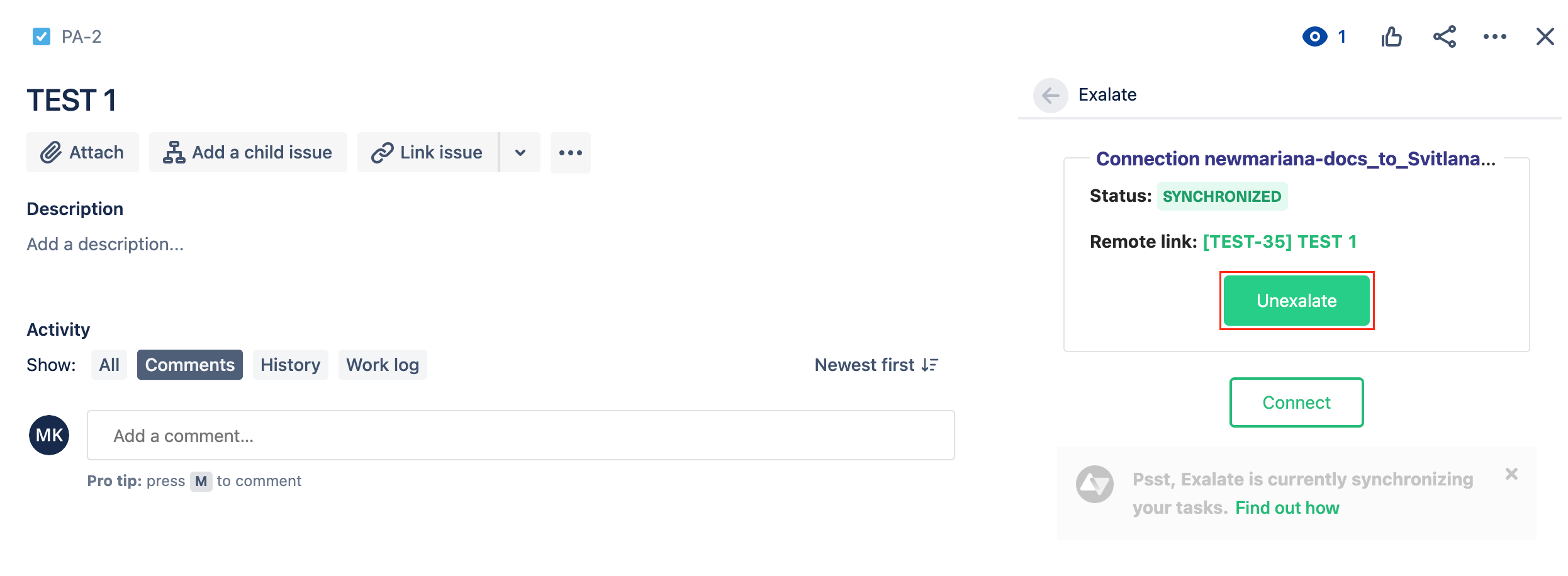The Unexalate operation helps to stop the synchronization of an issue. It removes all synchronization information, but keeps the original issue and the remote issue untouched.
The issue data exchanged between these issues are not removed.
Unexalate Issue on Jira On-premise
There are different ways to stop an issue synchronization on the Jira server:
- Unexalate operation
- Unexalate Now workflow post function
- Using API
Unexalate Operation
- Open an issue you want to Unexalate.
- Select More -> Unexalate.
Note: Unexalate operation is available only if the issue was synchronized before!
Unexalate operation must be enabled in General Settings.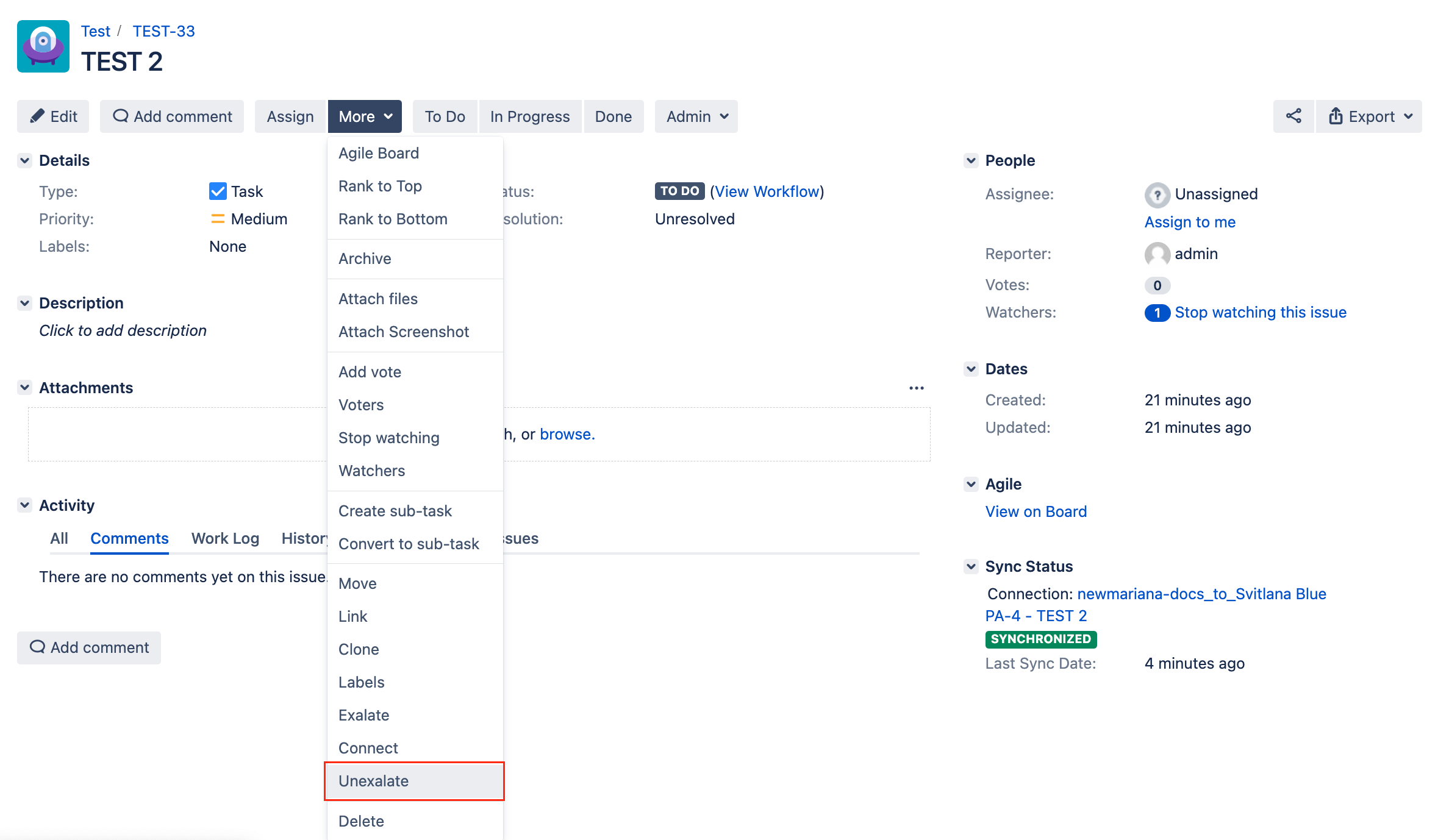
- The synchronization stops and the sync panel link removes. Issues on both sides remain untouched.
Unexalate Now Workflow Post Function
Post functions carry out any additional processing required after a transition is executed. The Exalate app provides Unexalate Now post function.
The steps to add the post function are the following:
- Navigate to the workflows and select the workflow to edit
- Select the transition to which you want to add the post function
- Add Unexalate Now post function
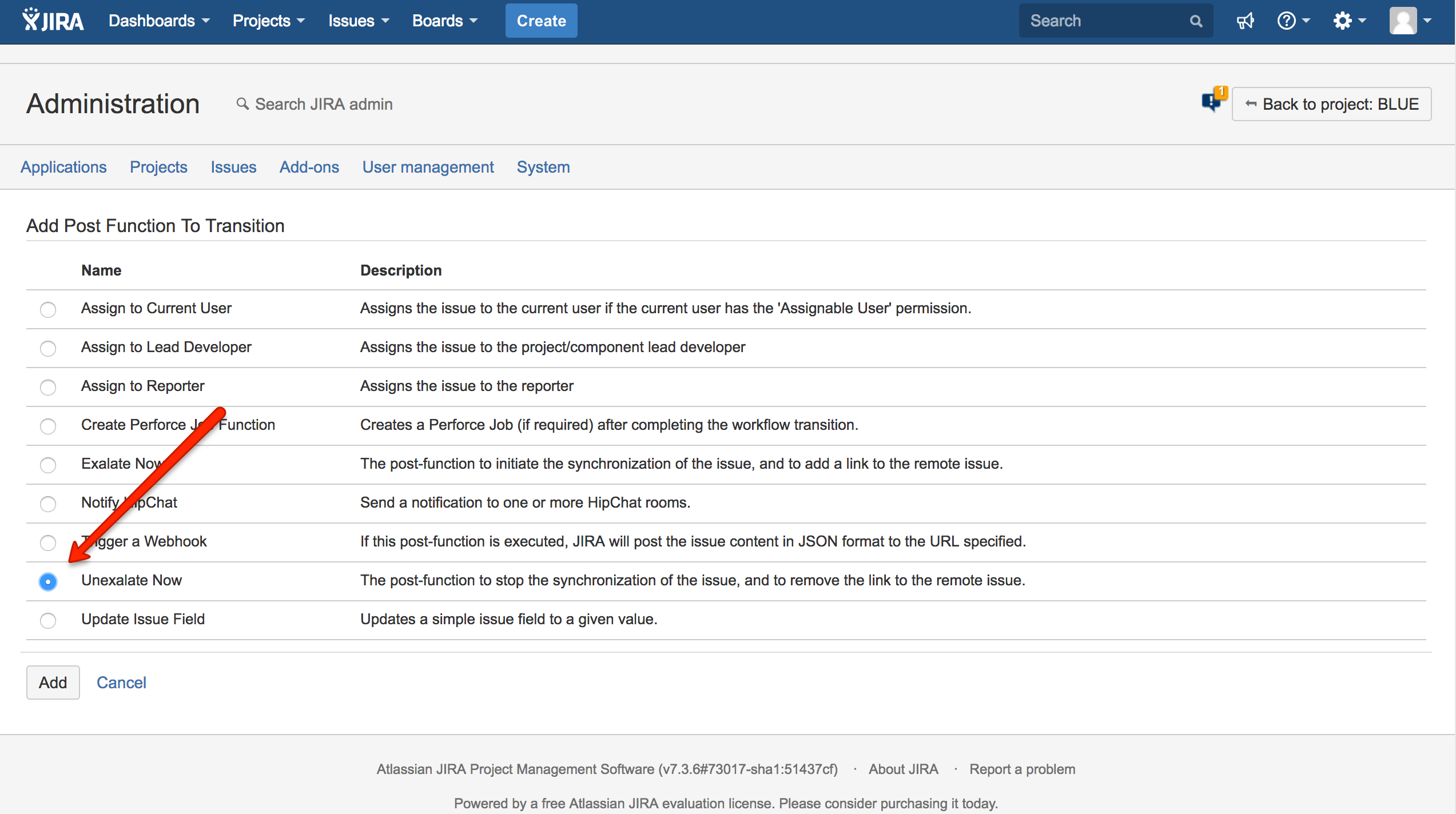
The Unexalate Now post-function is executed only once all synchronization messages have been processed.
Unexalate Using API
// UNEXALATE SETTINGS
final def issueToBeUnexalated = "FOO-1"
// END UNEXALATE SETTINGS
import com.atlassian.jira.component.ComponentAccessor
/*
** Access the Sync Init Service which allows to
*/
def exaPlugin = ComponentAccessor.getPluginAccessor().getEnabledPlugin("com.exalate.jiranode") as OsgiPlugin
def exaCl = exaPlugin.classLoader
def exaCa = exaPlugin.containerAccessor
def syncInitServClass = exaCl.loadClass("com.exalate.api.trigger.ISyncInitiationService")
def syncInitServ = exaCa.getBeansOfType(syncInitServClass).first()
/*
** effect an unexalate on a particular issue
*/
def targetIssue = ComponentAccessor.getIssueManager().getIssueObject(issueToBeUnexalated)
if (targetIssue) {
syncInitServ.unexalate(targetIssue.id)
}
Unexalate Issue on Jira Cloud
There are 2 ways to stop an issue synchronization on JIRA Cloud:
- Unexalate button on the issue view
- Unexalate Now workflow post function
Unexalate Button on the Issue View
- Open an issue you want to connect with another issue
- Use Unexalate button on the right sidebar
Note: Unexalate operation is available only if the issue was synchronized before!
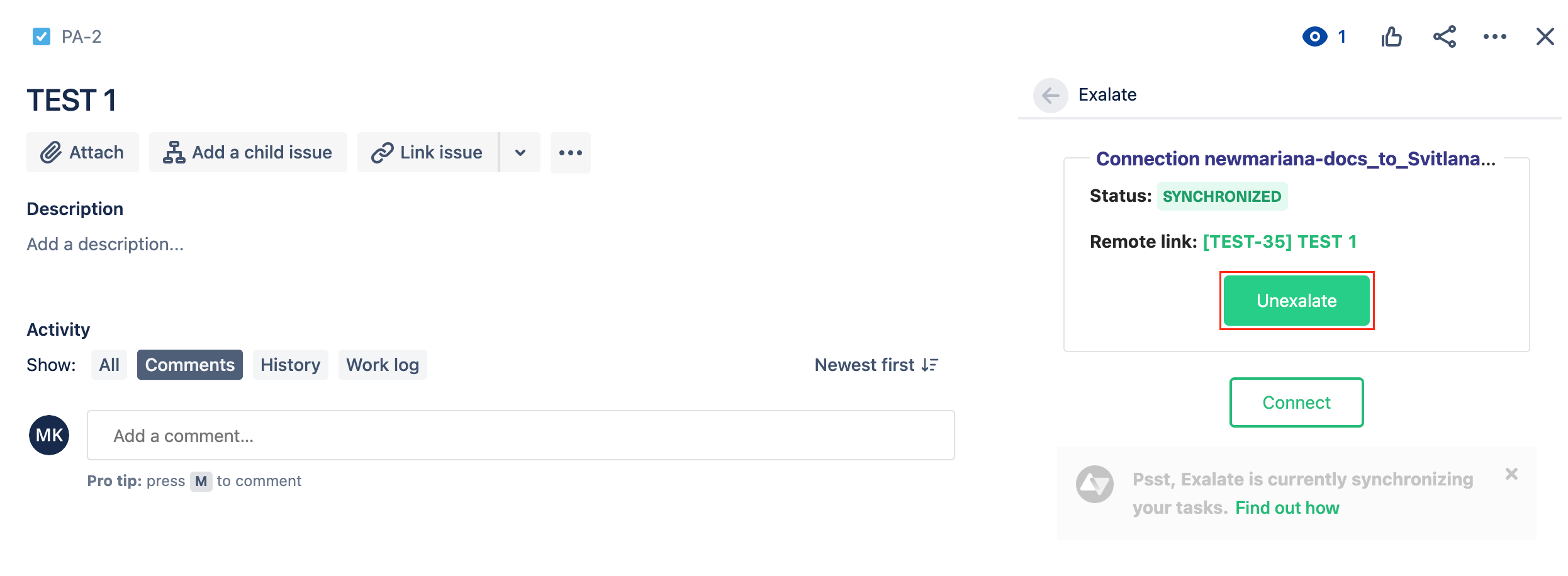
- The synchronization stops and the sync panel link removes. Issues on both sides remain untouched.
'Unexalate Now' Workflow Post Function
Post functions carry out any additional processing required after a transition is executed. The exalate app provides Unexalate Now post function.
The steps to add the post function are the following:
- Navigate to the workflows and select the workflow to edit
- Select the transition to which you want to add the post function
- Add Unexalate Now post function
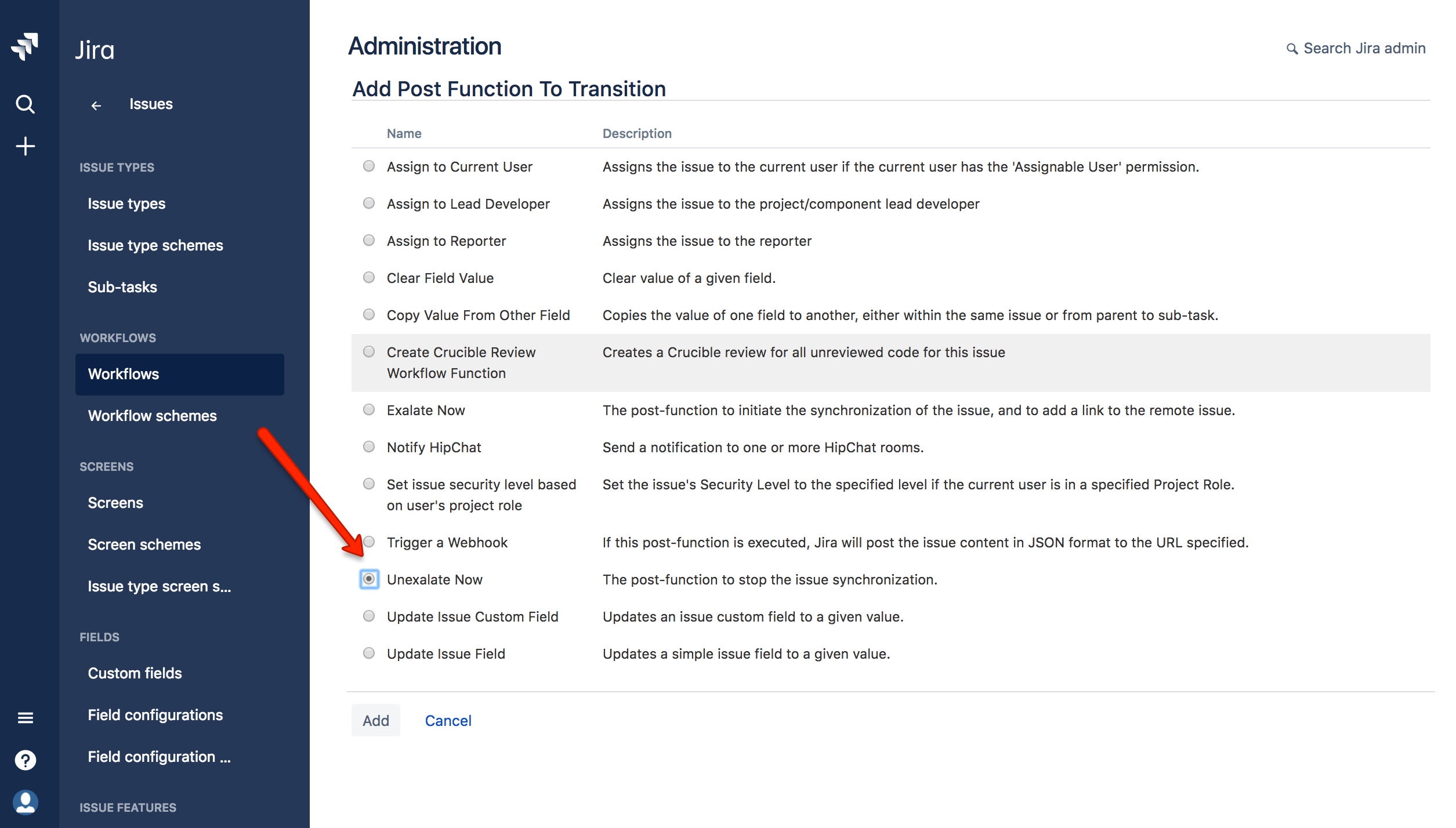
Unexalate Operation on Other Platforms
You can stop the synchronization from the entity sync status tab on the Exalate admin menu.
To find the issue you need to specify its ID.