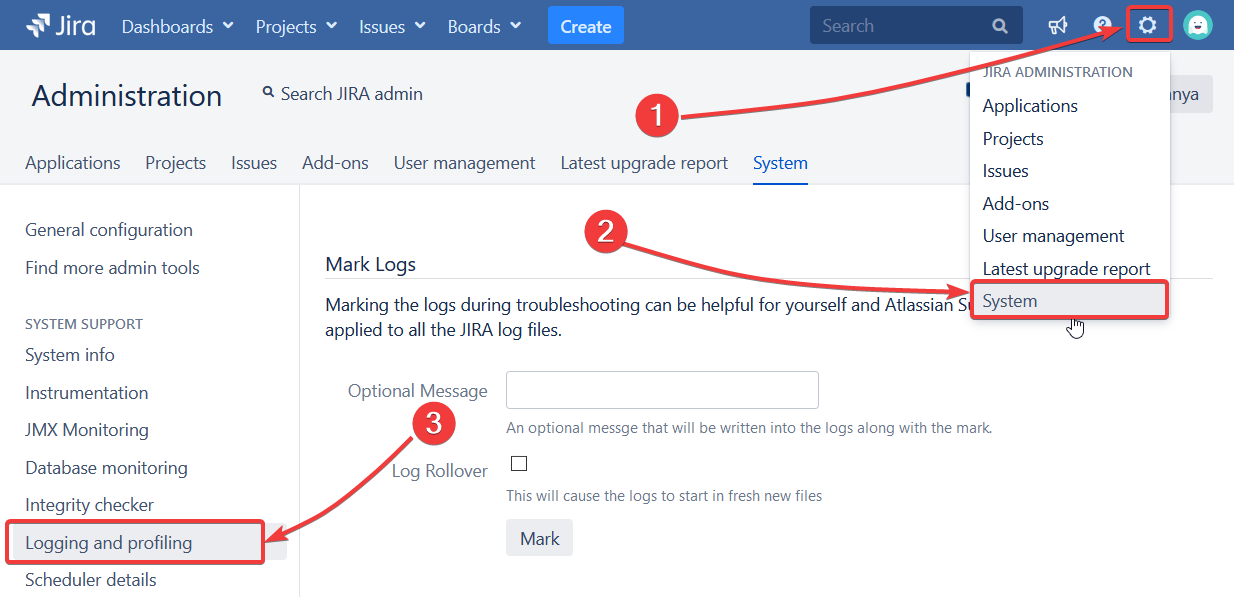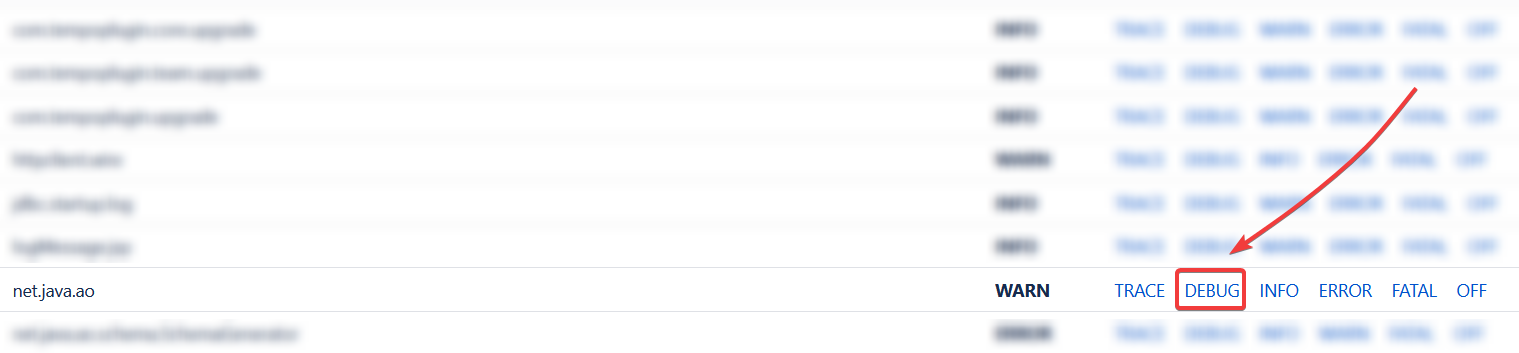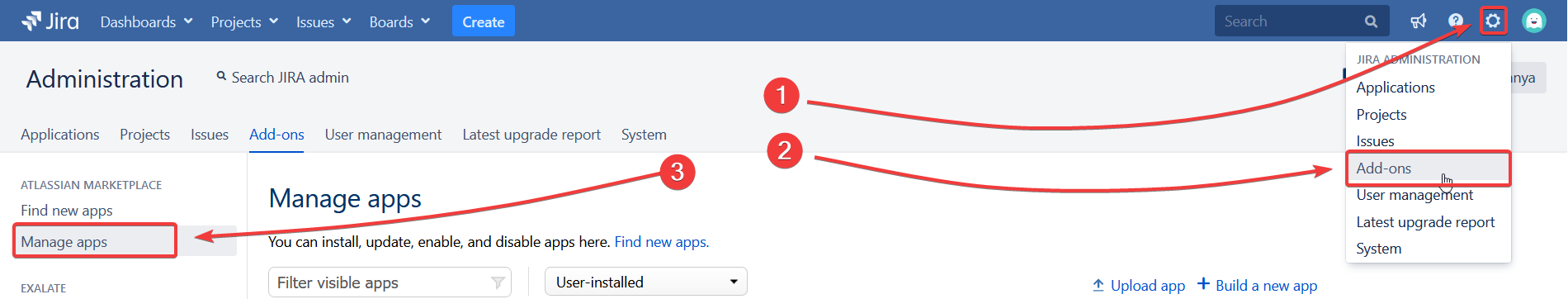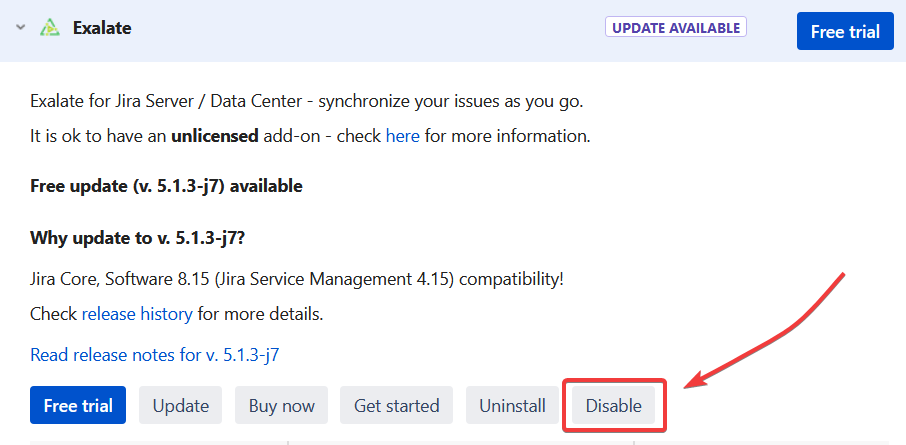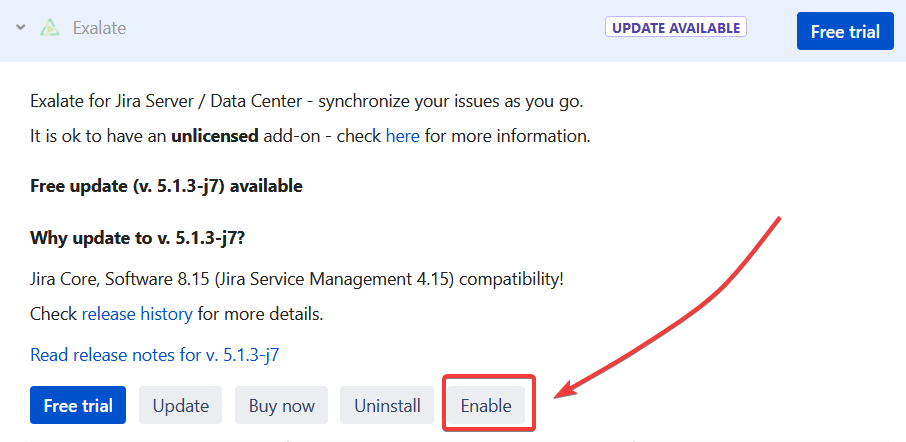Problem
In some cases, Exalate won't load when updated to a newer version.
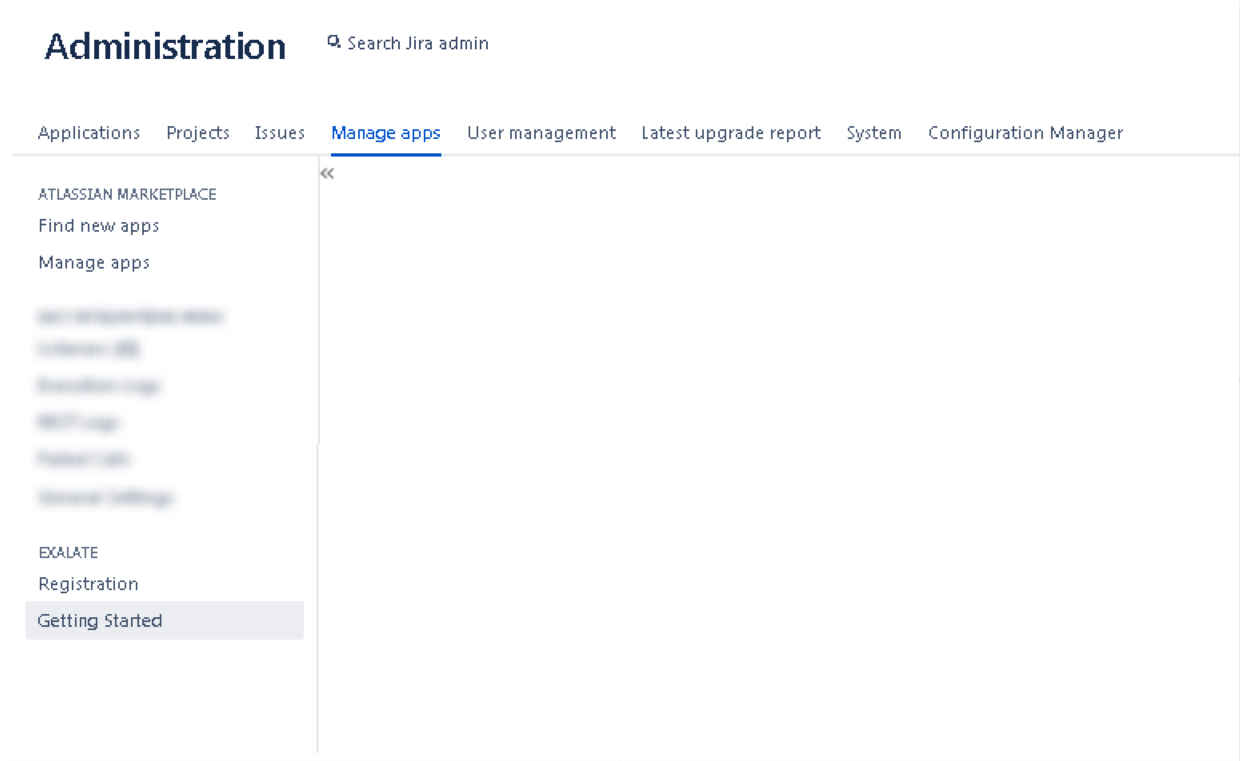
Cause
One of the reasons for this problem is the lack of tablespace in the database. If the net.java.ao package is in DEBUG level, after re-enabling Exalate, you will see the following message in the logs:
ORA-01658: unable to create INITIAL extent for segment in tablespace JIRA_DATA
To identify this problem:
- Navigate to
 Administration > System > Logging and profiling.
Administration > System > Logging and profiling.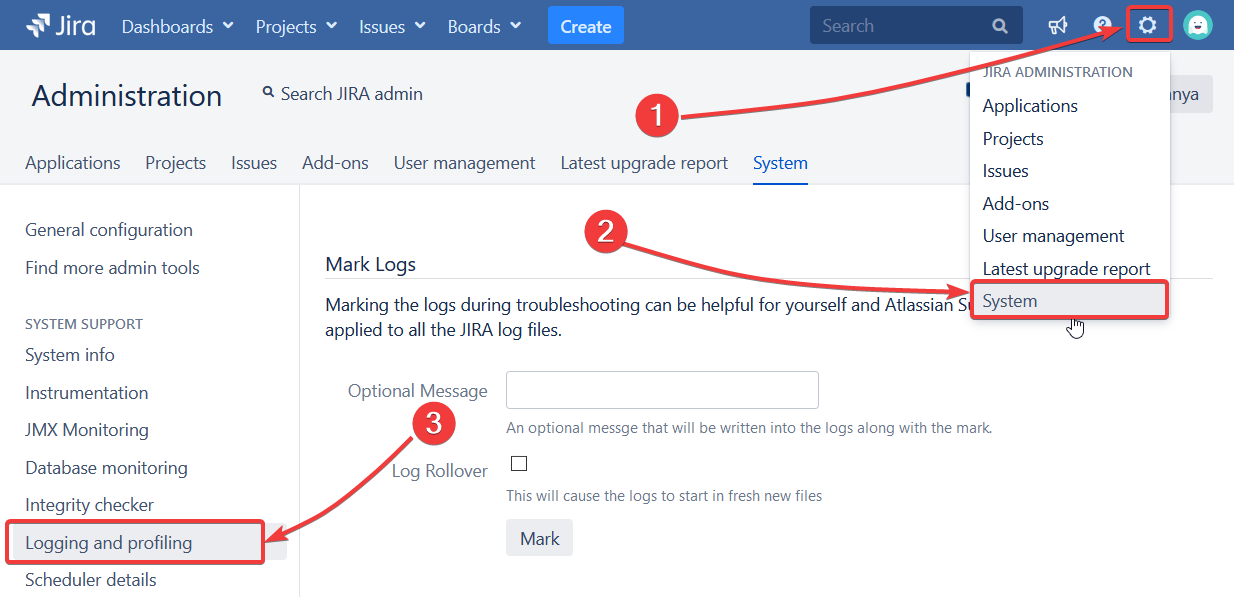
- Enable the DEBUG level for net.java.aopackage.
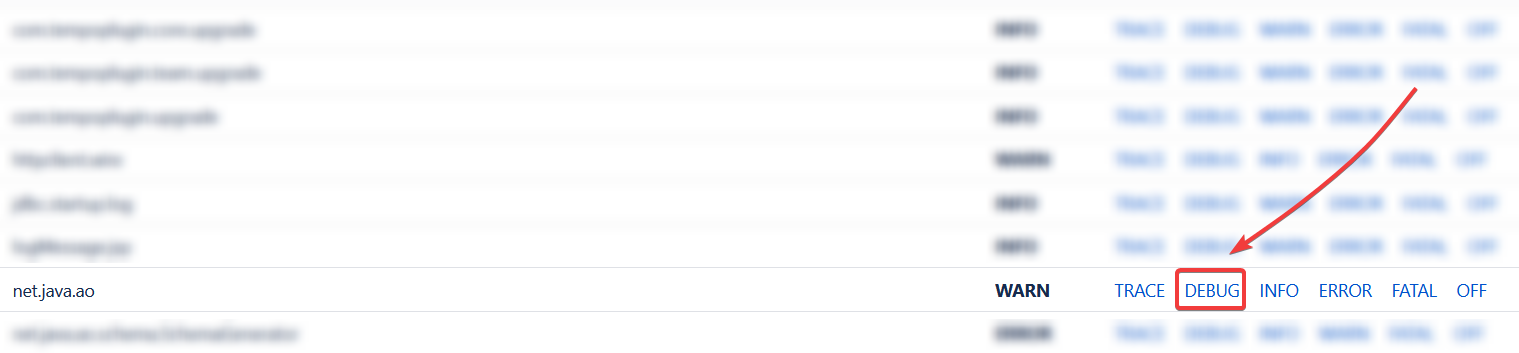
- Navigate to
 Administration -> Add-ons -> Manage apps.
Administration -> Add-ons -> Manage apps.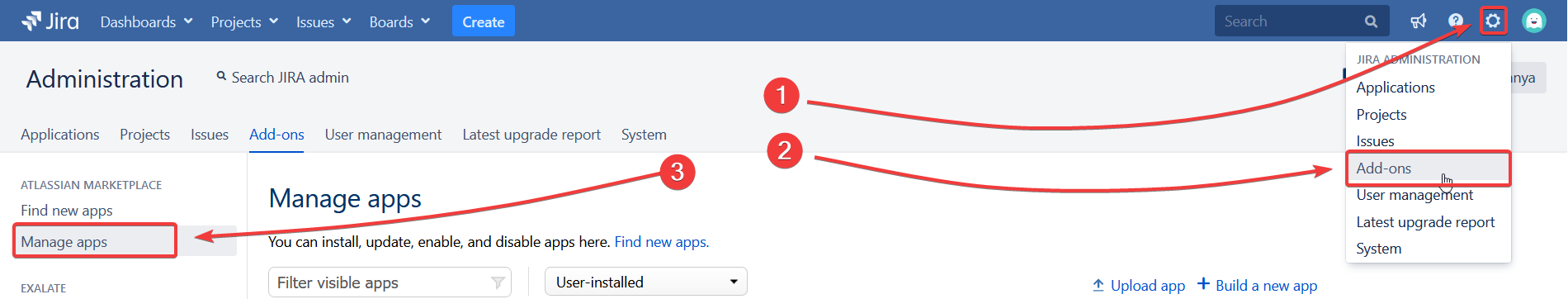
- Click Exalate.
- Click Disable.
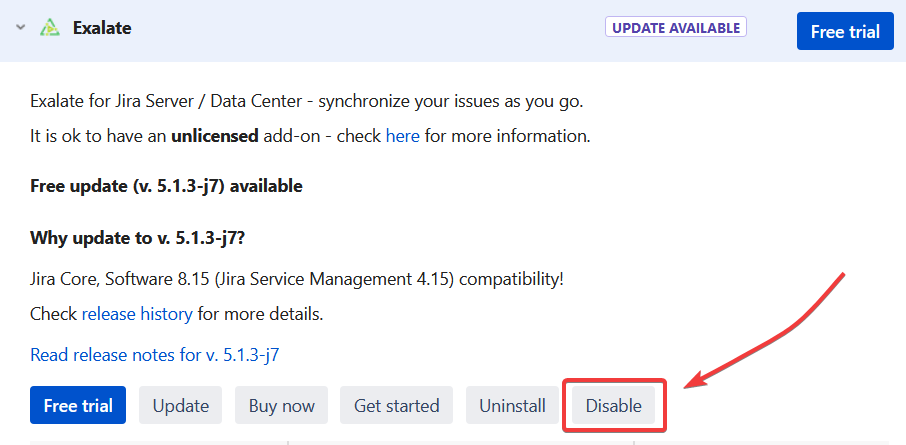
- Click Enable.
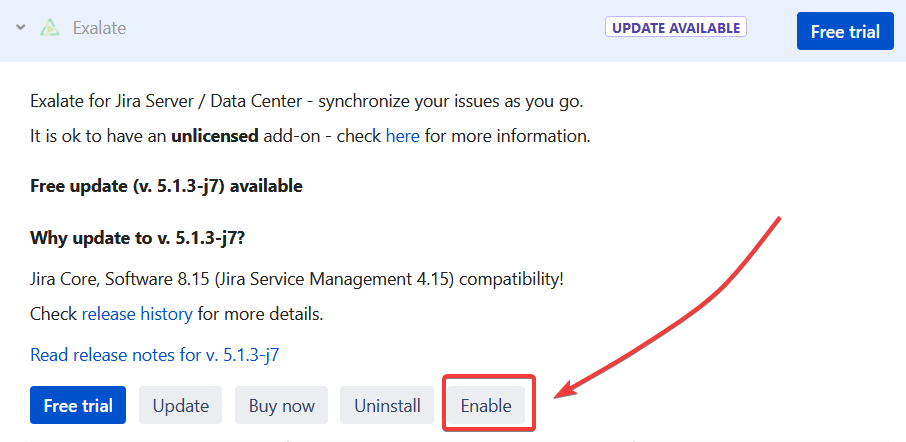
Solution
You can resolve the issue by extending tablespace in the database with one of these queries:
Enlarge one of the existing data files:
ALTER DATABASE DATAFILE 'C:\ORACLEXE\APP\ORACLE\ORADATA\XE\JIRA_DATA.DBF' RESIZE 3000M;
Add a second data file to the tablespace:
ALTER TABLESPACE ts_data ADD DATAFILE 'C:\ORACLEXE\APP\ORACLE\ORADATA\XE\JIRA_DATA2.DBF' SIZE 1000M;
Allow the datafile to auto-extend:
ALTER DATABASE DATAFILE 'C:\ORACLEXE\APP\ORACLE\ORADATA\XE\JIRA_DATA2.DBF' AUTOEXTEND ON MAXSIZE UNLIMITED; -- Or some reasonable cap