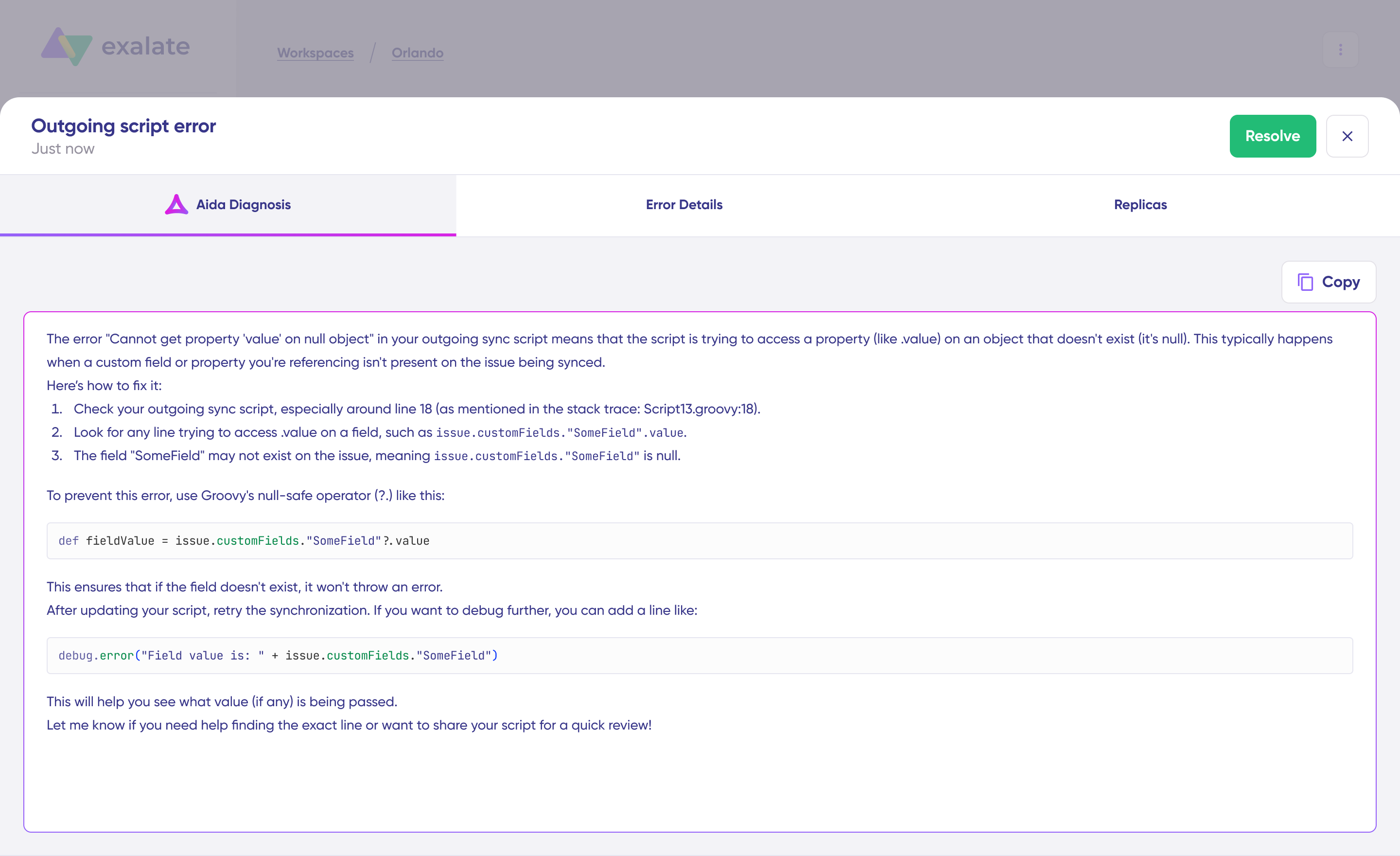Aida AI helps you troubleshoot errors faster. It offers clear, context-aware suggestions for resolving sync issues — directly where you see them.
Access the Aida Suggestion
- Go to the Troubleshooting tab of your workspace.
- Hover over the error you want to investigate.
- Click the Aida icon that appears next to the error.
- Review the AI-generated suggestion in the modal window.

The suggestion includes a short explanation of the error and a proposed solution.
View the Full Aida Analysis
To get more details:
- In the Aida modal, click View Full Analysis.
- This opens the full Error Details view with the Aida Diagnosis tab selected.
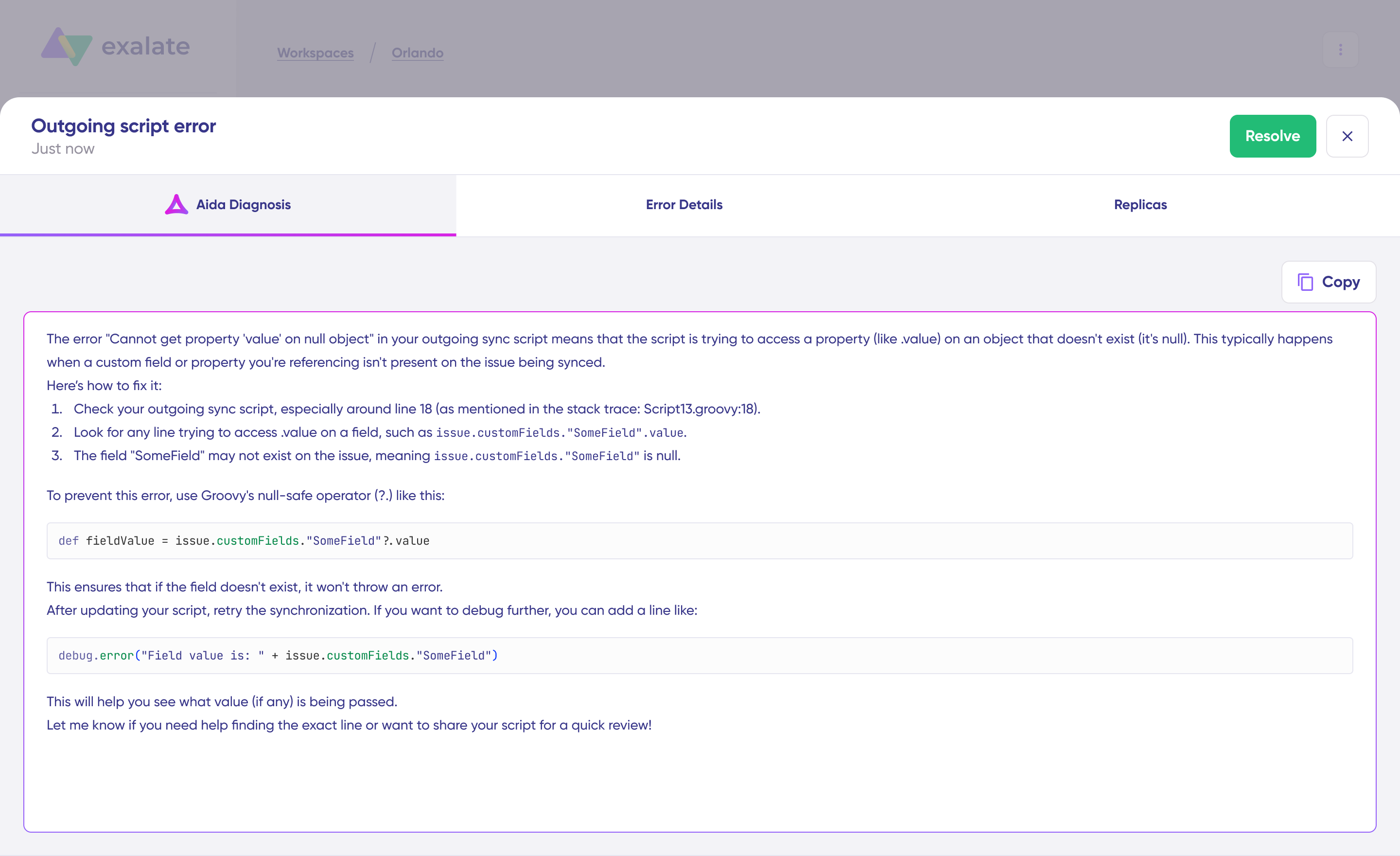
- Review:
- A more detailed interpretation of the error
- Recommended steps to fix it
You can also access the full analysis directly:
- Click the three-dot menu next to the error.
- Select View Details.
- Check the Aida Diagnosis tab.
Other Tabs in the Error Details View
- Error Details – Includes the possibility to copy the full stack trace and other technical details.
- Replicas – Shows the payload and sync data for the error.
What Aida Can Help With
- Identifies common causes of sync issues
- Provides clear next steps
- Speeds up troubleshooting, especially for less familiar errors