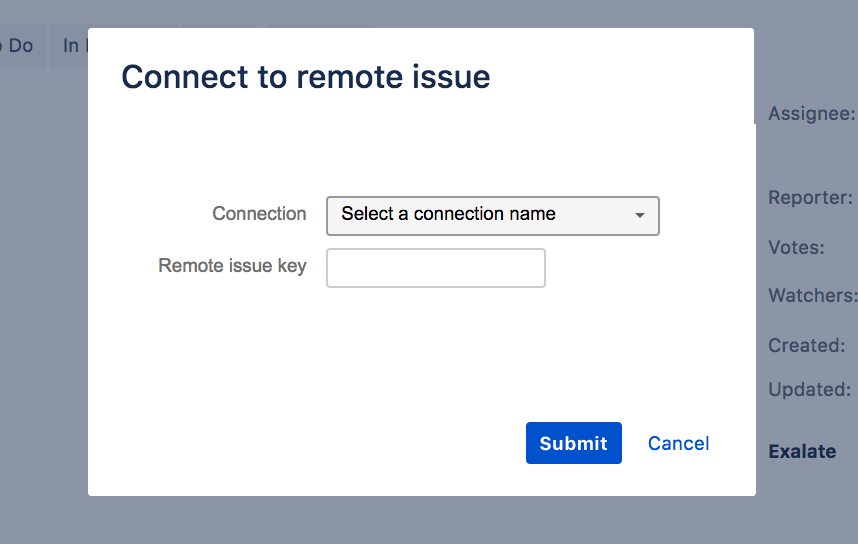In this version of Exalate, you can access data from a restricted project with the Connect operation.
How the Vulnerability Works
Let's assume that john.doe is a regular user with no admin access to Jira.
Jira has the following setup
- An Exalate connection.
- A Jira project where john.doe has access to issues. Let's call it Project A.
- A Jira project where john.doe has no access to issues. Let's call it Project B.
With these permissions, john.doe can create an issue in Project A, and connect it to an issue from Project B, even though he has no access to Project B.
He can do this as follows:
- Connect the issue manually:
- In Jira Server, navigate to More -> Connect.
- In Jira Cloud, navigate to Exalate -> Connect issues.
- Select the connection in the Connection dropdown.
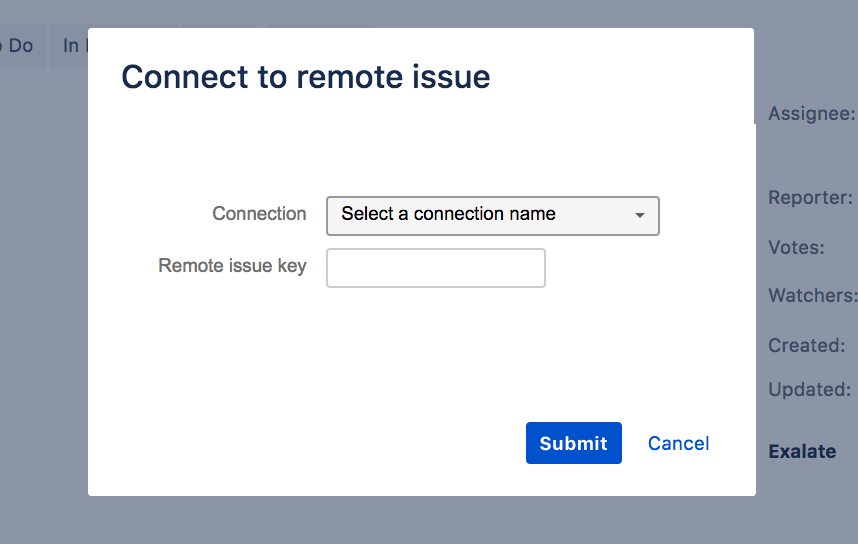
- Enter the issue key of the restricted issue in the Remote issue key.
- Press Submit.
From now on, this issue in Project A (the public project) will receive data from the private issue of Project B (the restricted project).
Workarounds
We recommend the following workarounds:
- Ensure that the Exalate proxy user has no access to restricted projects.
Disable the Connect operation. This can be done by unchecking in the General Settings.
Note: Advanced users would be able to perform a Connect operation through a REST API call. Because of this, we recommend making sure that the proxy user has no access to disable the Connect operation.
For scripted connections - in the outgoing sync script, ensure that no secure information is sent
// put this in the first lines of the outgoing sync script to ensure that nothing of the secret project is being sent out. if (issue.project.name == "Secret") { return }