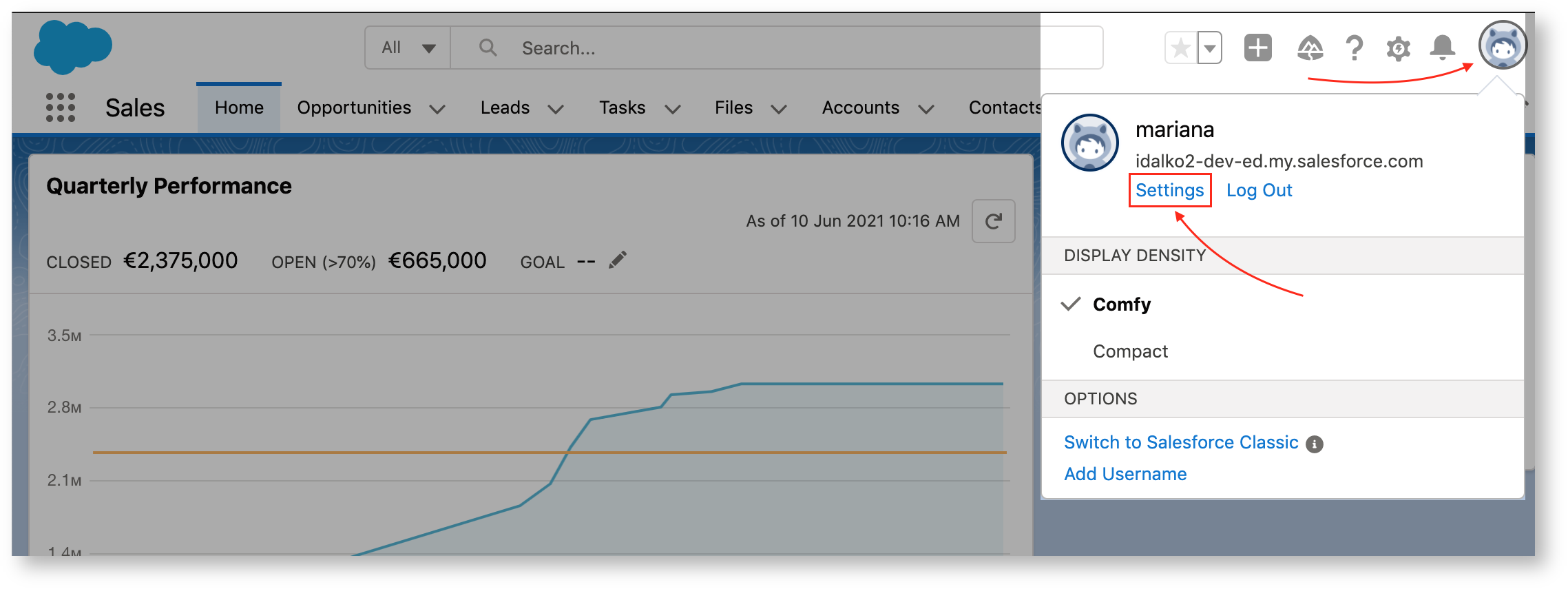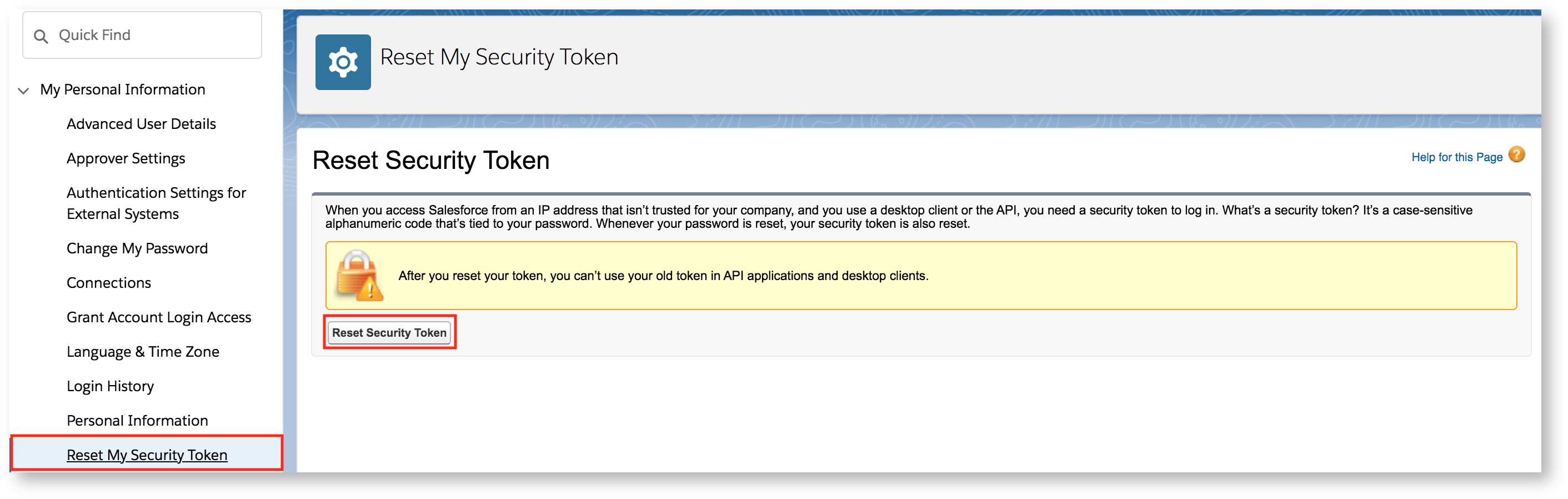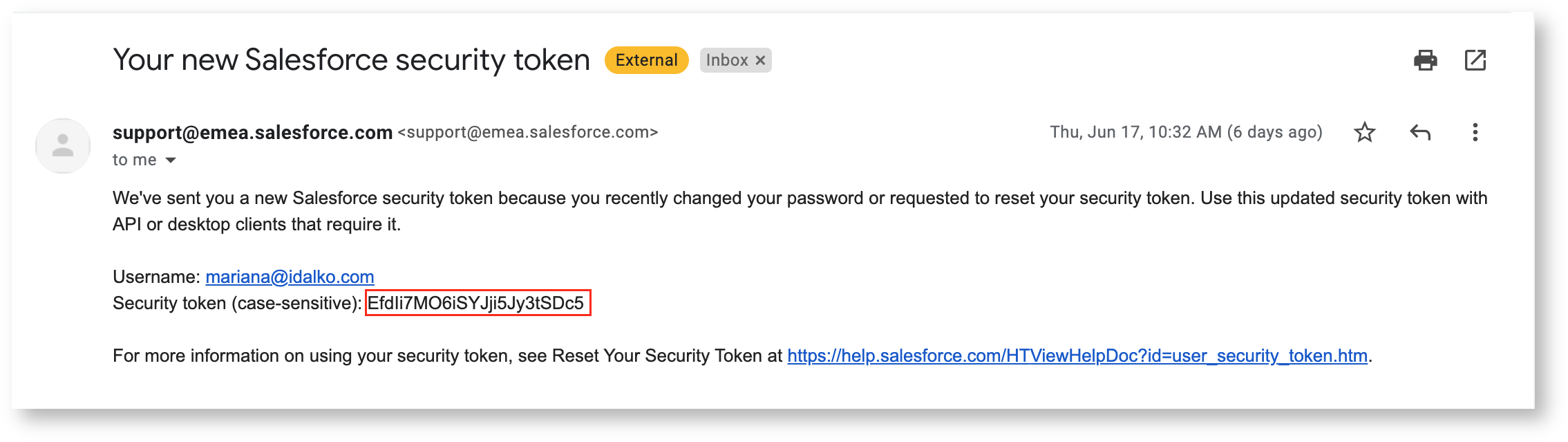How to Generate a Security Token for Salesforce
Note: Personal access tokens are used to log in to Exalate for Salesforce.
Once Exalate has been configured and verified, you need the following data to log in:
- Username - issue tracker administrator user
- Password - consists of the issue tracker password and security token, without spaces
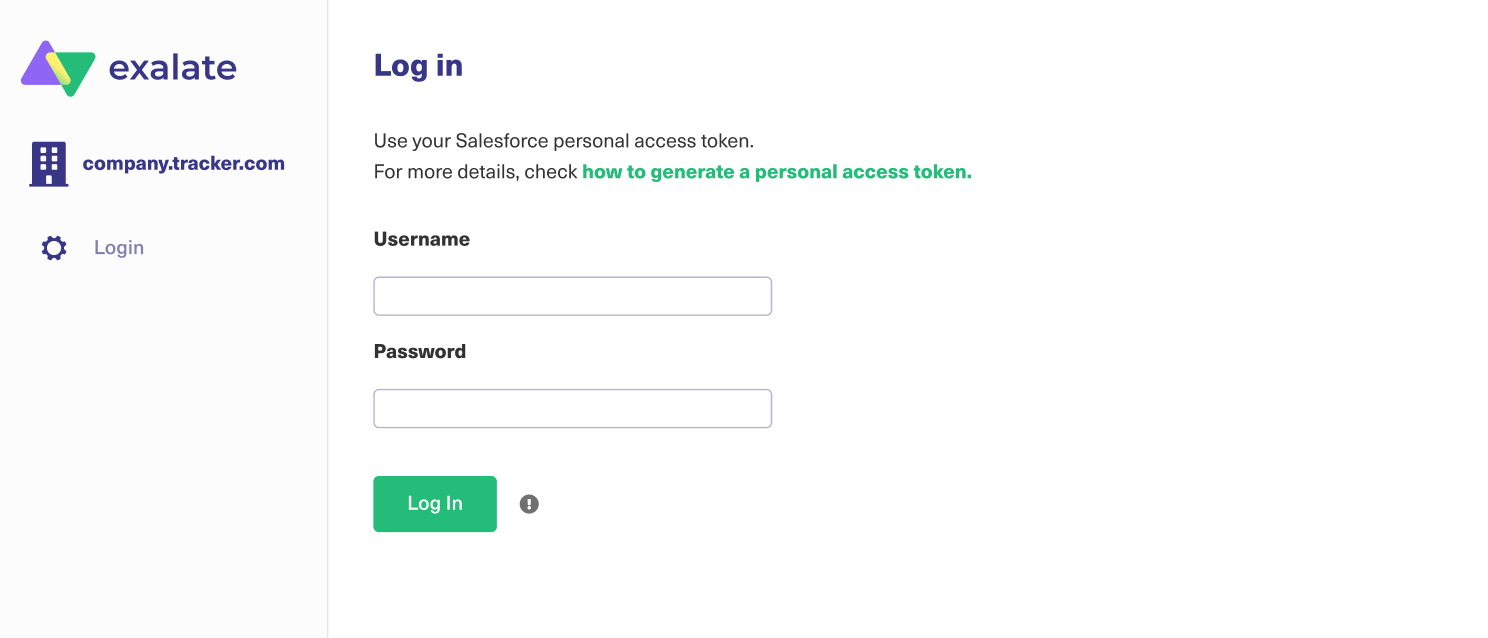
You can reset the security token from your Salesforce account.
- Log in to your Salesforce account.
The Salesforce user must be an organization member or have admin access to a repository where Exalate is installed.
- Click the profile avatar and choose Settings.
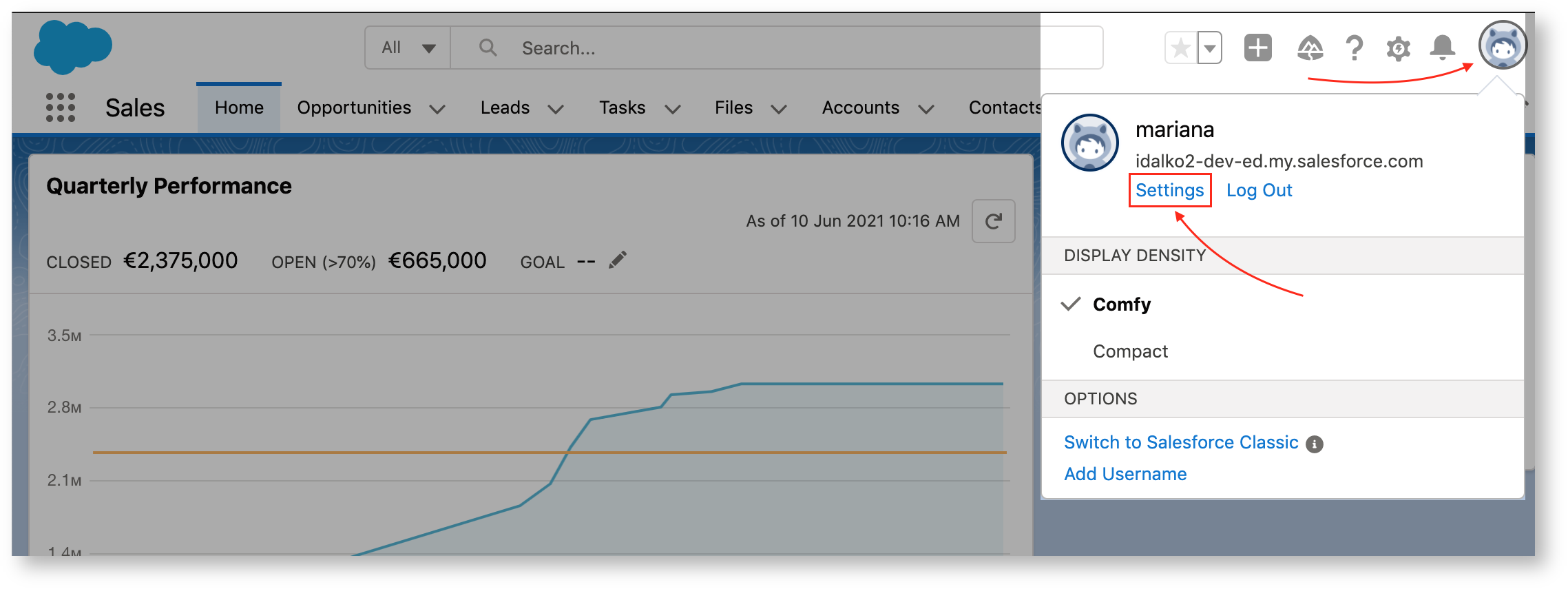
- Select My Personal Information → Reset My Security Token.
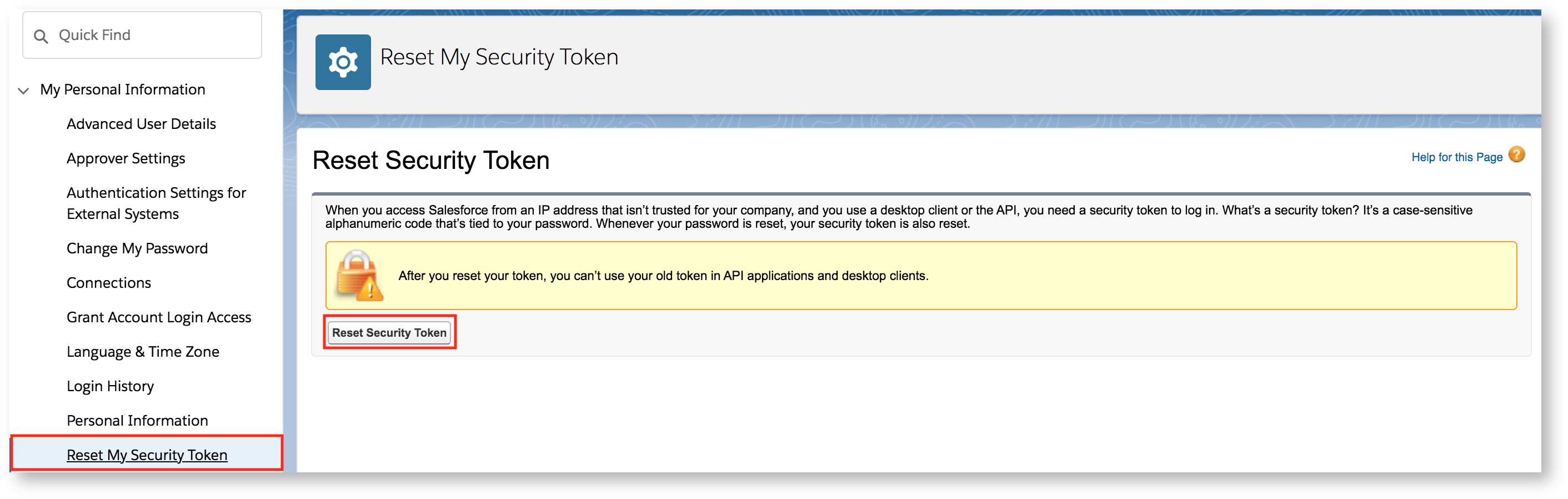
- Check your email for the security token.
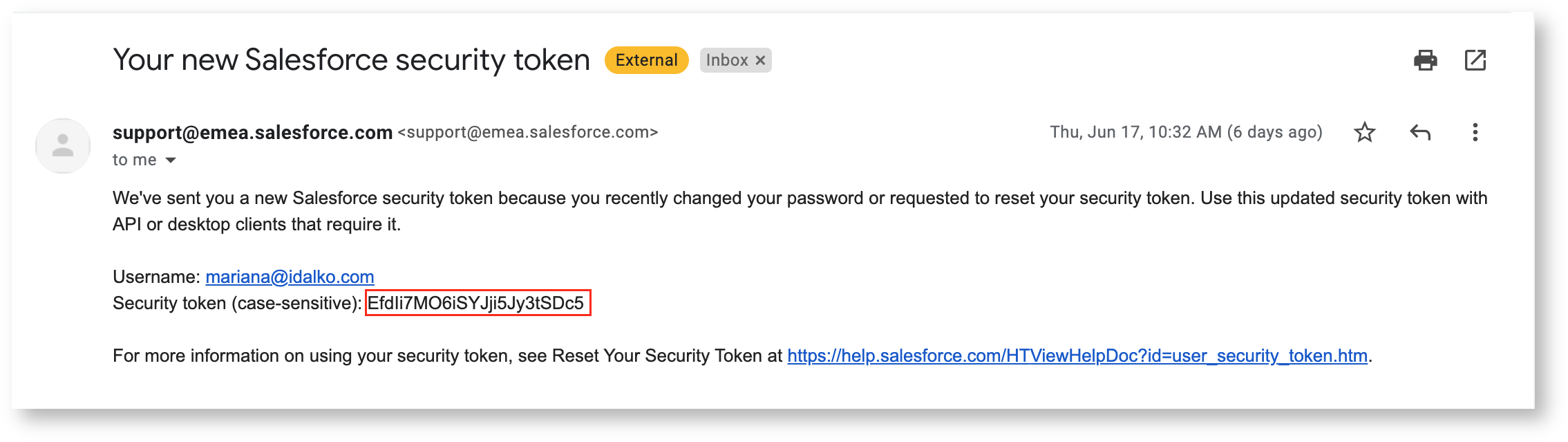
Once the token has been regenerated, you can use it to log in to your Exalate admin console.