This article shows how to change the impact level of a synchronization error.
In some cases, Exalate allows you to change the error impact level and unblock the synchronization.
In case the error does not affect all issues that are under sync, you may change the error impact to the issue level. The synchronization will be blocked only for this specific issue.
You can decrease the error impact to the issue level in case the error details include information about a local issue or remote issue.
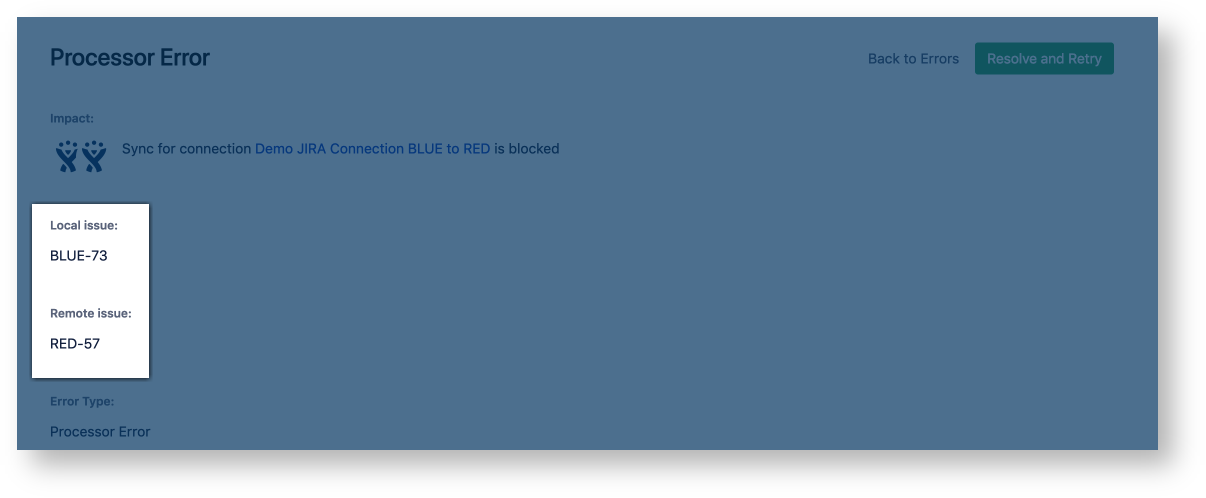
To decrease the error impact, navigate to the Errors tab in the Exalate admin menu. A decrease error impact button is available in the Action menu.
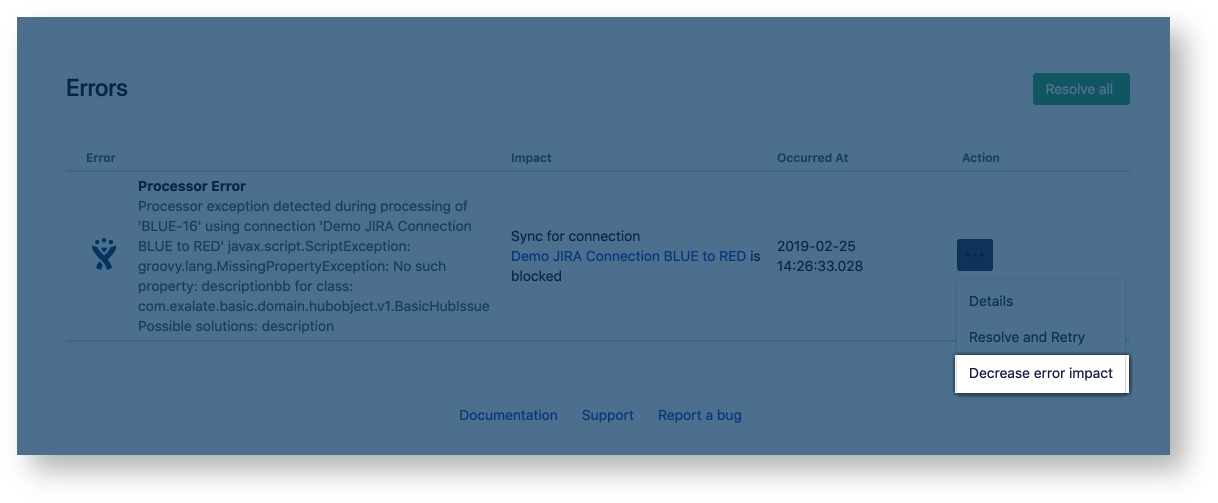
Once the error impact has been changed, you will get the notification.
