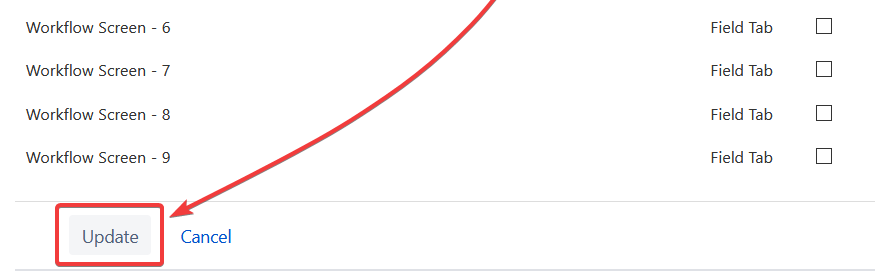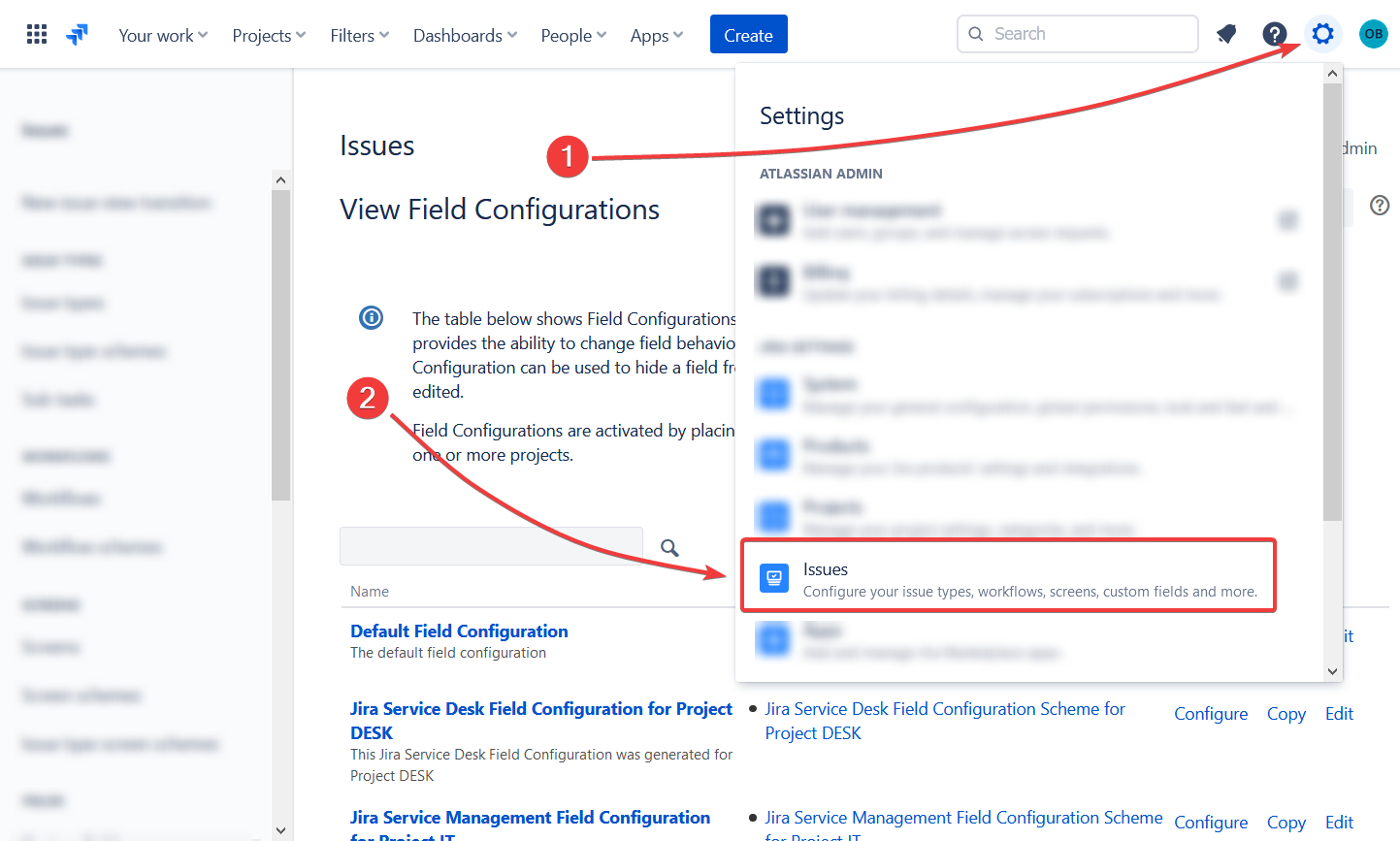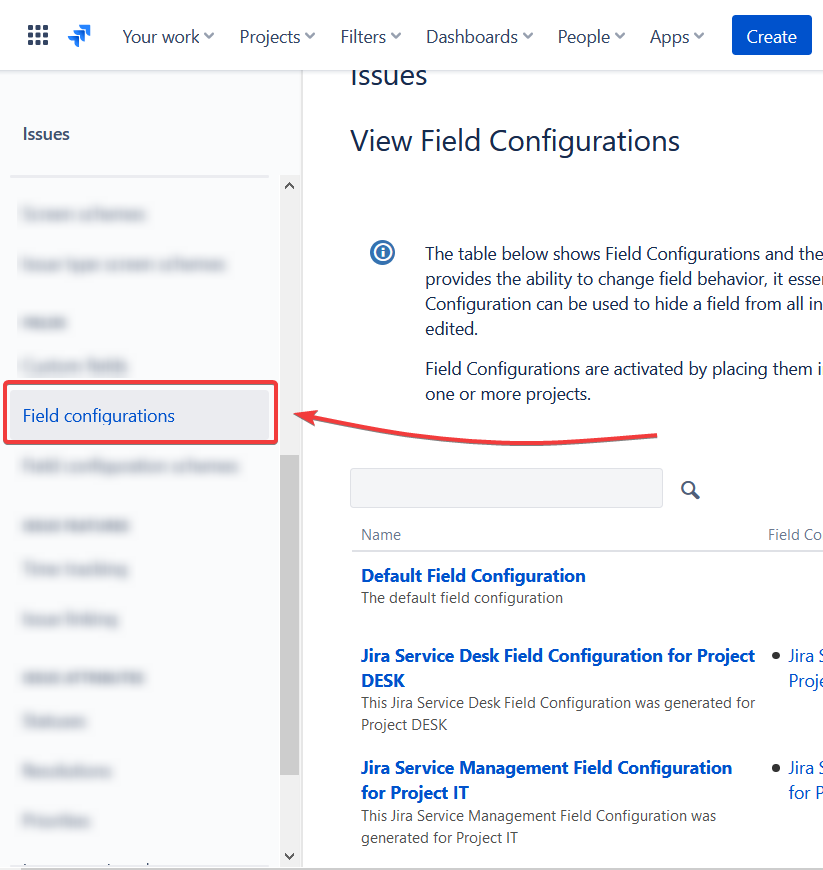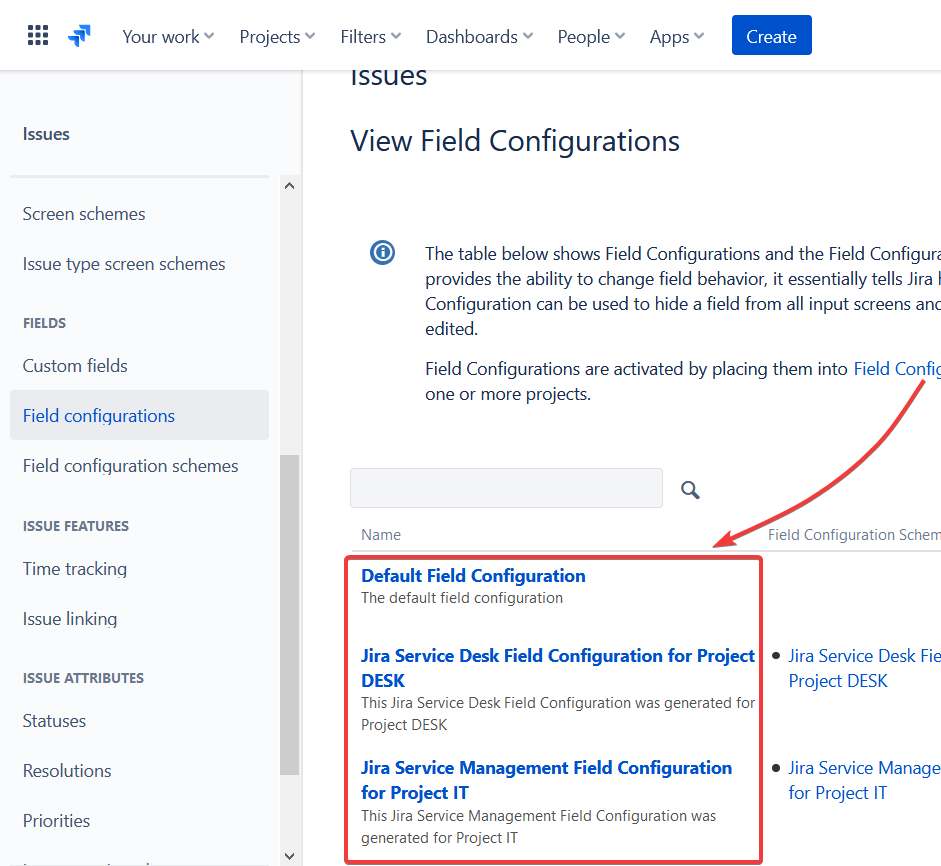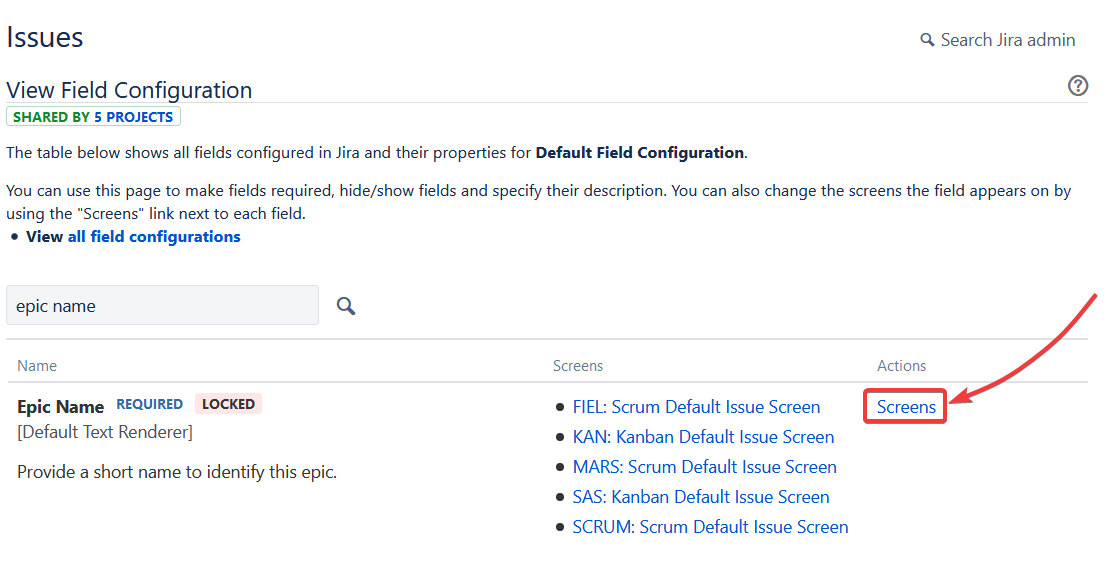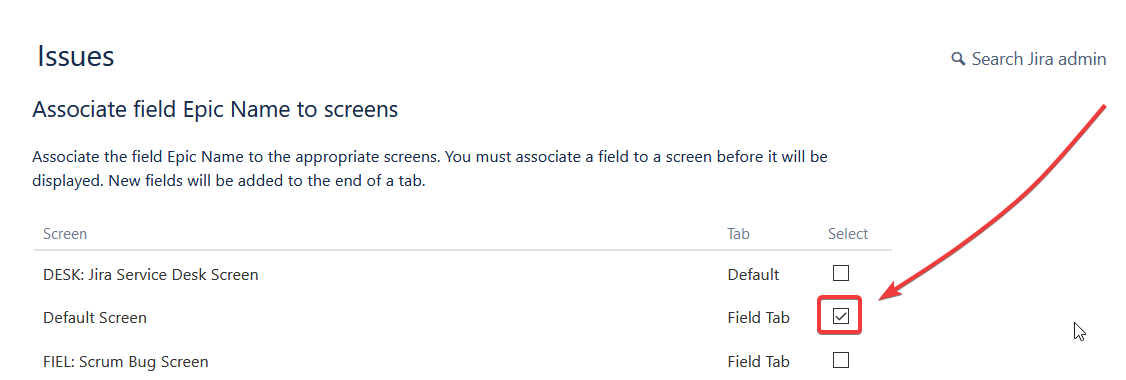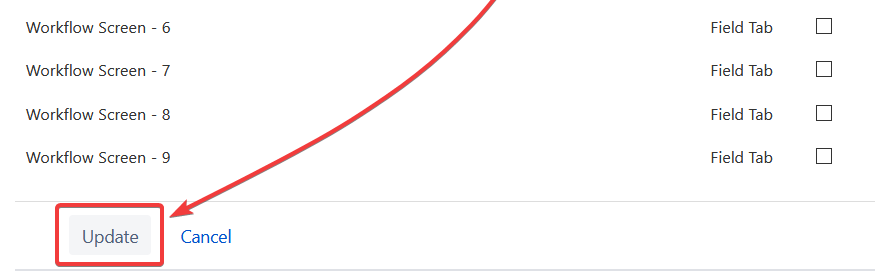This article applies to Exalate Classic only. If you're using the New Exalate experience, please refer to the New Exalate documentation.
Problem
When syncing Jira issues with an Epic name field, you might encounter the following error:
Error detail:
Cannot sync the Epic name field.Please add the Epic name field to the issue screen that is used in the project you are syncing. Check out our documentation for more details.
Cause
This problem appears because the field configuration for the Epic name is not assigned to the configuration screen that is used in the project.
Solution
To resolve the problem, assign the Epic name field to the issue screen that is used in the project you are syncing.
Example
If you are syncing the project P-1 that uses the Default Screen, you need to assign the Epic name field to the Default Screen.
To assign the field to the issue screen:
- Navigate to Settings -> Issues.
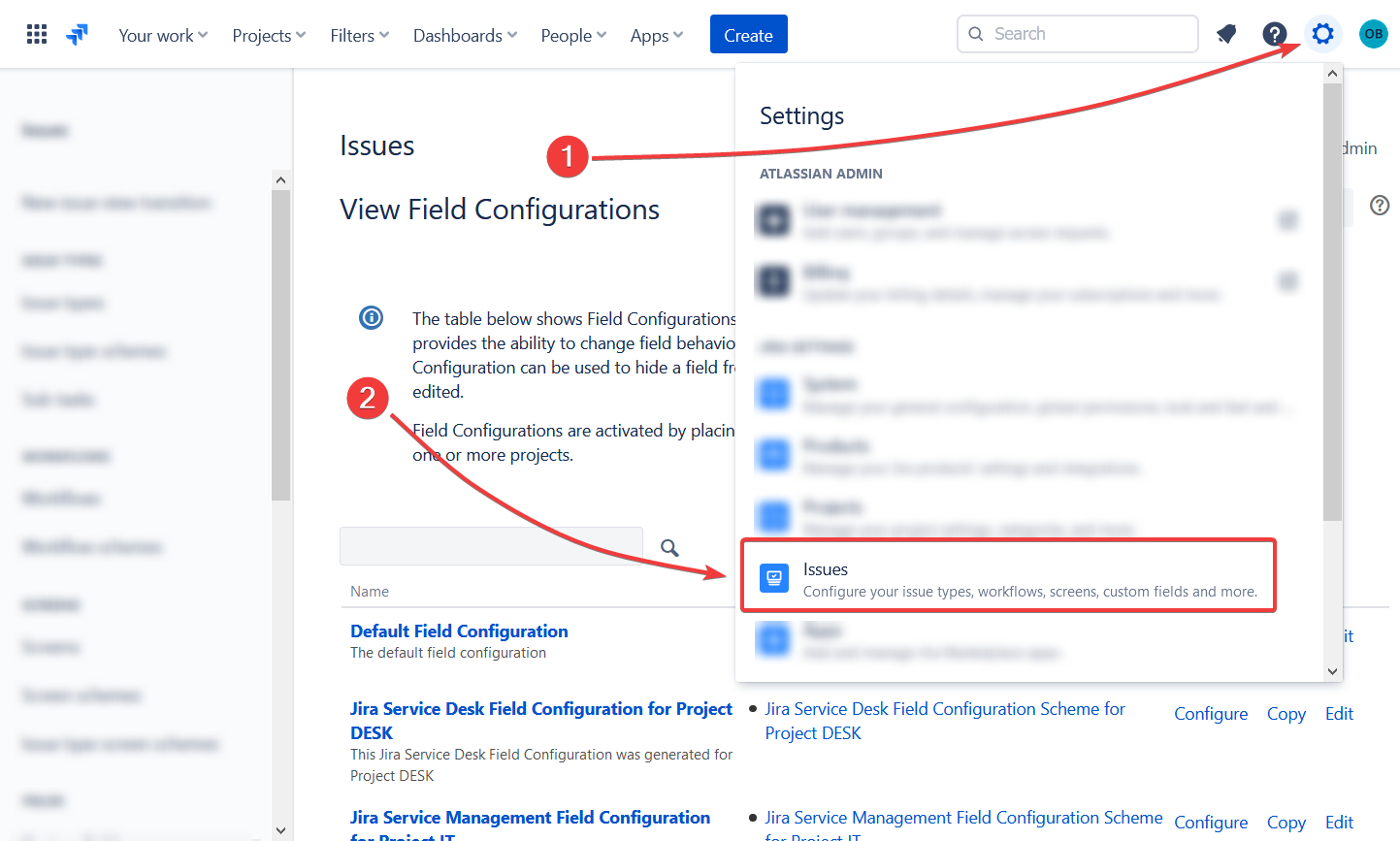
- Click Field configurations.
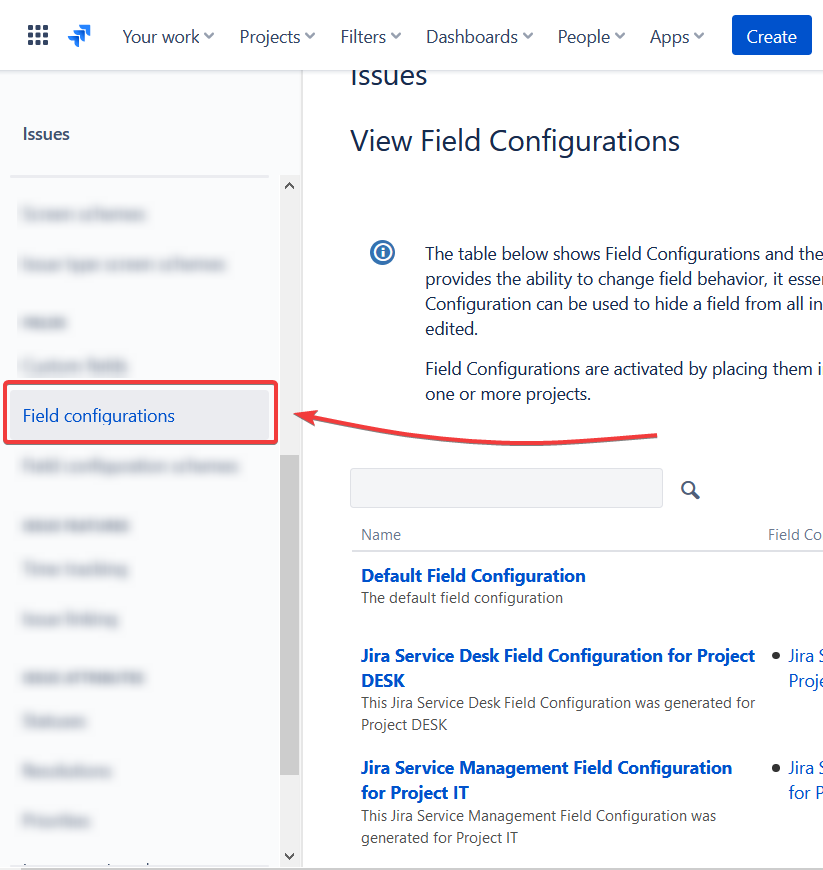
- Select the field configuration connected to your project.
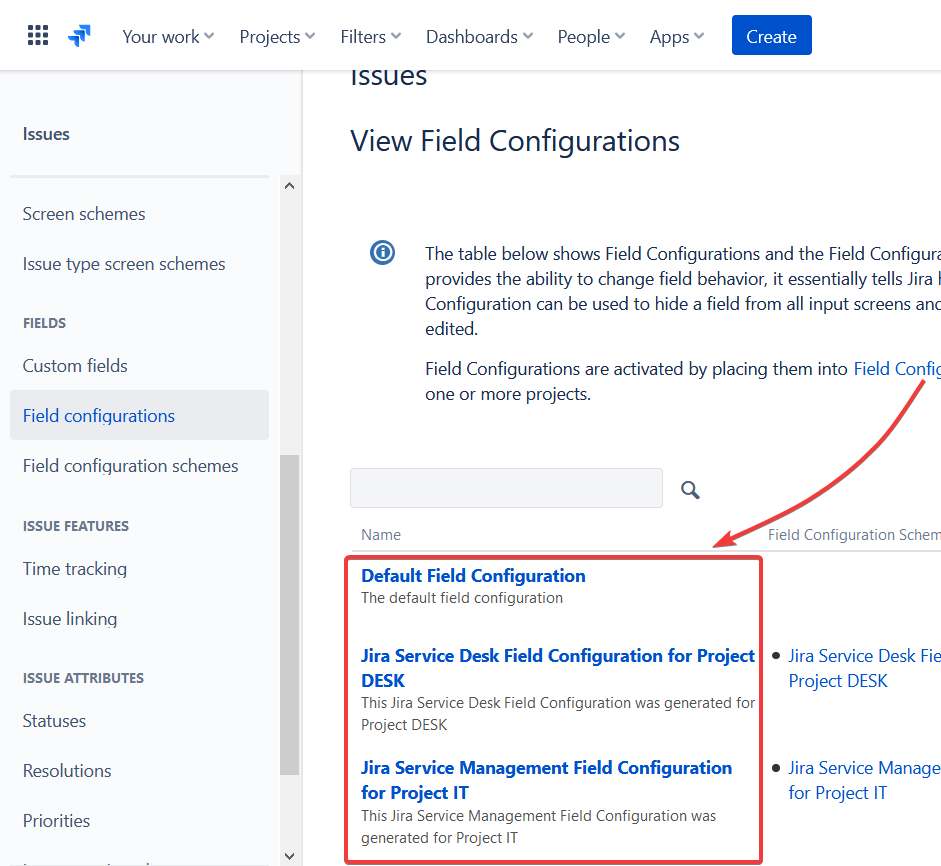
- Click Screens next to the Epic Namefield.
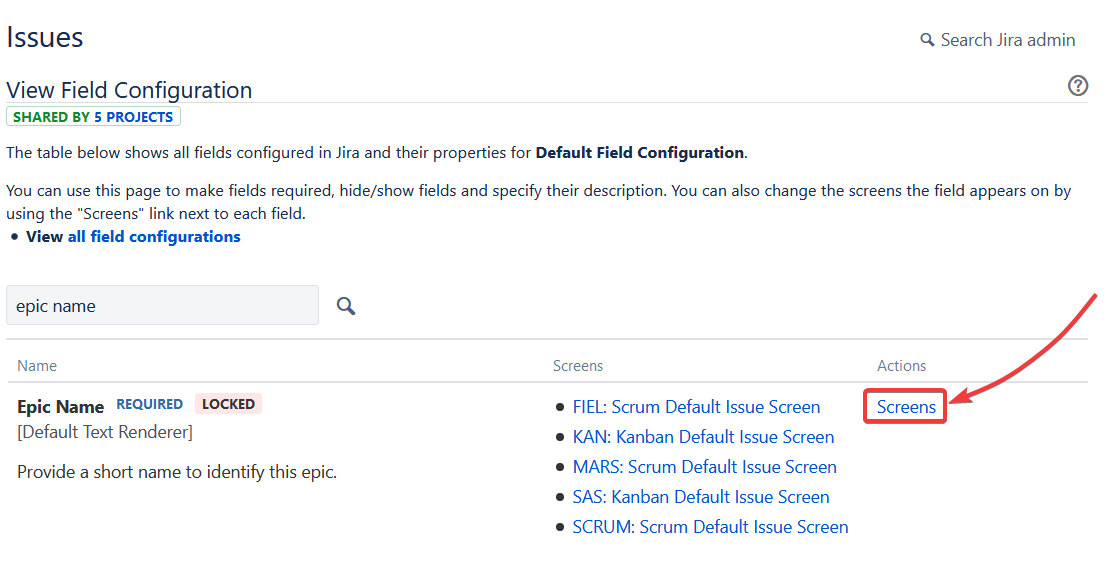
- Tick the box next to the necessary screen.
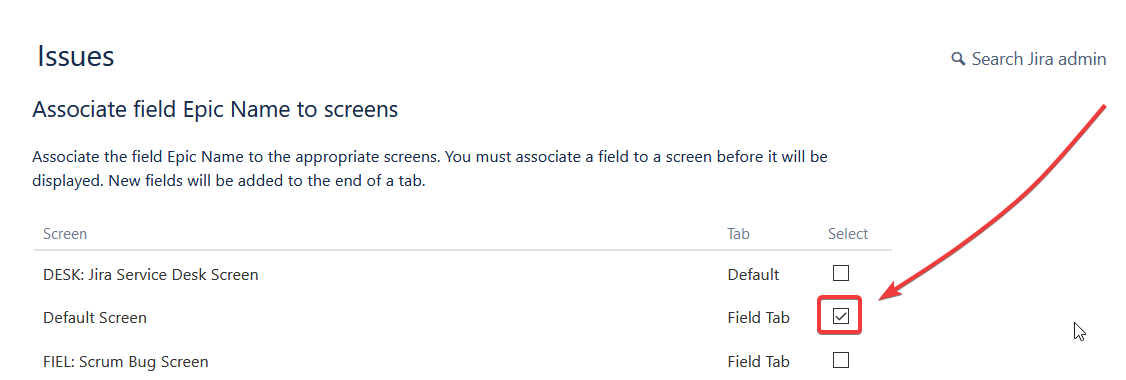
- Click Update.