Introduction
You can install Exalate on Jira Cloud:
- From the Atlassian Marketplace.
- From the App Manager.
- On Docker.
Install Exalate from the marketplace
To install Exalate from the marketplace, follow the steps below:
- Search for the app on the marketplace.
- Click Try it Free.

3. Choose a site to install the app and click Start free trial
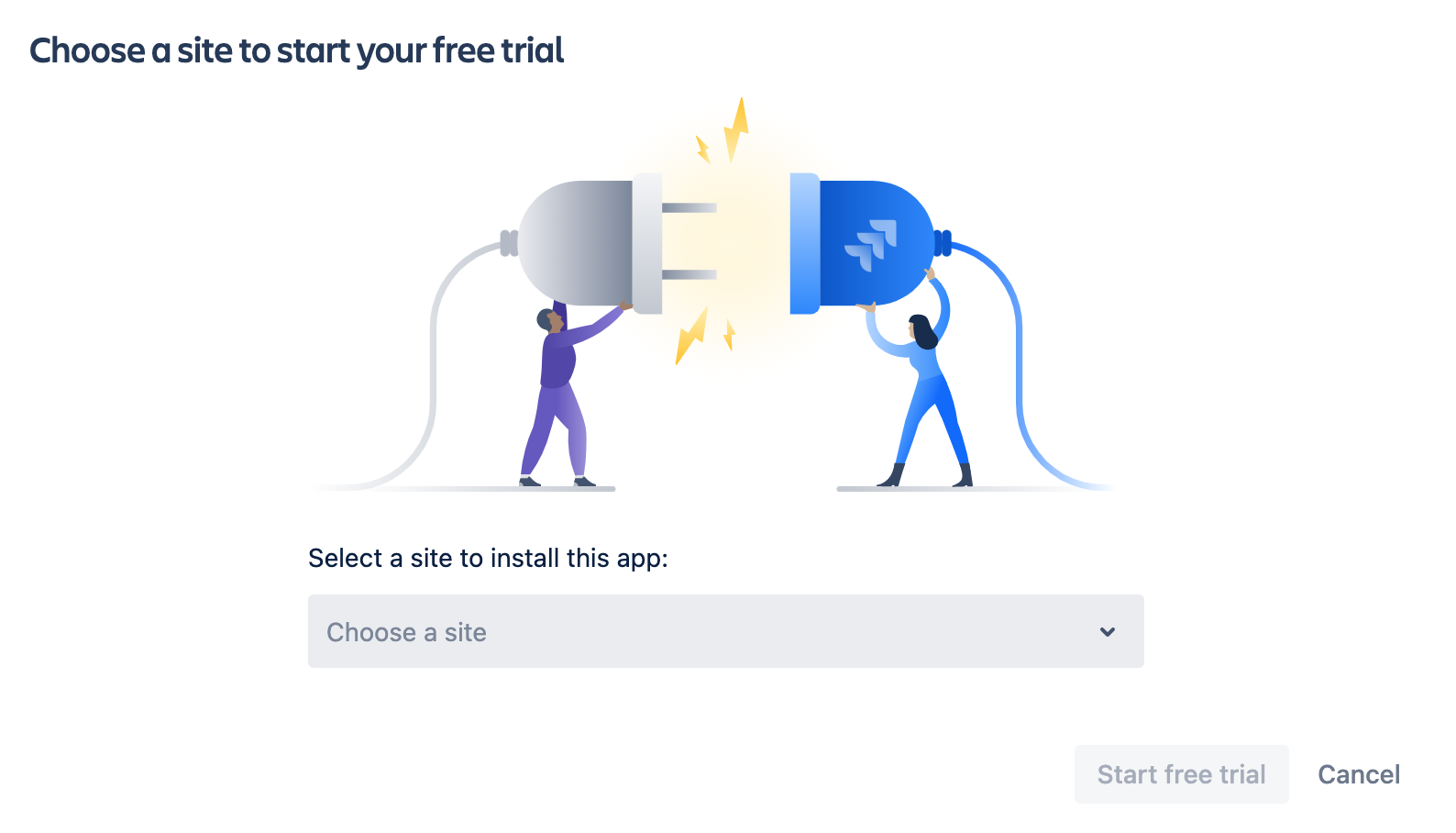
After this step, you are redirected to your Jira dashboard.
4. Confirm the Try it free
5. You're all set!
Install Exalate from the App Manager
To install the app from your Jira administration App manager follow the steps below:
1. Log into your Jira instance as an admin.

3. Type Exalate in a search field to find Exalate Connector for Jira, Work Sync & Two-way Integration
4. Click the app icon for more information and Try it Free

5. Click Start Free Trial
6. You're all set!

Install Exalate on Docker
You can host Exalate for Jira Cloud on your own server. To do so, you need to install Exalate on Docker.
Note: You need to install Docker. Check the docker documentation for more details.
Video Tutorial
For an easy overview, please watch our video on how to install Exalate on Jira Cloud: