Problem
Can not log in to the Exalate admin dashboard using Personal Access Token.
Error detail:
Credentials provided are not correct
Cause
- Problem with permissions, required by Exalate to communicate with the Azure DevOps instance.
- The PAT is invalid
Solution
Make sure your user is part of the 'Project Collection Administrators' permission group (under organization settings -> Permissions)
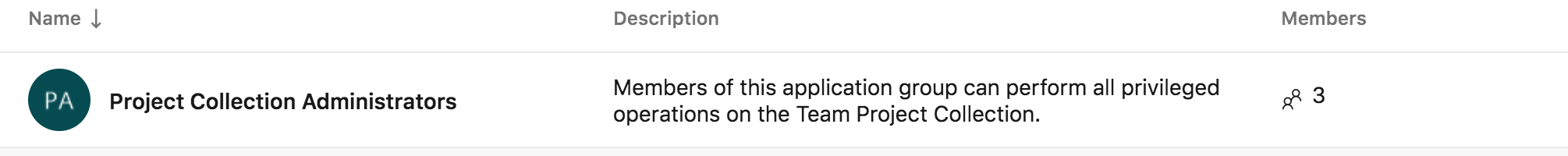
You can validate the permissions with Postman using the Basic Auth with your PAT as a username and password:
GET YOUR_AZURE_URL/_apis/permissions/11238e09-49f2-40c7-94d0-8f0307204ce4/15?alwaysAllowAdministrators=true
Authenticate with Basic Auth using your PAT token as username and password.
Exalate Proxy User needs to have permission to read, write, and manage Work Items and be a Project Collection Administrator on the Organization level.
Check Exalate for Azure DevOps: Proxy user permissions for more details.