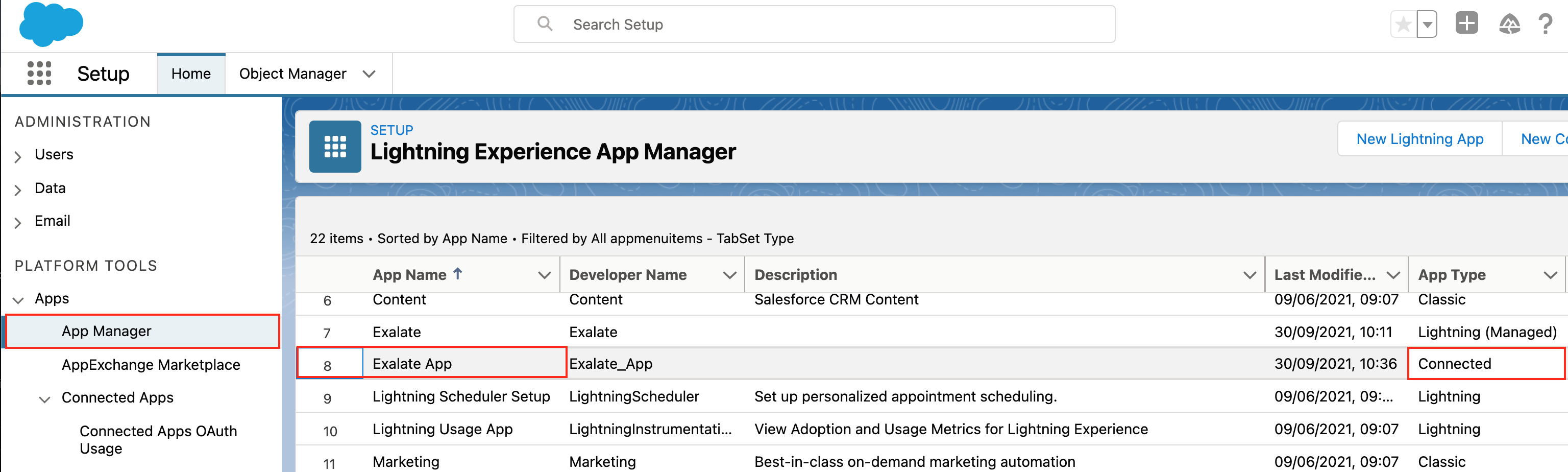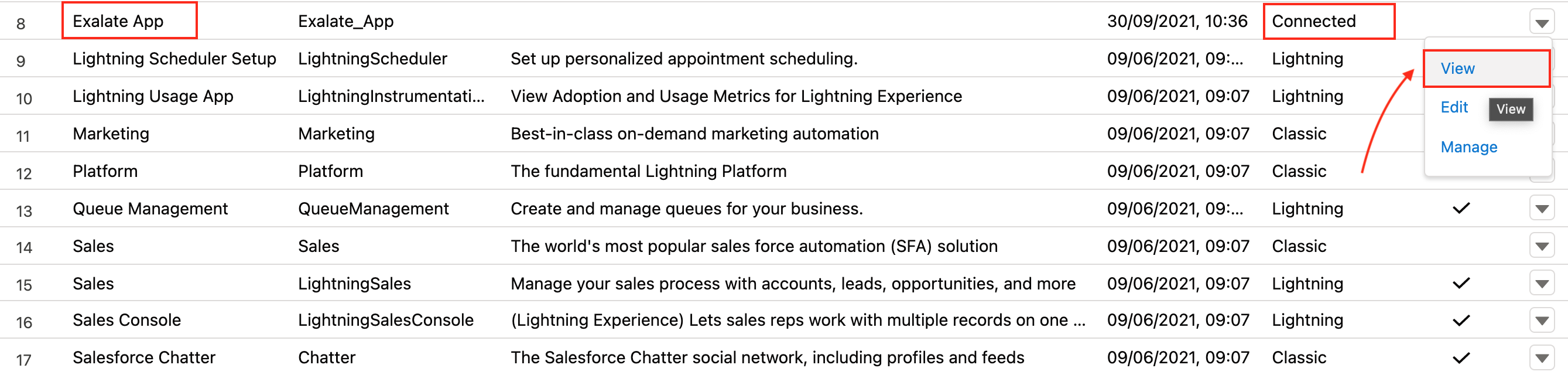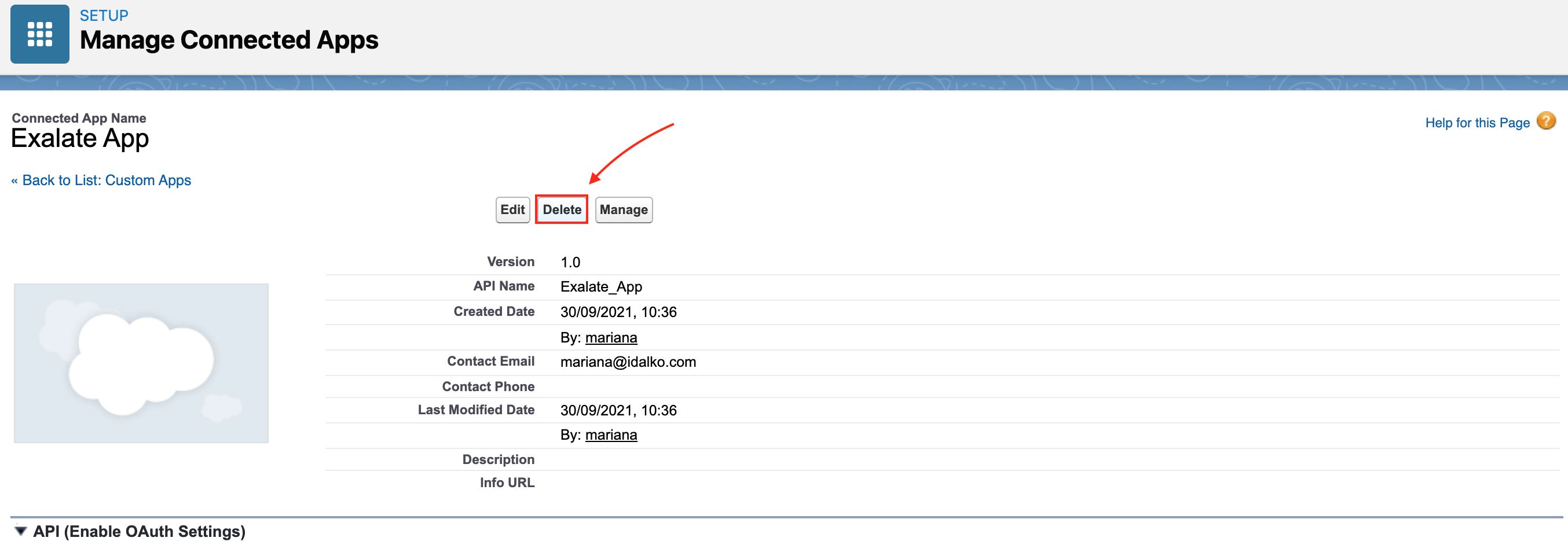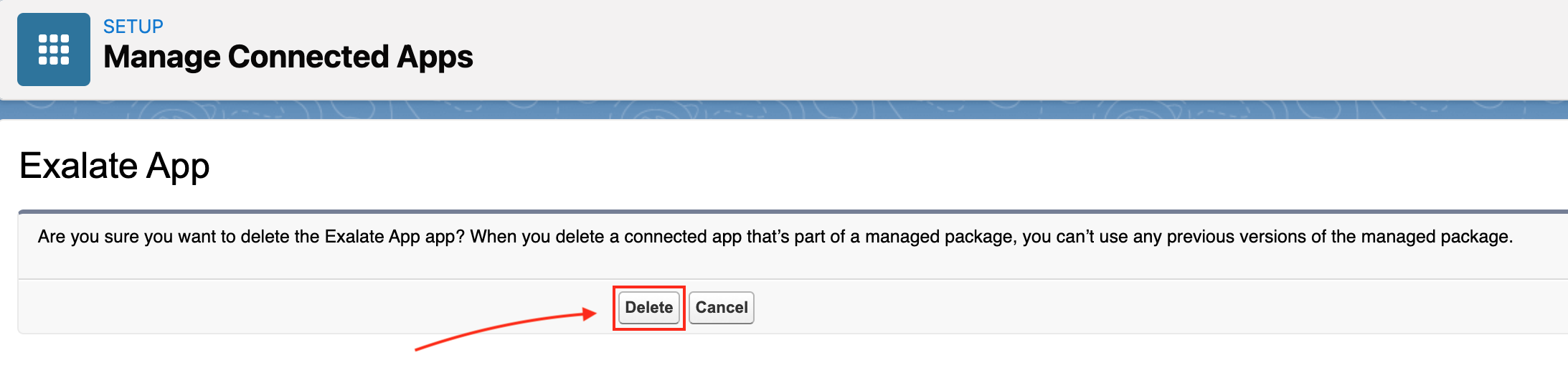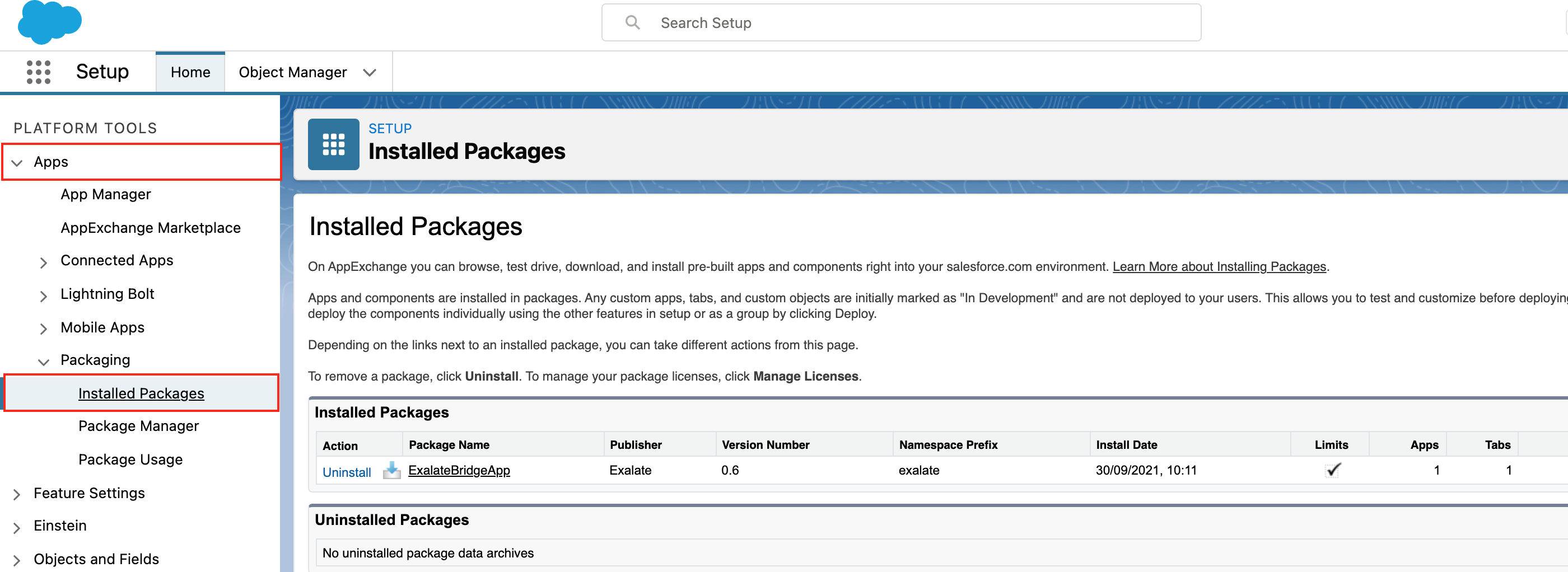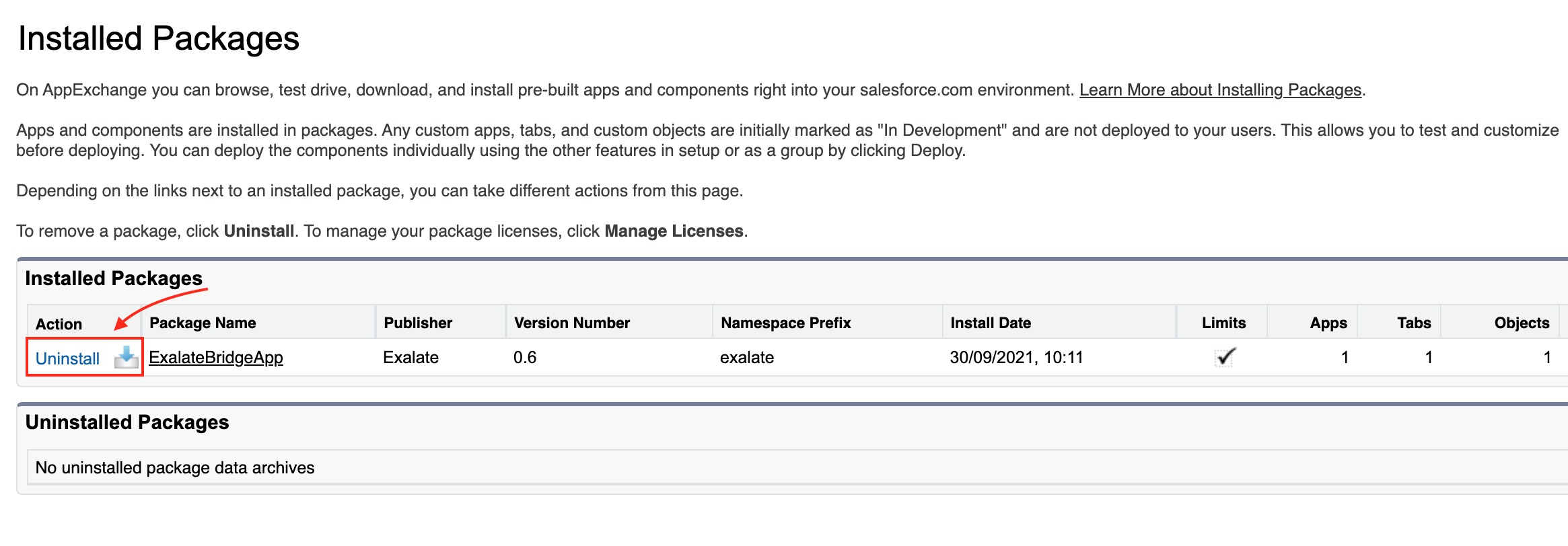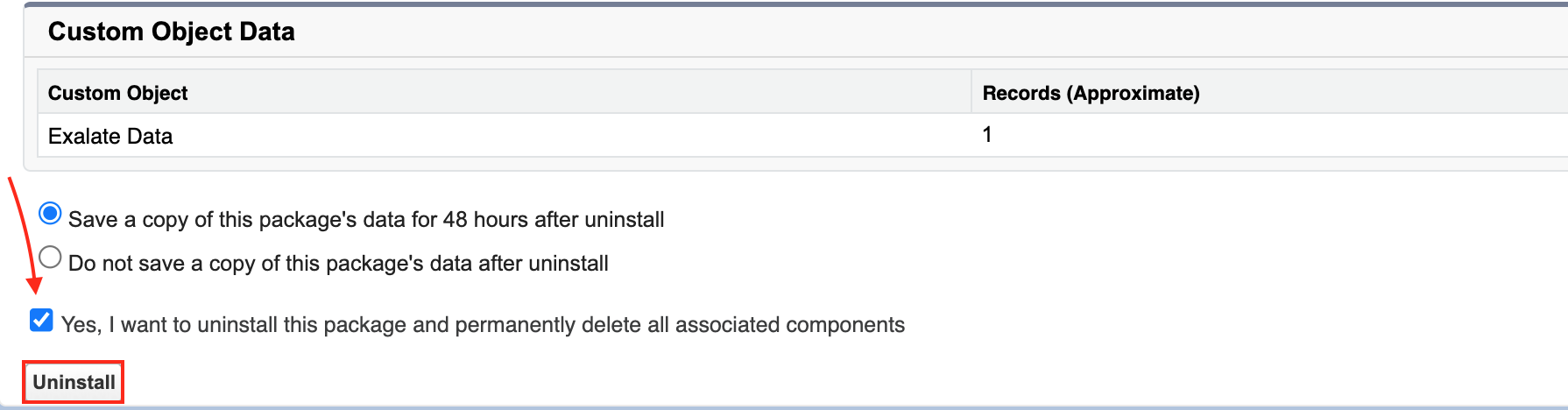This article applies to Exalate Classic only. If you're using the New Exalate experience, please refer to the New Exalate documentation.
This article applies to Exalate Classic only. If you're using the New Exalate experience, please refer to the New Exalate documentation.
Problem
After installing the Exalate app, the "Request Node" button is grayed out.

Cause
The issue may appear if the installation process did not go smoothly.
Solution
In this case, you will need to uninstall the Exalate Connected App and the Exalate Lightning app. To uninstall the Exalate Connected App:
- Click Setup
- Go to Apps -> App manager and in the list of apps find Exalate with the app type Connected
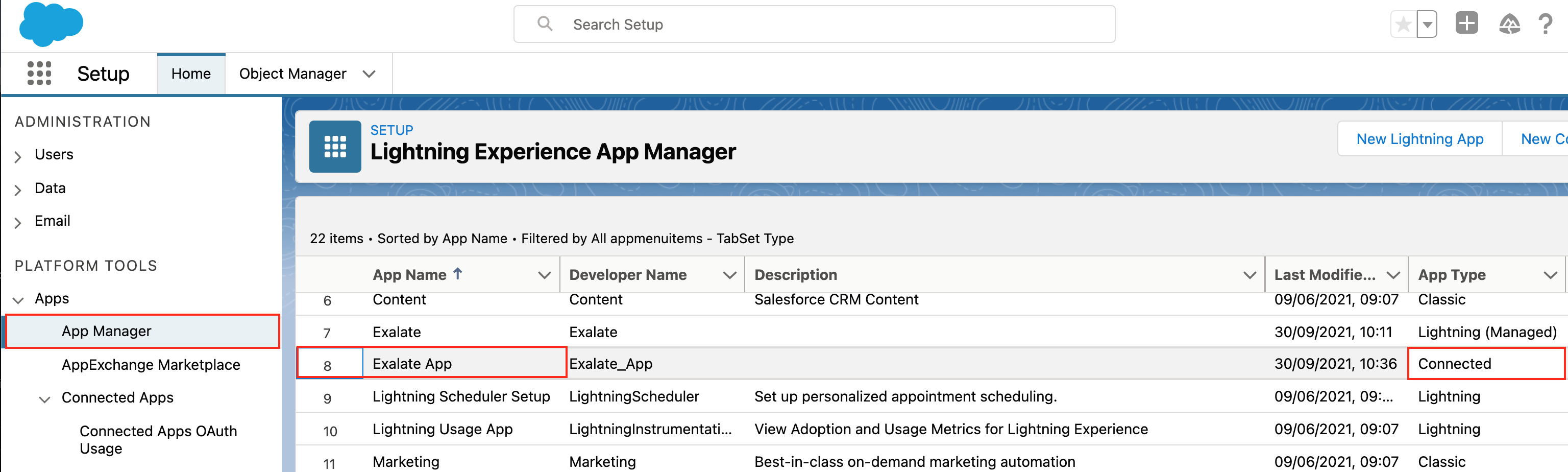
- On the right side click the little arrow and choose View
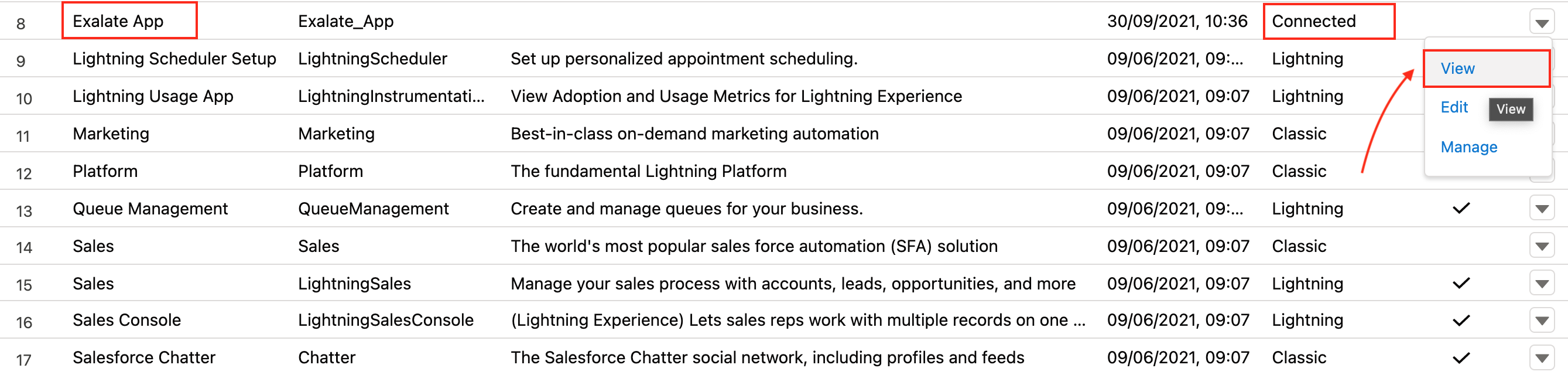
- Click Delete
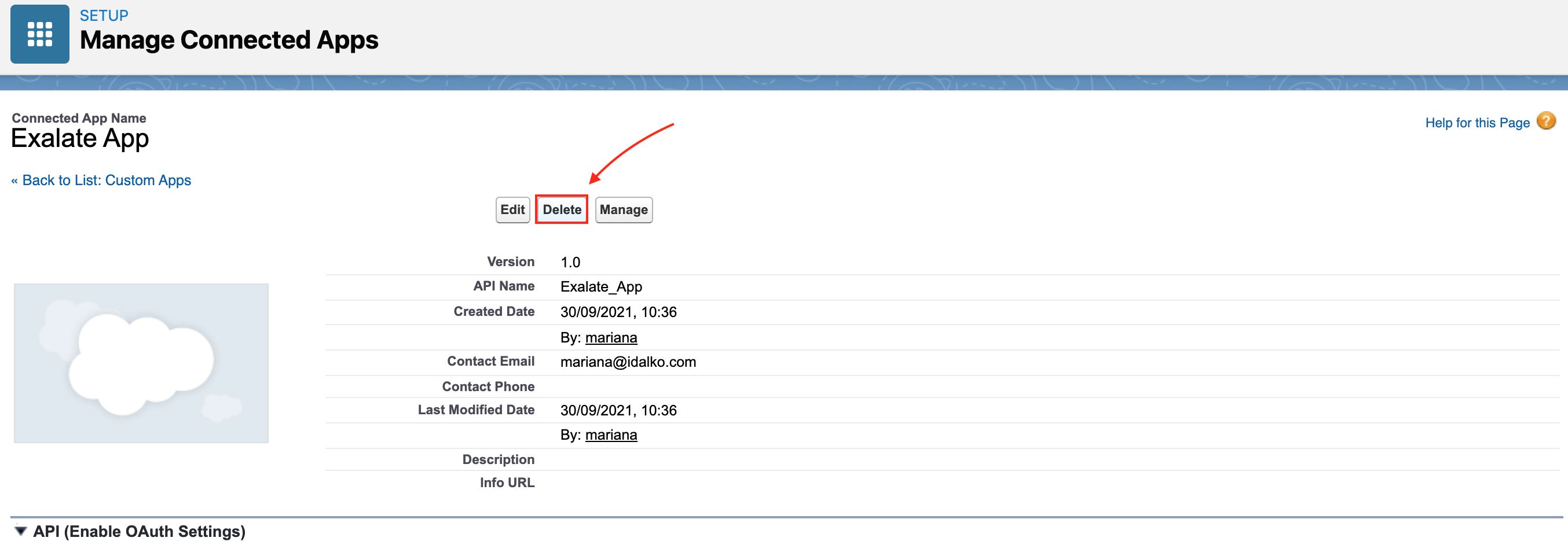
- Confirm the app removal by clicking Delete
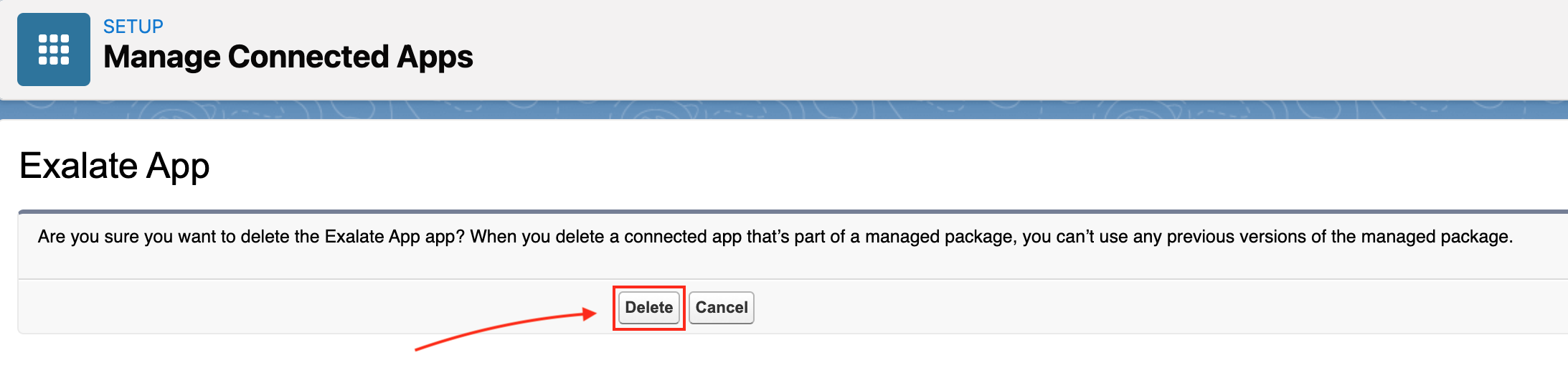
To uninstall the Exalate Lightning App:
- Go to Setup
- Click Apps > Packaging > Installed Packages
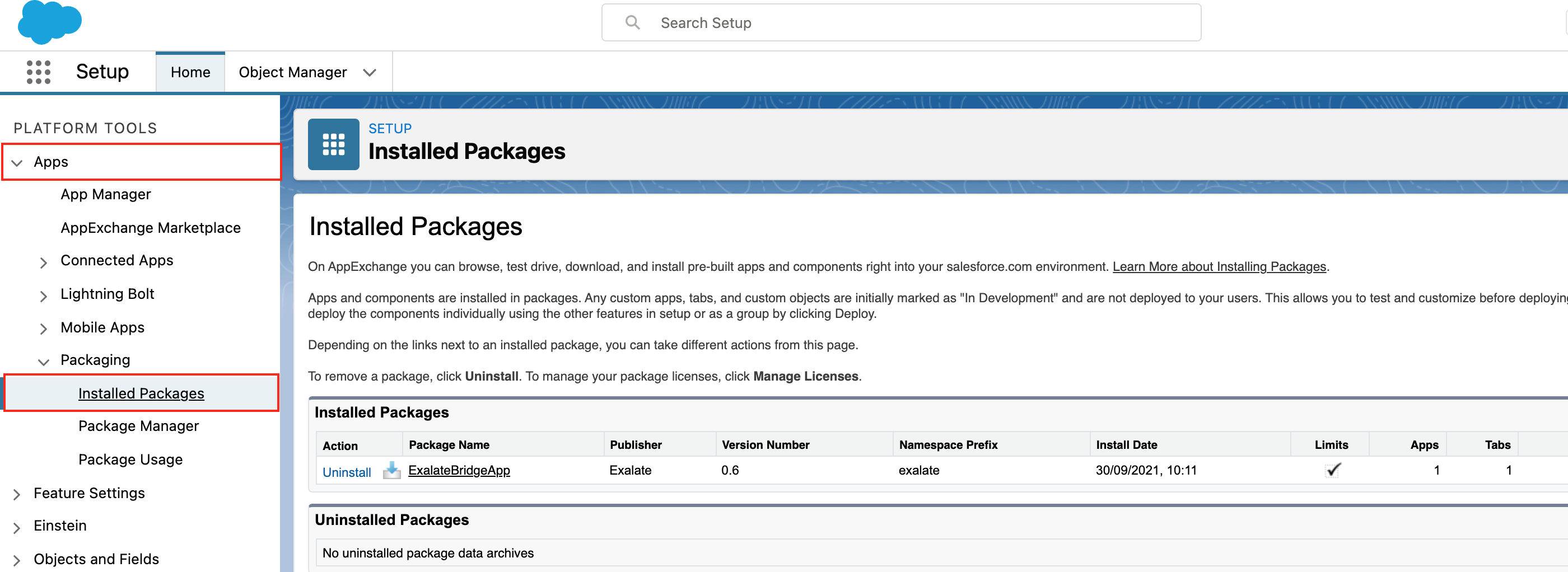
- Click Uninstall next to the ExalateBridgeApp
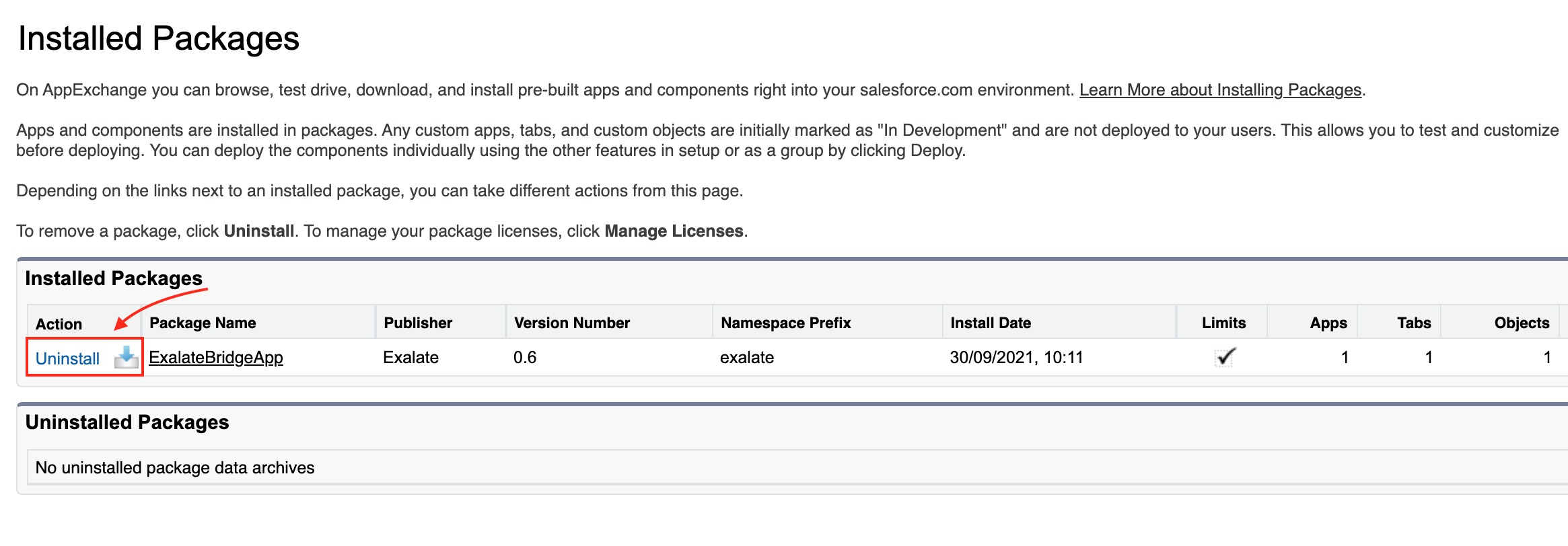
- Confirm that you want to uninstall the package with the checkmark and click Uninstall.
With the help of a radio button, you can choose to save a copy of this package's data for 48 hours after uninstall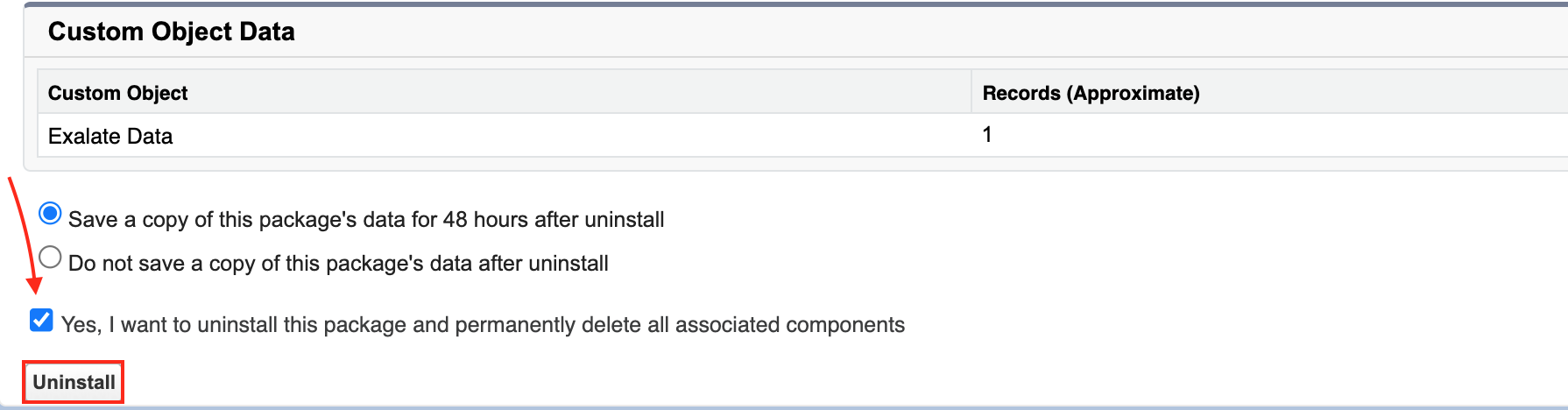
- You will see the status of the uninstallation changing from In Progress to Uninstall Complete.