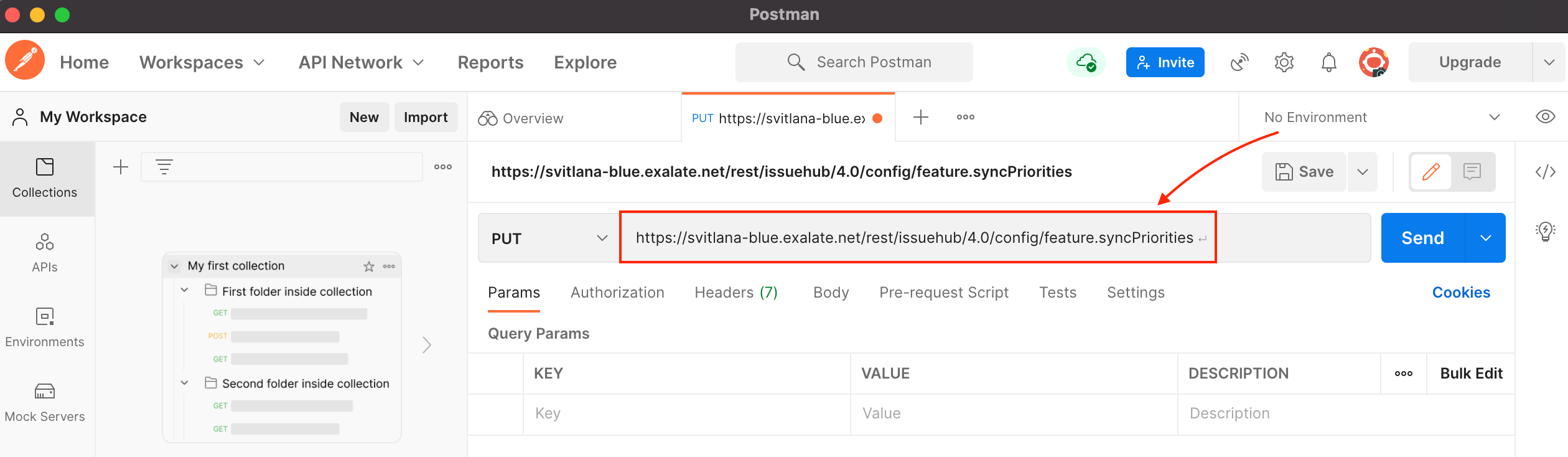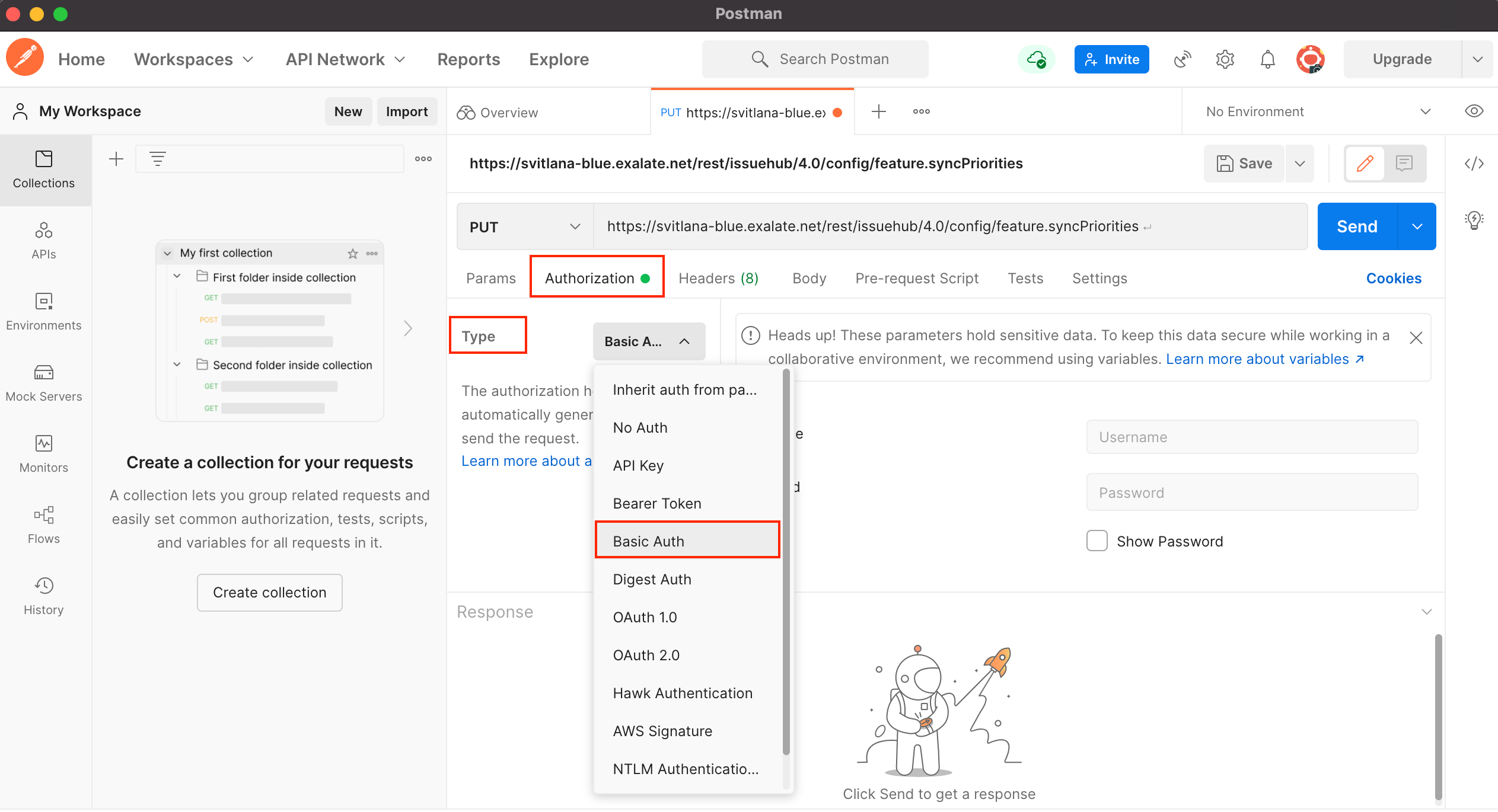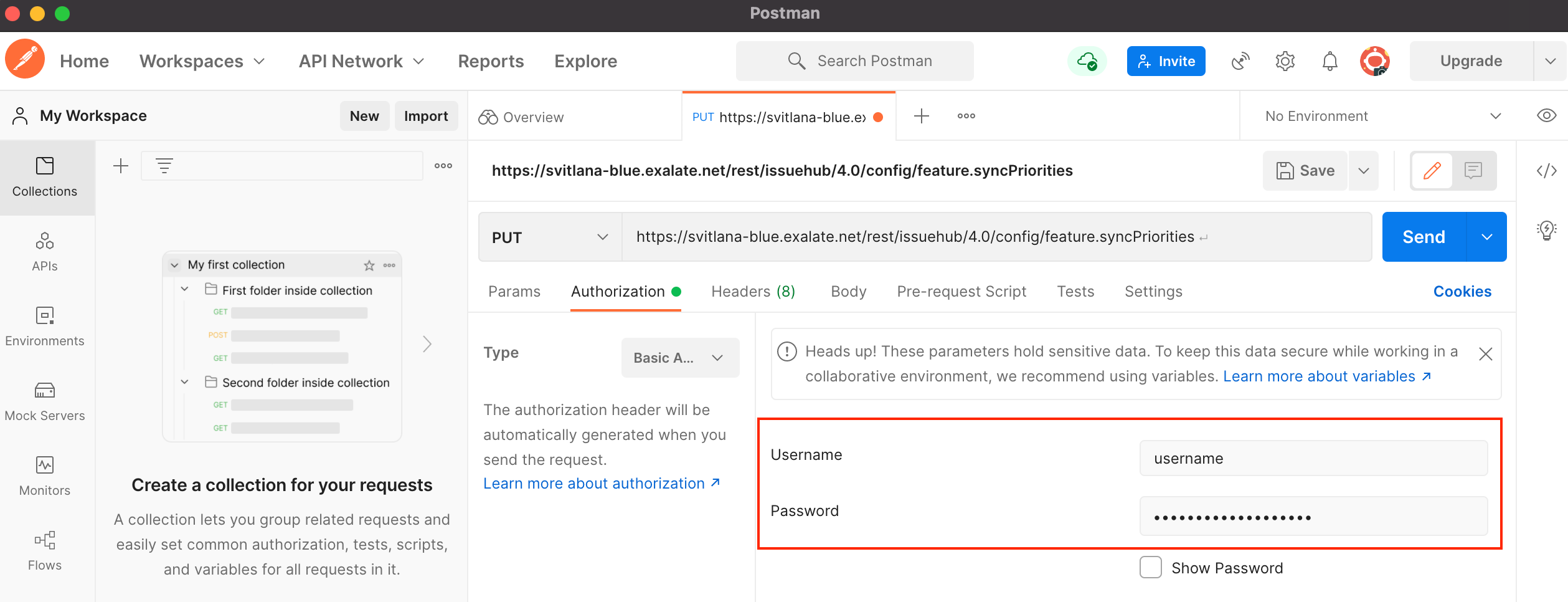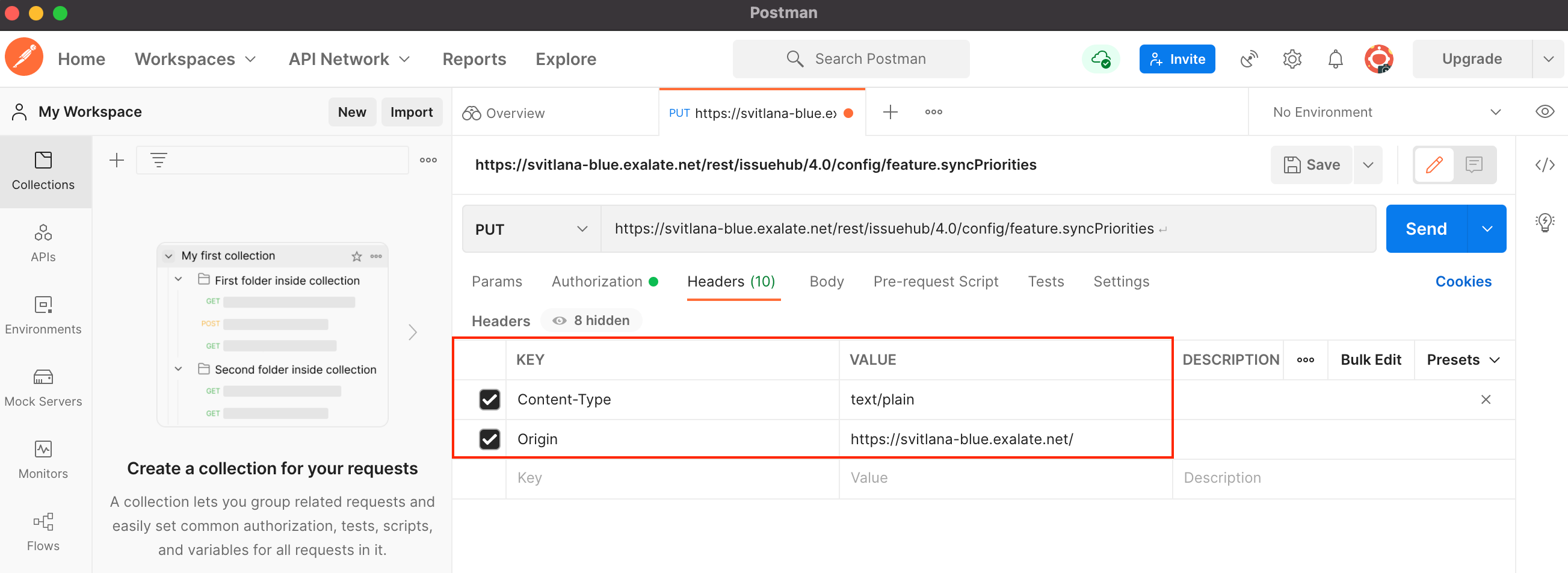Sync Transaction Prioritization is a new feature implemented in Exalate for Jira on-premise version 5.3.0, which helps process the sync queue more effectively.
How does it work?
The prioritization scheme used in the algorithm is such that the individual updates get priority above the massive change update.
Transaction Processing Ordering Rules
- Only transactions that are ready to be processed (transactions blocked by errors and transactions waiting for remote are not processed) are taken into account
- Cleanup transactions are preferred over all the rest of the transactions
- If a low-priority transaction is followed (in sequence) by a high-priority transaction, then it is treated as a high-priority too. In other words, its effective priority is equal to the highest priority in sequence.
What is the use case for this Feature?
Some of our users sync thousands of issues, while other users are making updates to issues under sync.
The problem is now that these individual updates need to have all massive change updates processed before the individual update can get processed. This is the problem that is solved by Sync Transaction Prioritization.
How to start using the Feature?
The Sync Transaction prioritization feature is included in the most recent Exalate for Jira on-premise version.
To start using it you have to update Exalate version 5.3.0
Note: To make sure that the Sync Transaction Prioritization works properly, the latest version of Exalate should be installed on both sides.
Is there a way to control Prioritization?
Currently, the prioritization can't be managed manually but we are planning to develop the feature in future releases.
Get started and configure your first synchronization.
Sync Transaction Prioritization helps process the sync queue by giving higher priority to the individual updates than the massive change updates.
The option is enabled by default in Exalate for Jira on-premise starting from version 5.3.0. It can be disabled via the API testing tools like Postman.
To disable the Sync Transaction Prioritizations follow the steps:
How to manually disable Sync Transaction Prioritization in Exalate?
1. Open Postman or any other API testing tool
2. Create a PUT Request
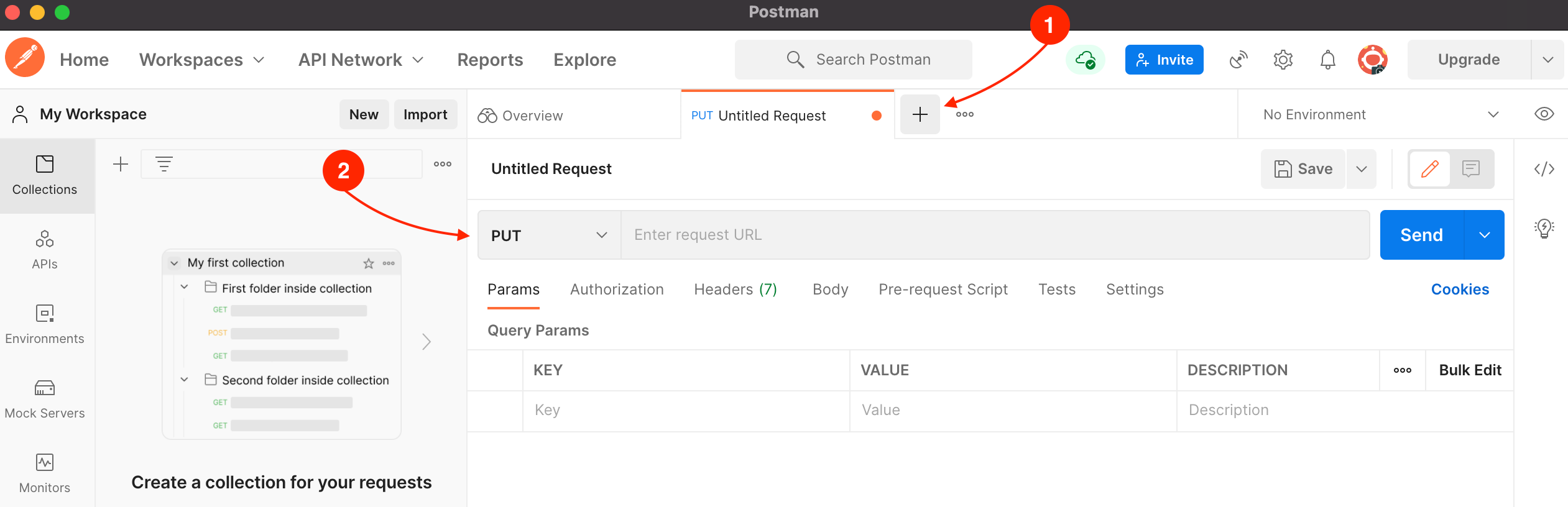
- In the field "Enter request URL" put your Exalate for Jira URL + rest/issuehub/4.0/config/feature.syncPriorities
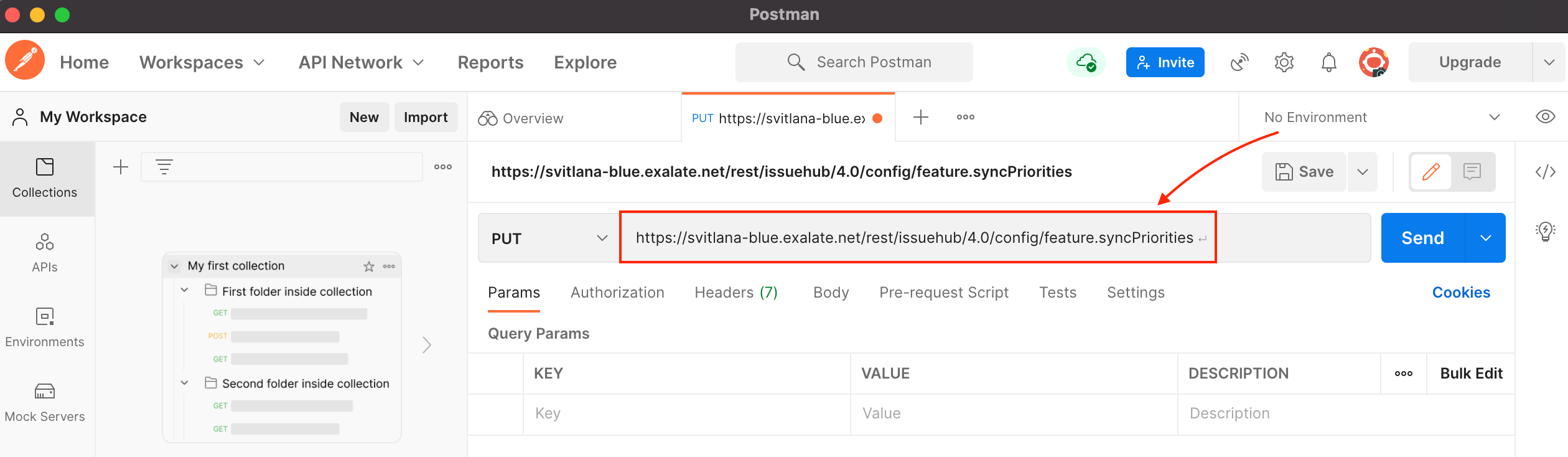
- Switch to the Authorization tab and select Basic Authtype from the dropdown list
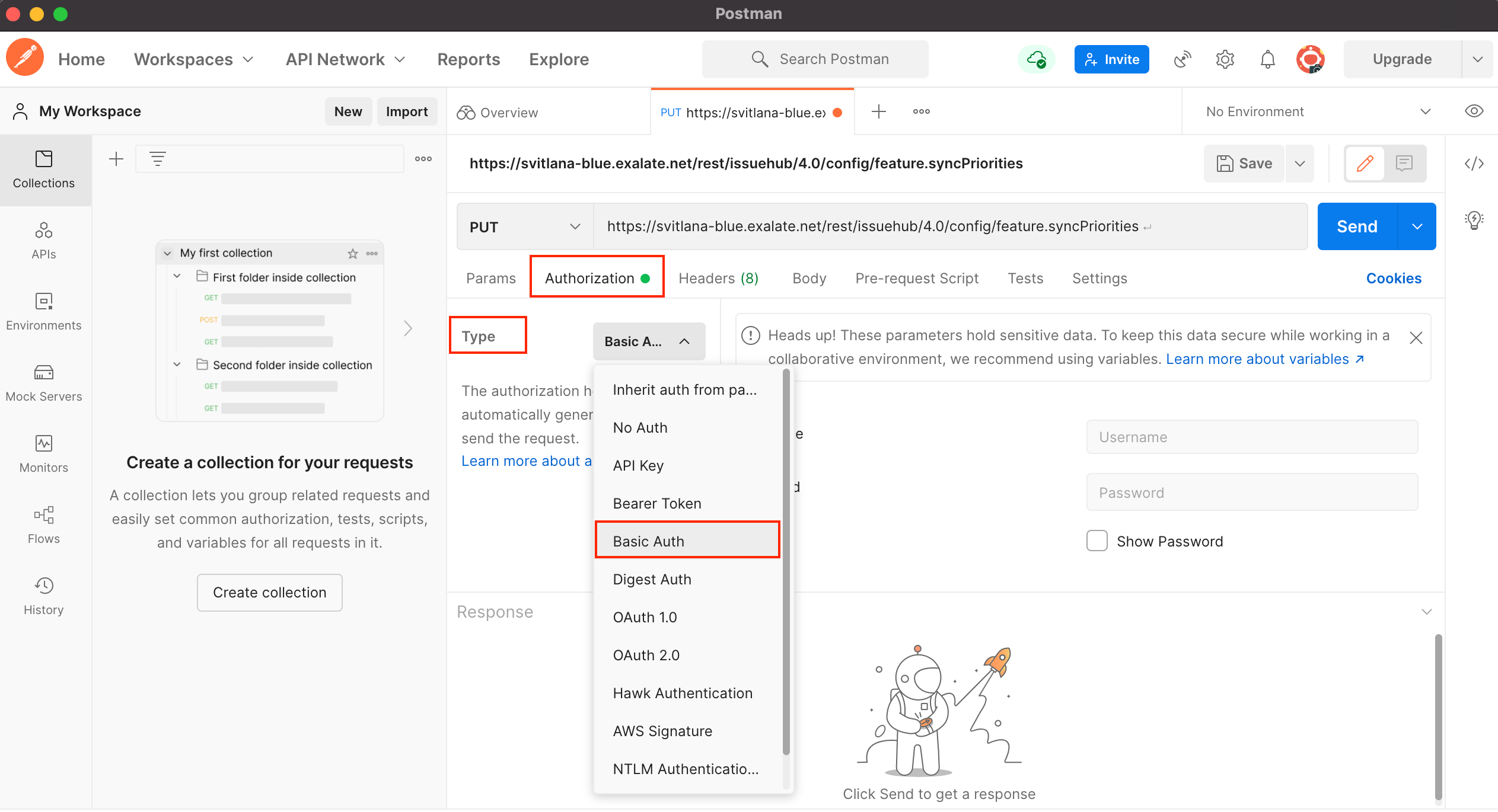
- Insert your Jira Username and password in the corresponding fields
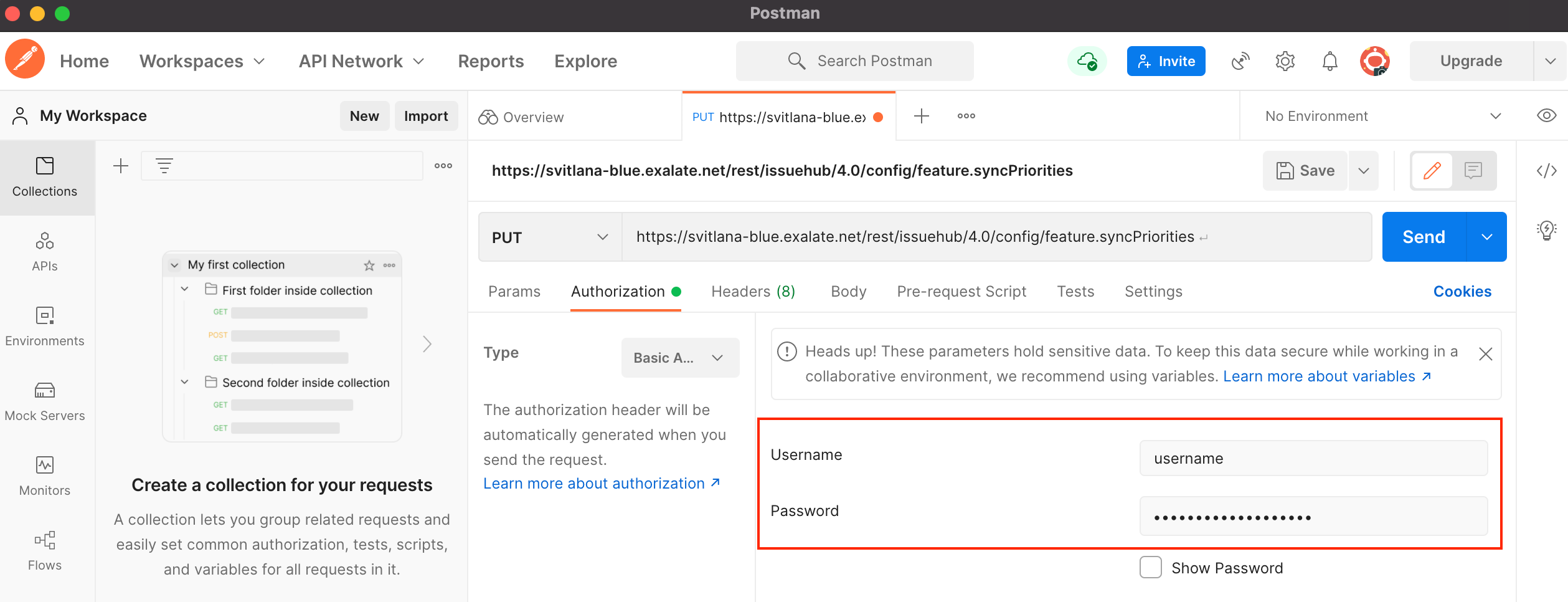
- Switch to the Headers tab and fill in the following values:
Key Value Content-type text/plain Origin your Exalate for Jira on-premise URL
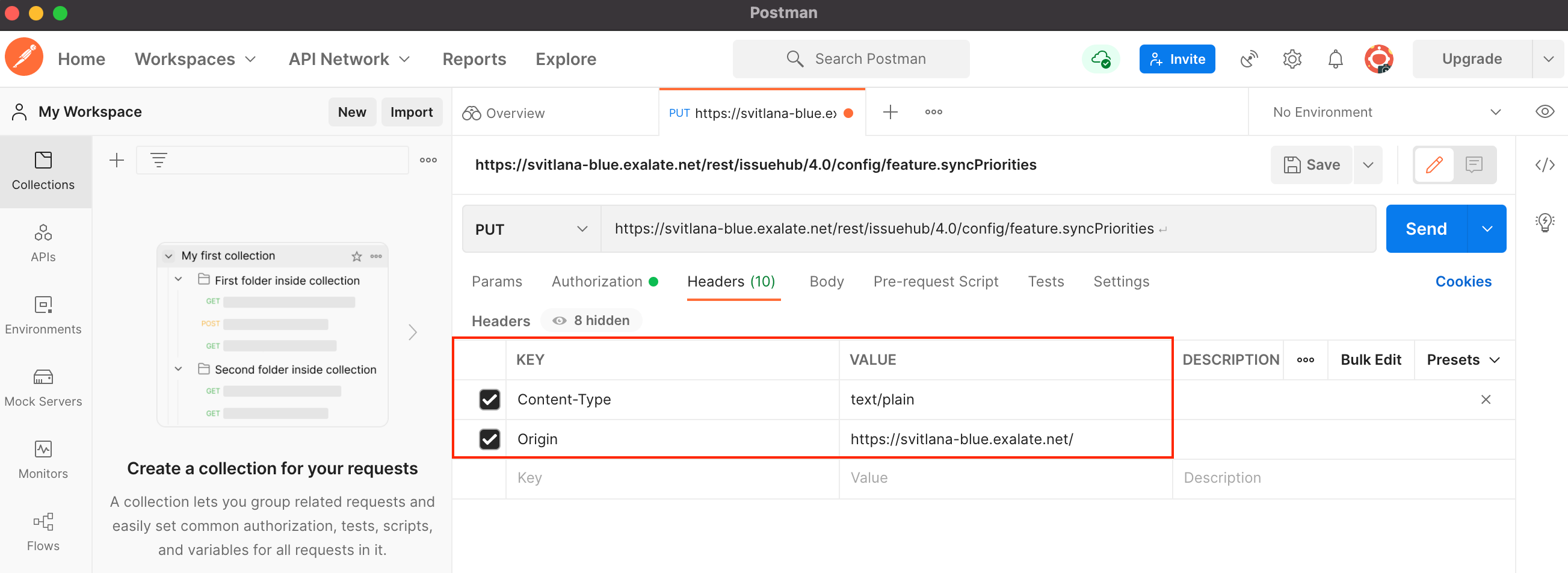
- Save the request
3. Create a GET Request
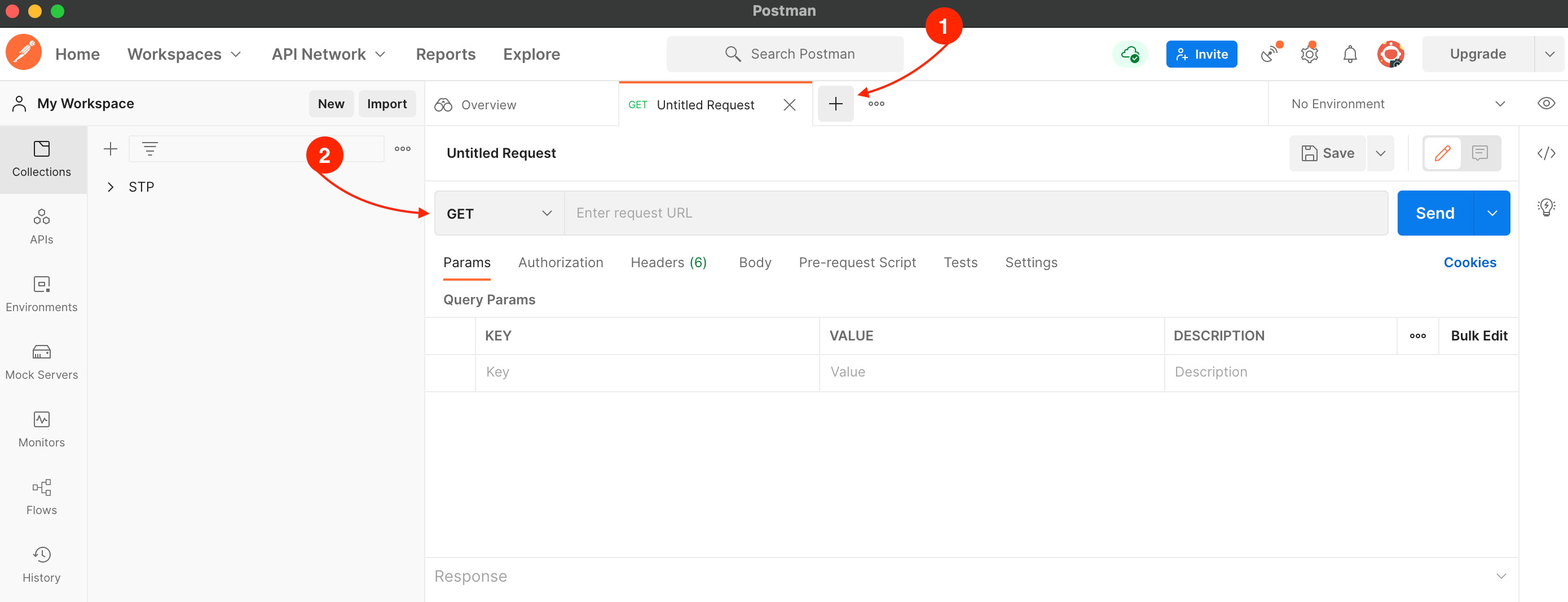
1. In the field "Enter request URL" put your Exalate for Jira URL + rest/issuehub/4.0/config/feature.syncPriorities
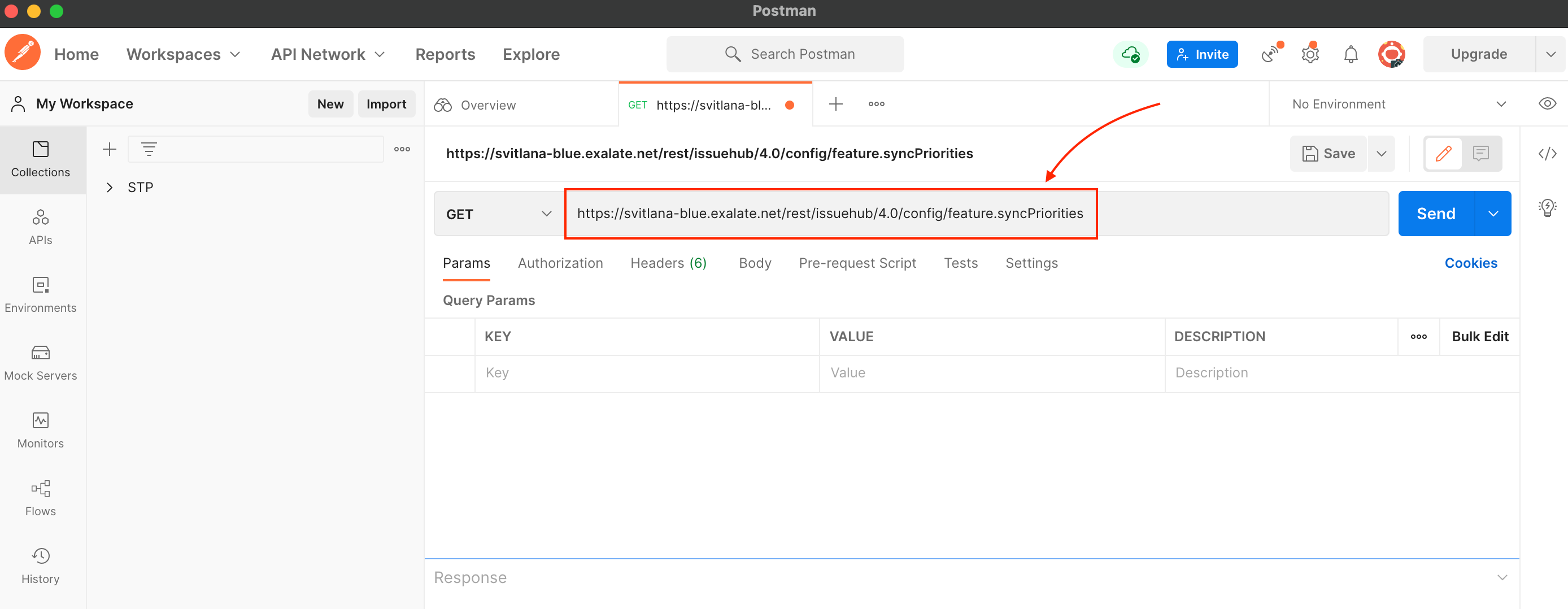
2. Switch to the Authorization tab and select Basic Auth type from the dropdown list.

3. Insert your Exalate Username and password in the corresponding fields.
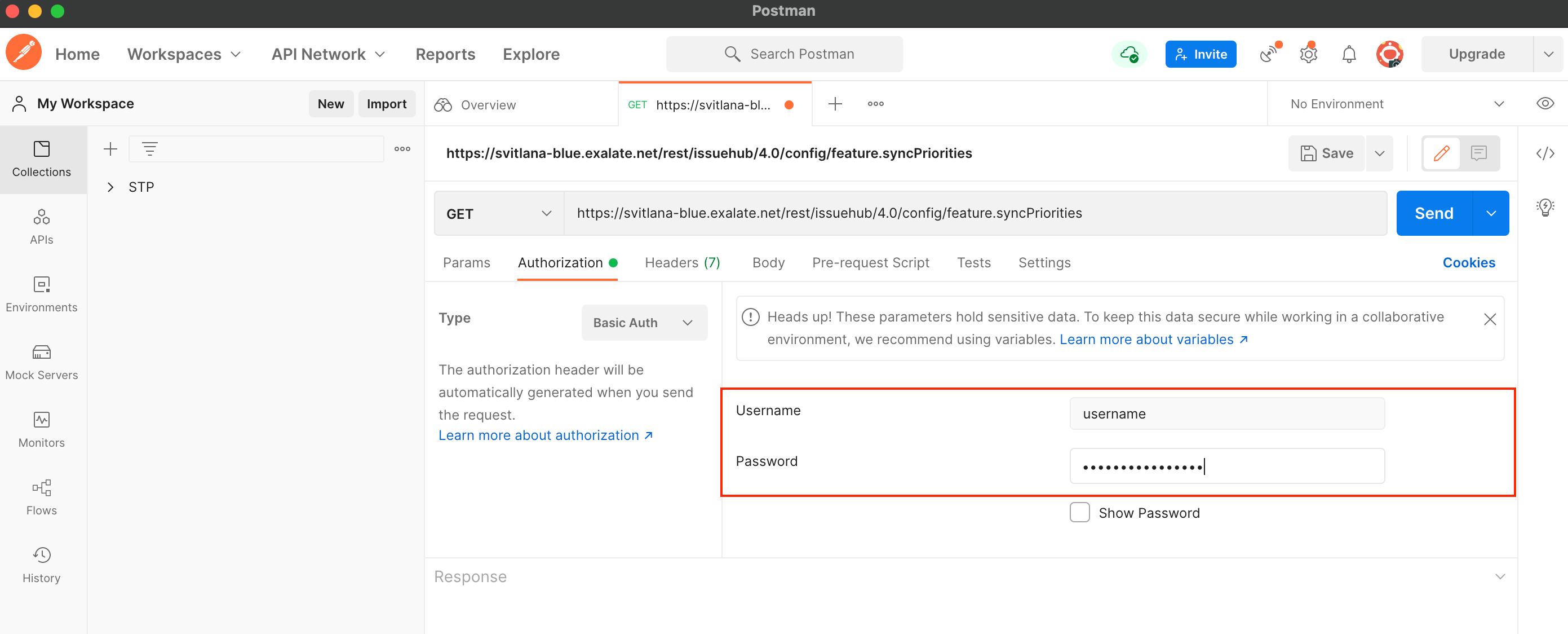
4. Switch to the Headers tab and fill in the following values:
| Key | Value |
|---|---|
| Origin | your Exalate for Jira on-premise URL |
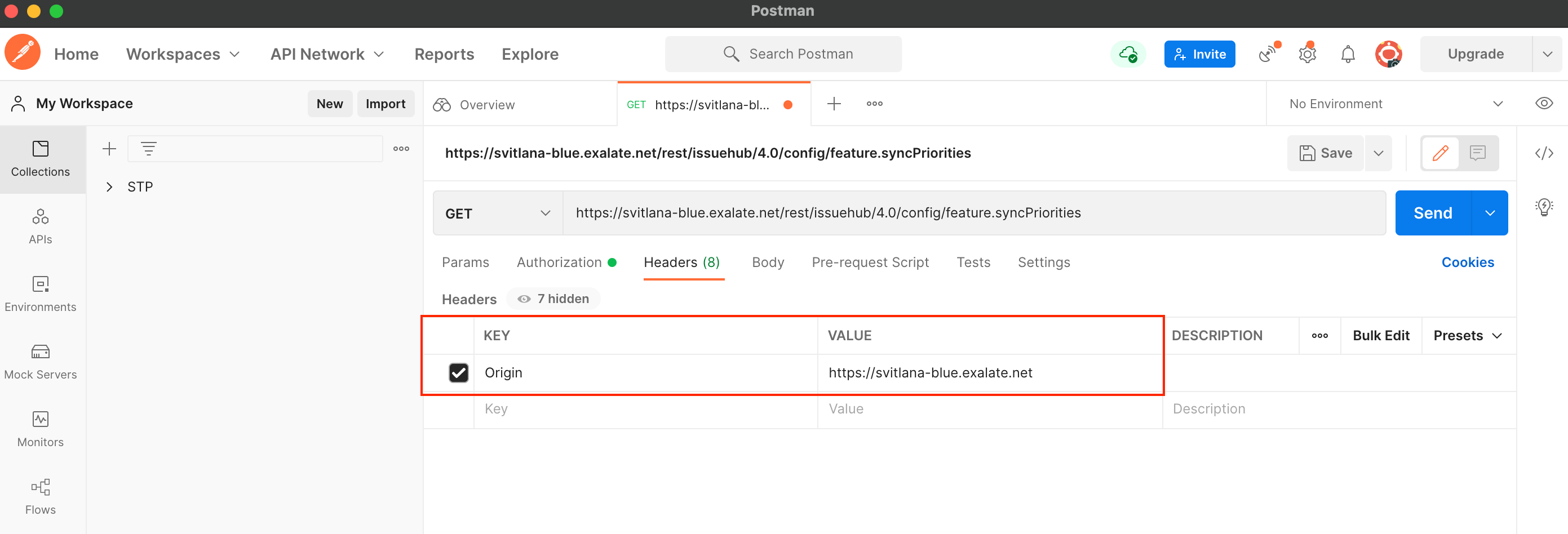
5. Save the request
4. Disable the STP in Jira on-premise
1. Open the PUT request, switch to the Body tab
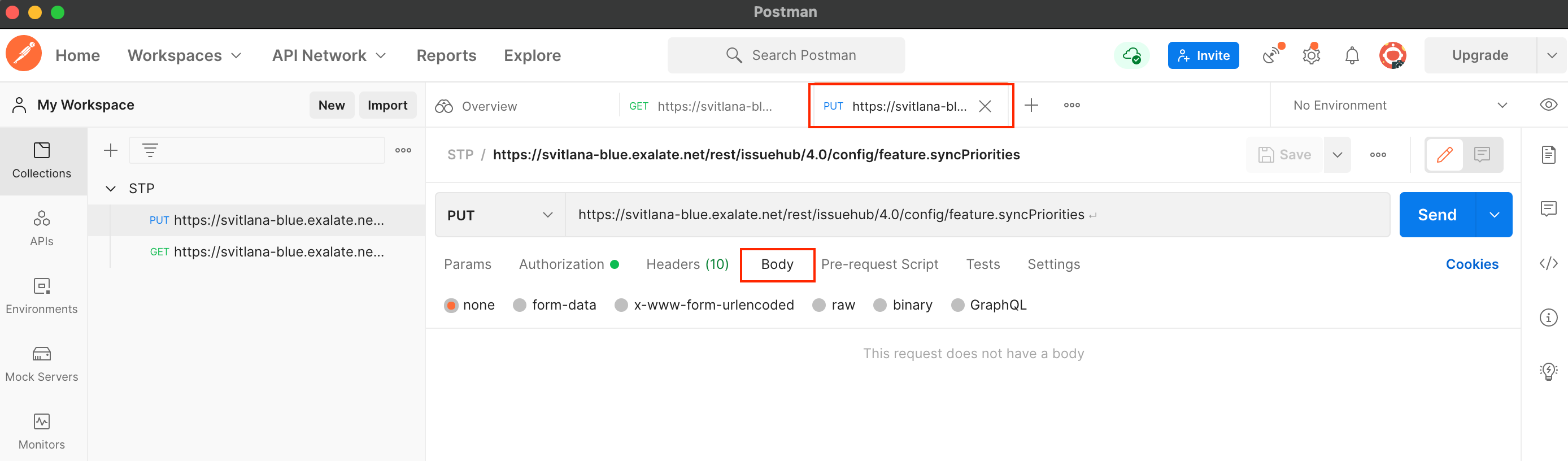
2. Select Raw, then in the field below type False and click Send
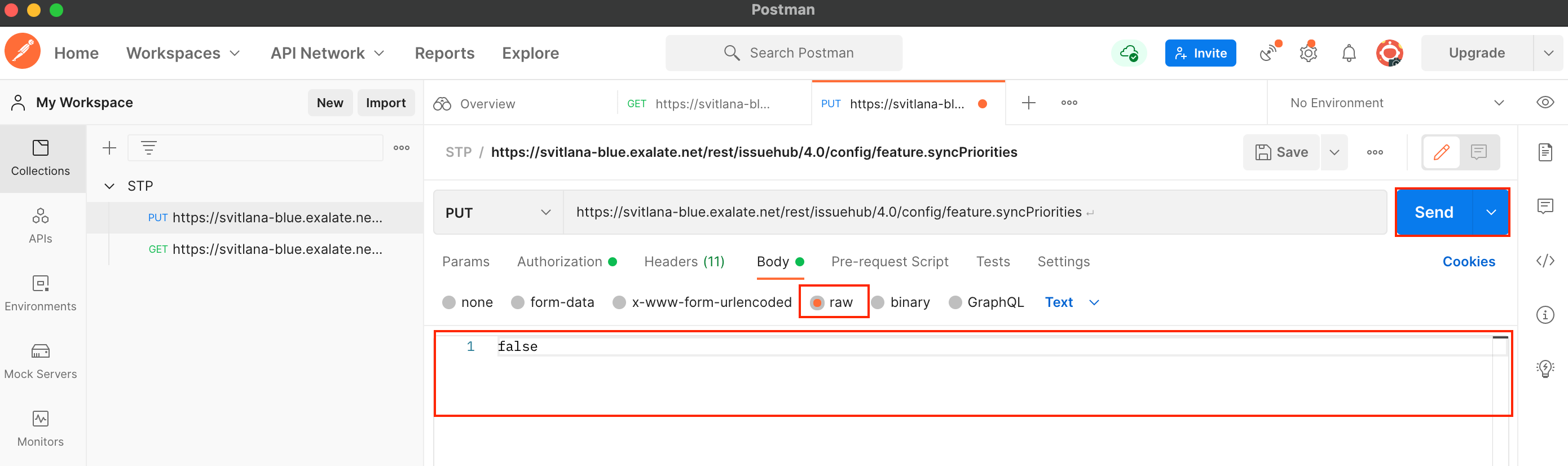
3. Open the Get request and click Send

4. In your Exalate console go to Sync Queue and reload the page. The prioritization feature is disabled.