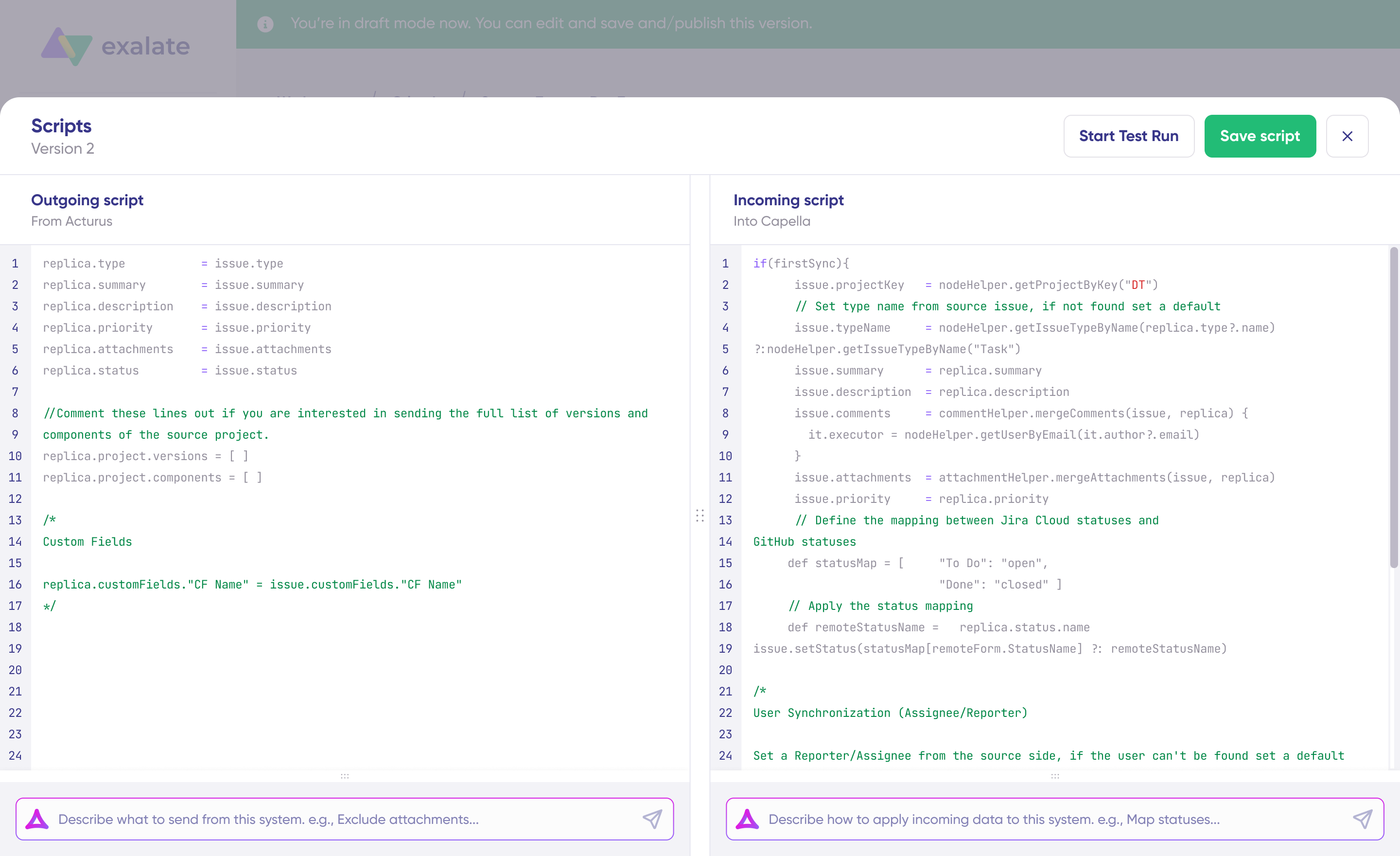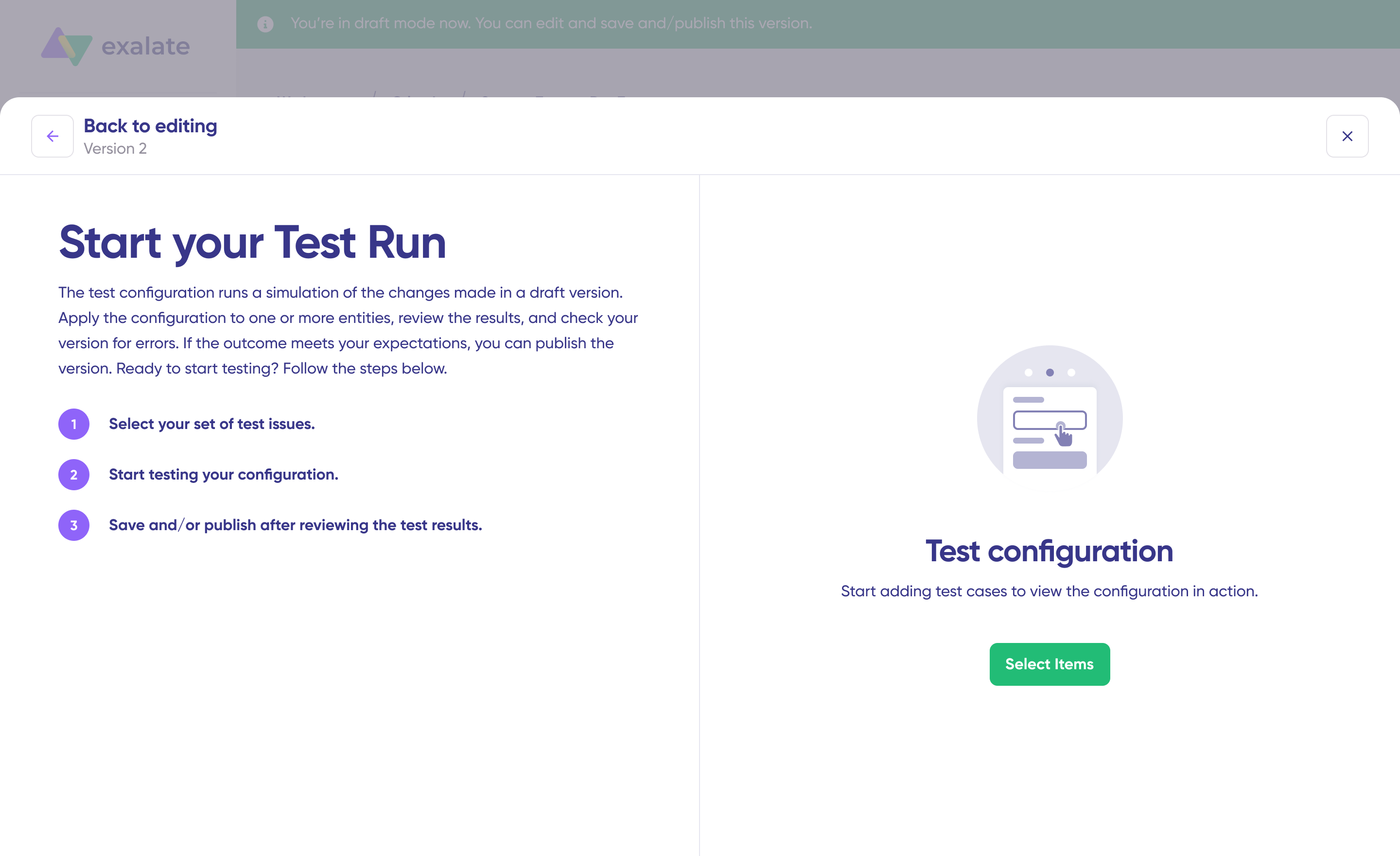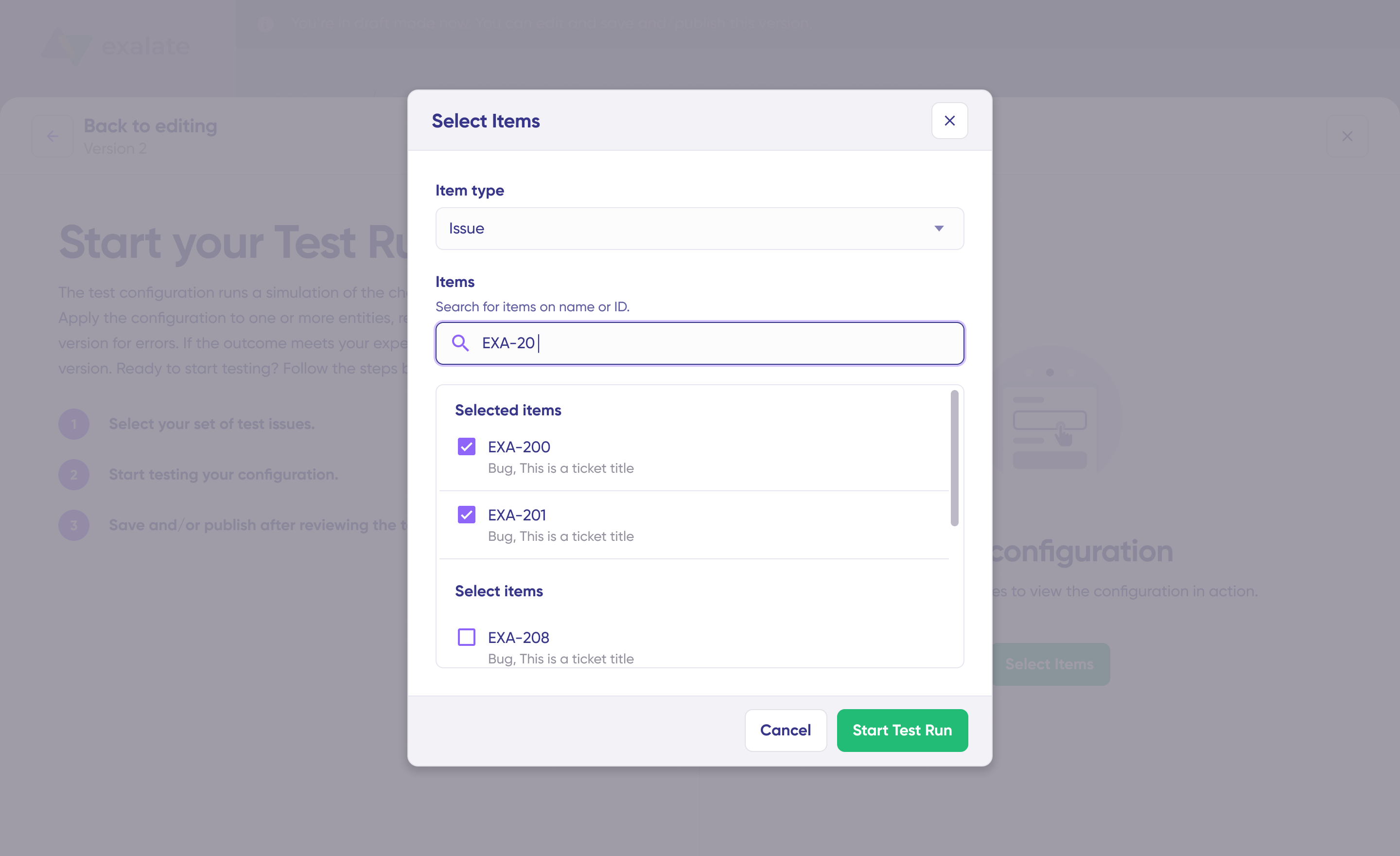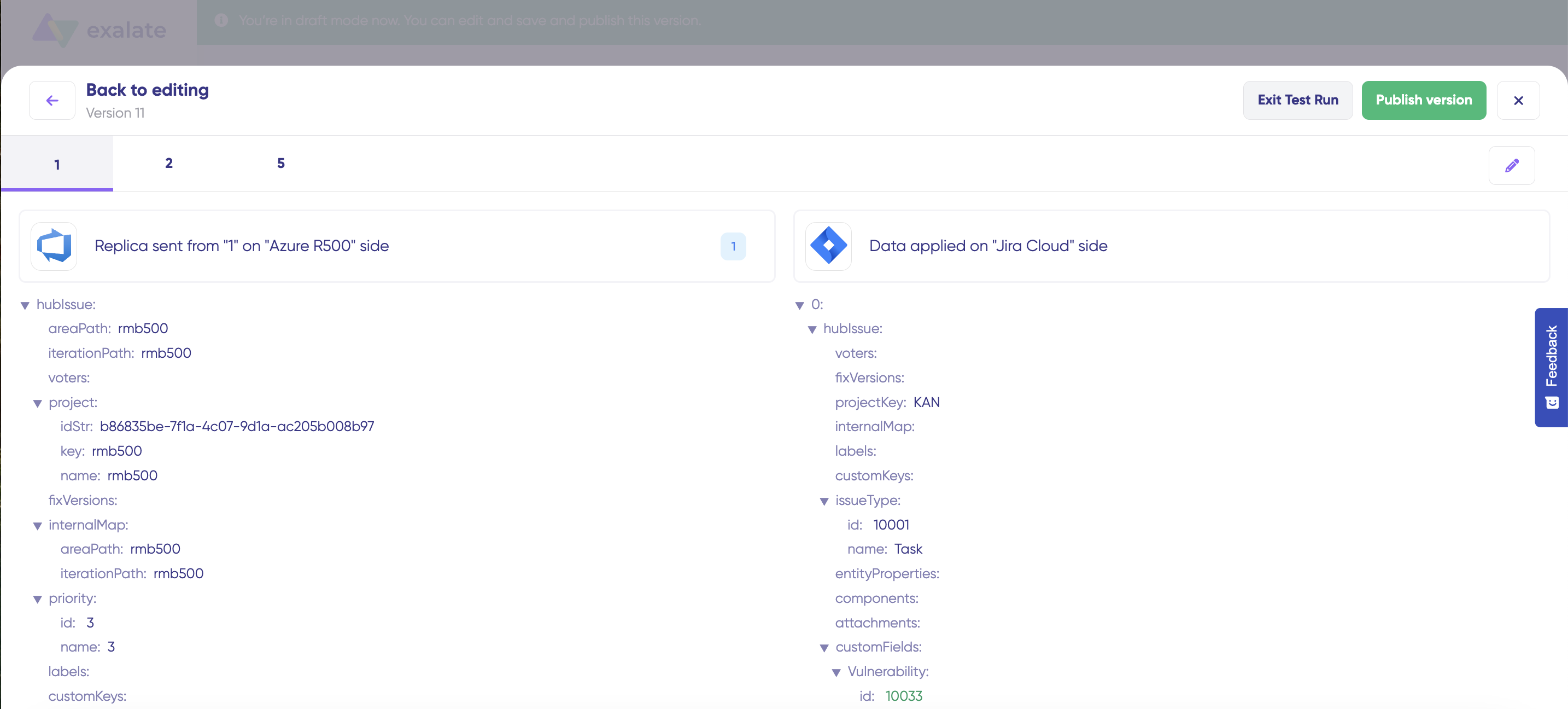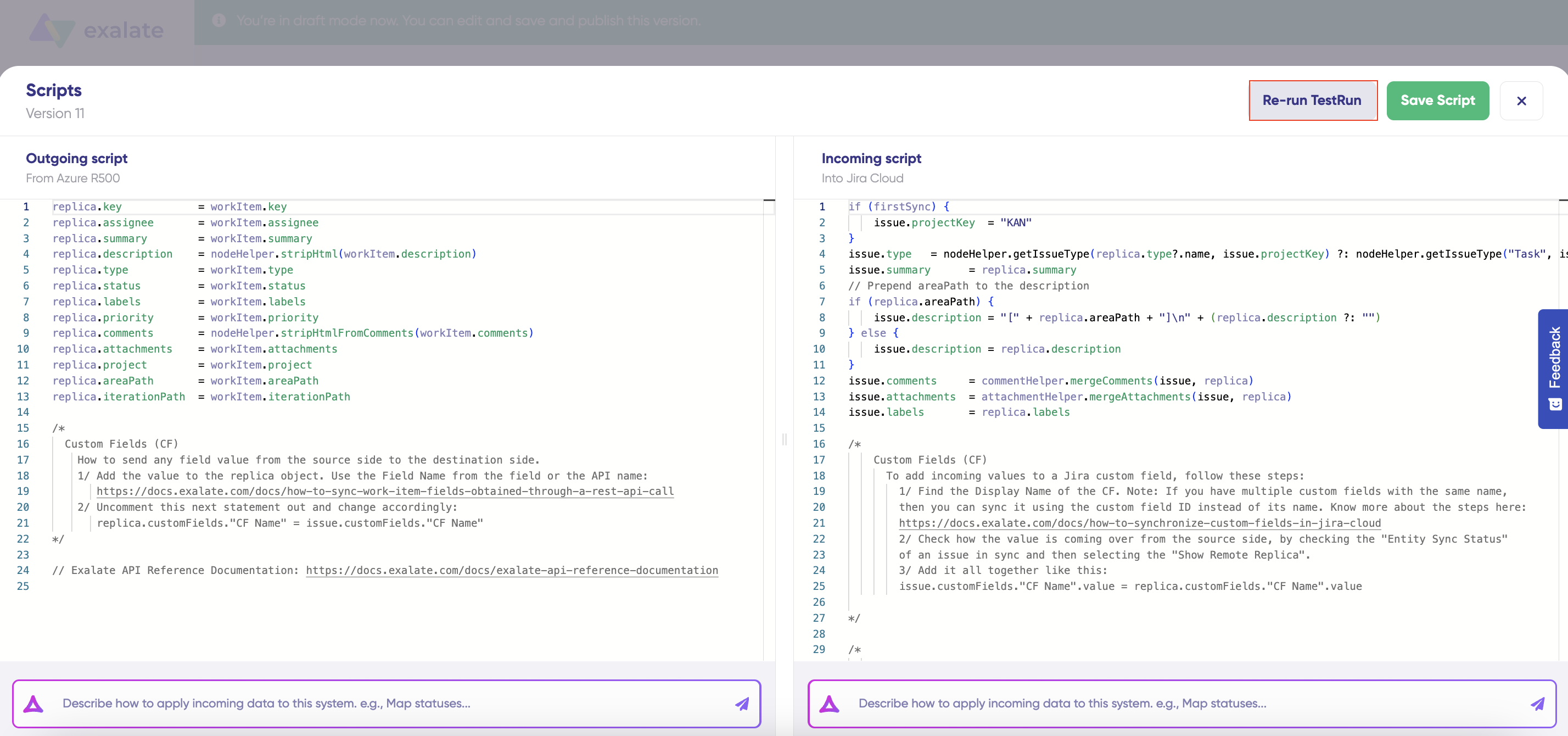Test Run allows you to test your scripts without creating actual entities on the destination side. This feature lets you preview and compare the replica before making changes in production, ensuring your configuration works as expected.
How to Use Test Run
- Create a New Version or click Open latest Draft.
- Click Edit to start modifying your configuration.
- Make any necessary changes to your sync rules.
- Click Start Test Run to begin the simulation.
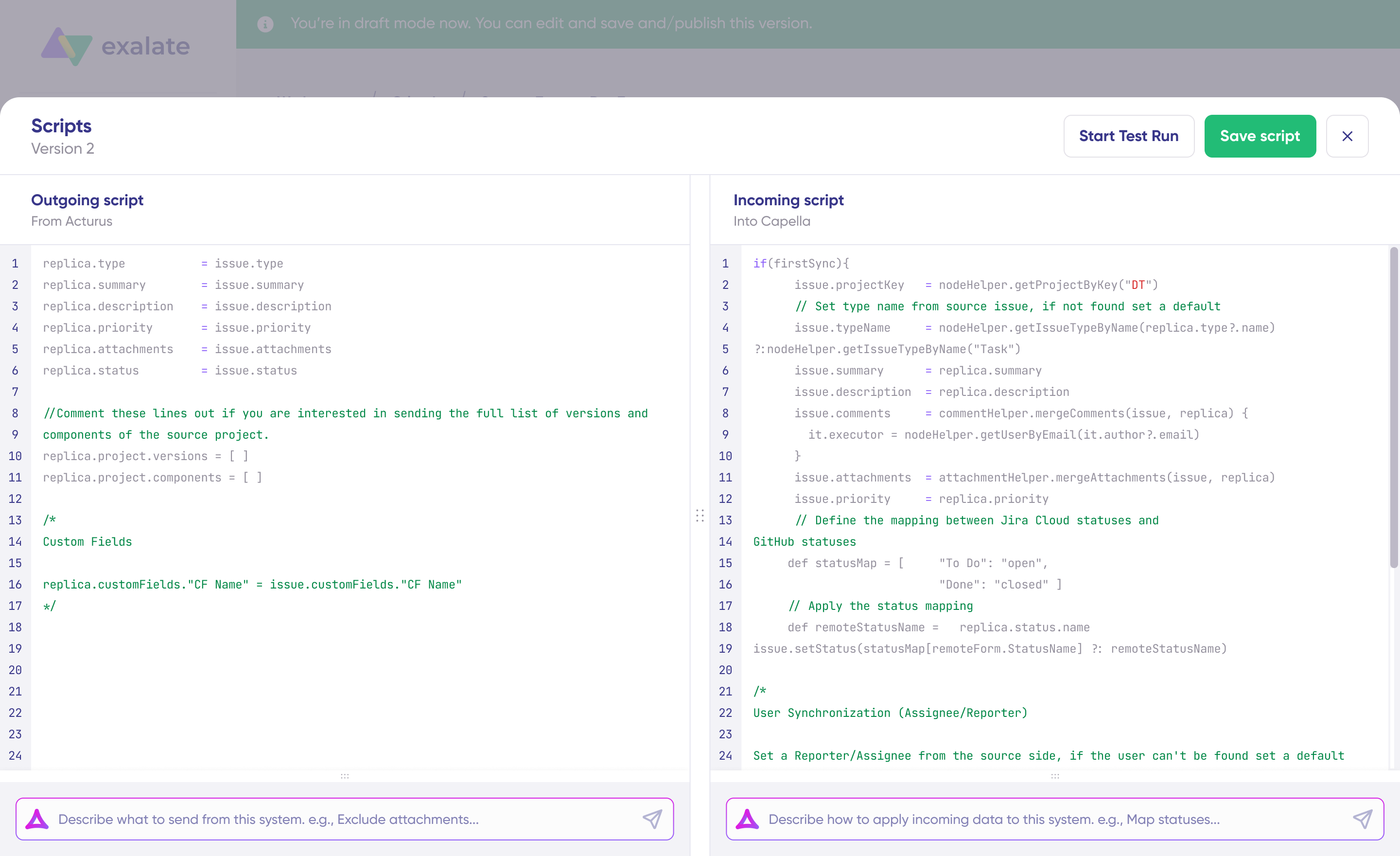
- Click Select Issues
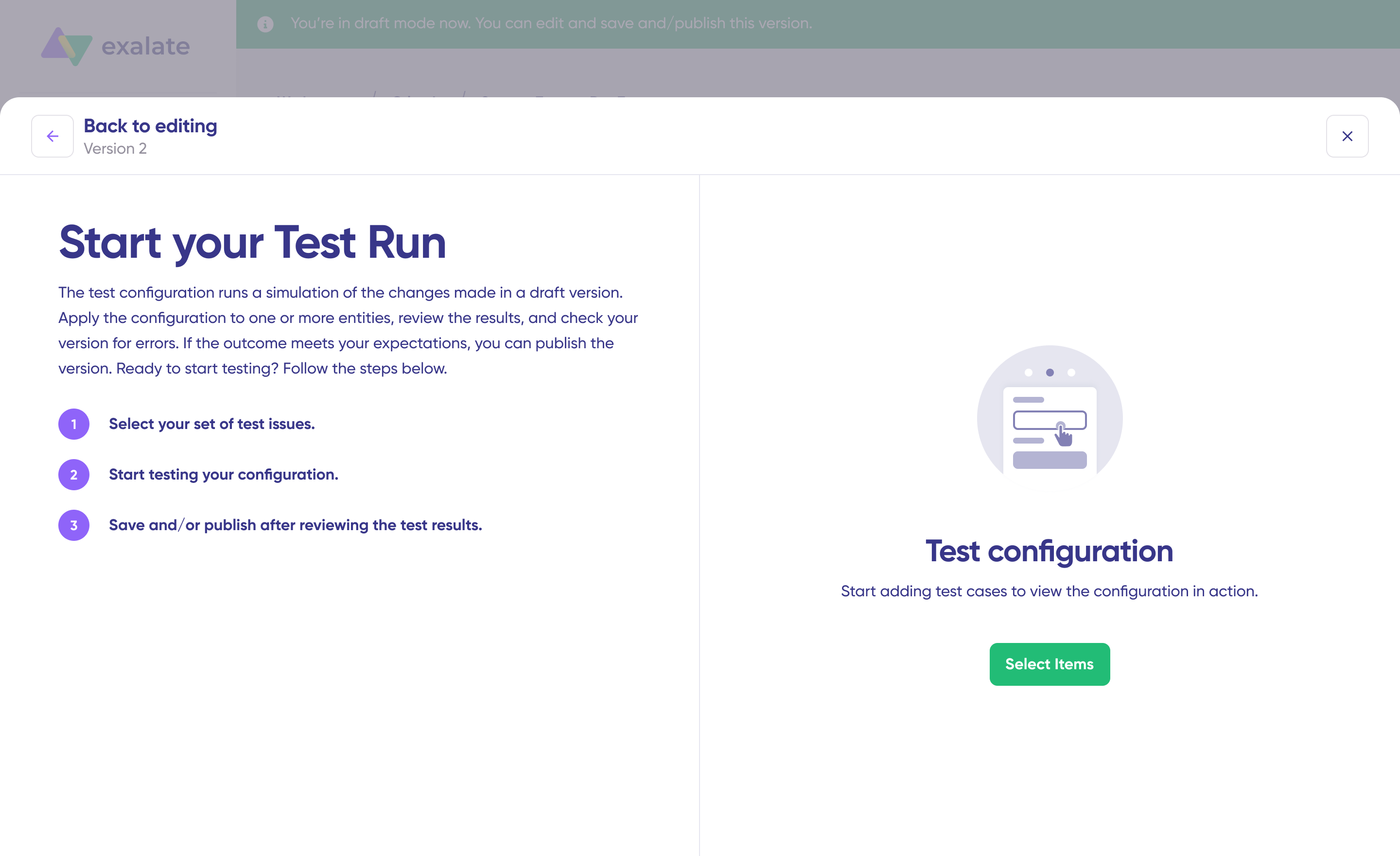
- Search for entities by an entity key and choose one or more entities to apply the test configuration to.
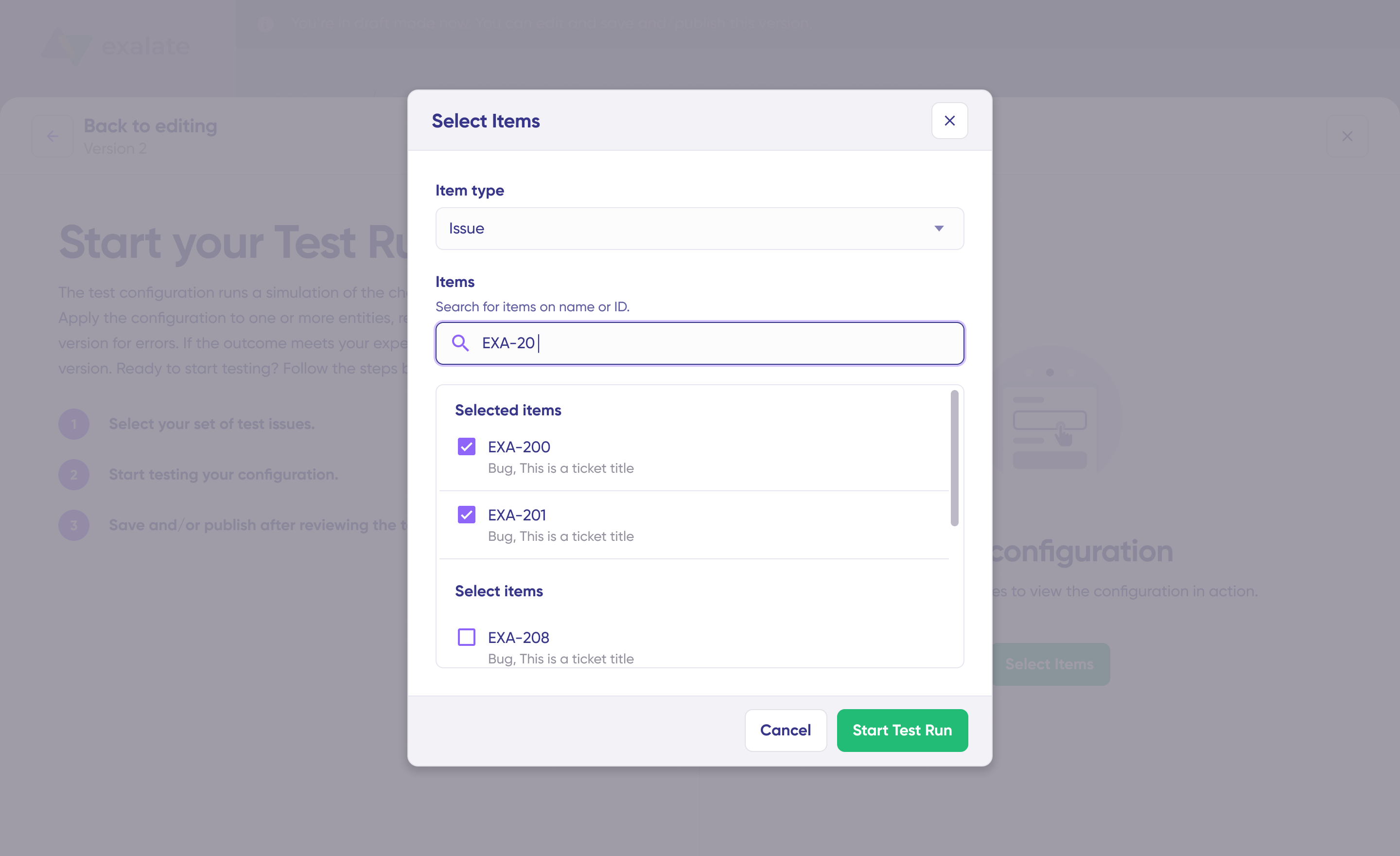
- Click Start Test Run again to see the outgoing and incoming replicas for each selected issue.
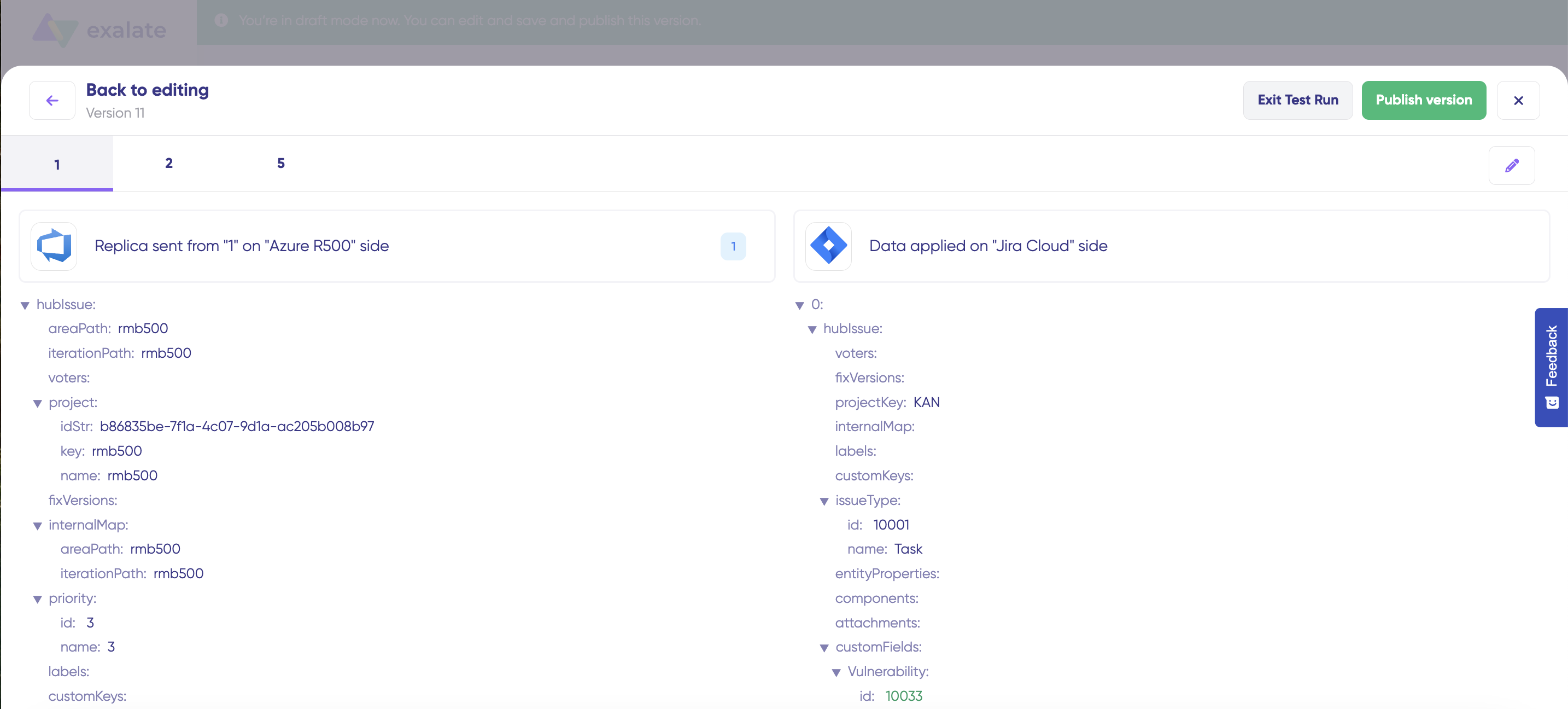
Refine Your Configuration
- If adjustments are needed, click Back to Editing, modify the scripts, and then select Re-run Test Run to test the new version on the same set of issues.
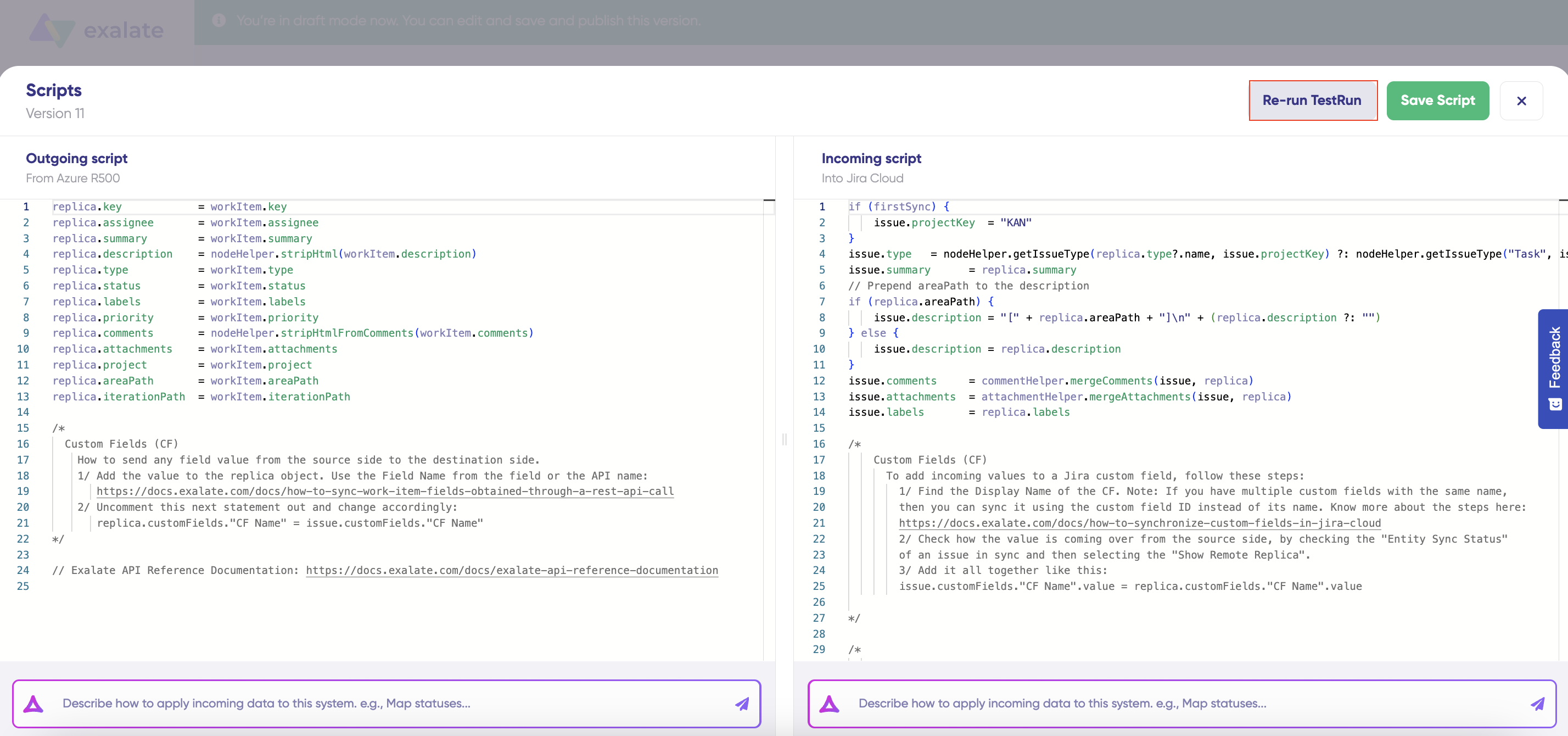
- To change the test issues, click the Edit icon, add or remove issues, and restart the Test Run.
Finalize and Publish
- Once satisfied with the results, click Save Scripts to store the changes.
- Click Publish to apply the updated configuration to your live synchronization.