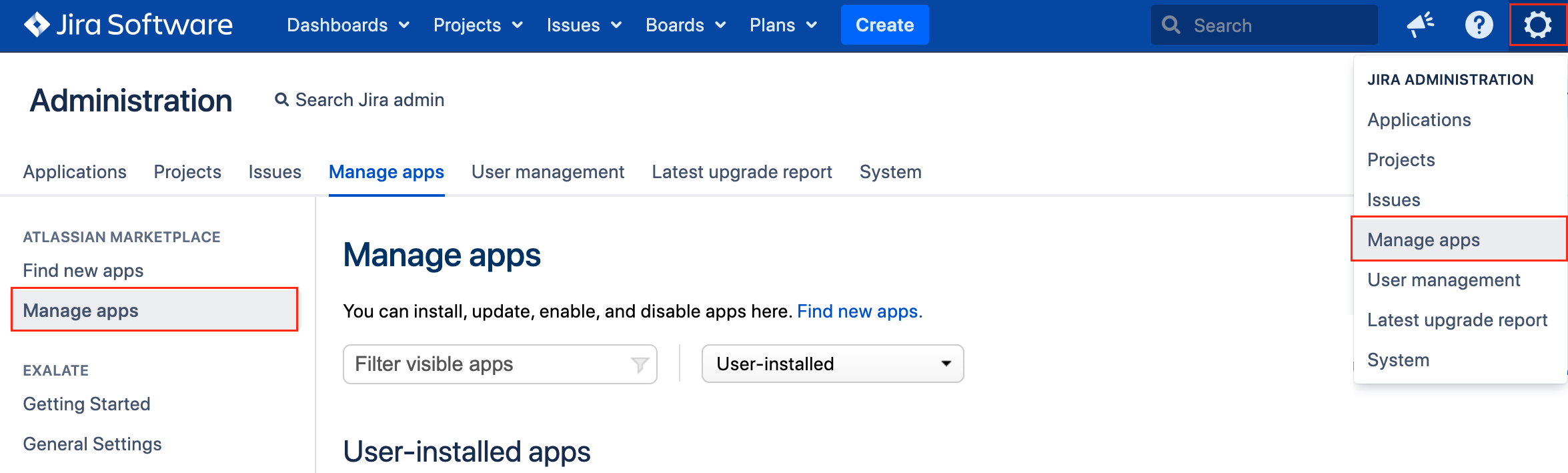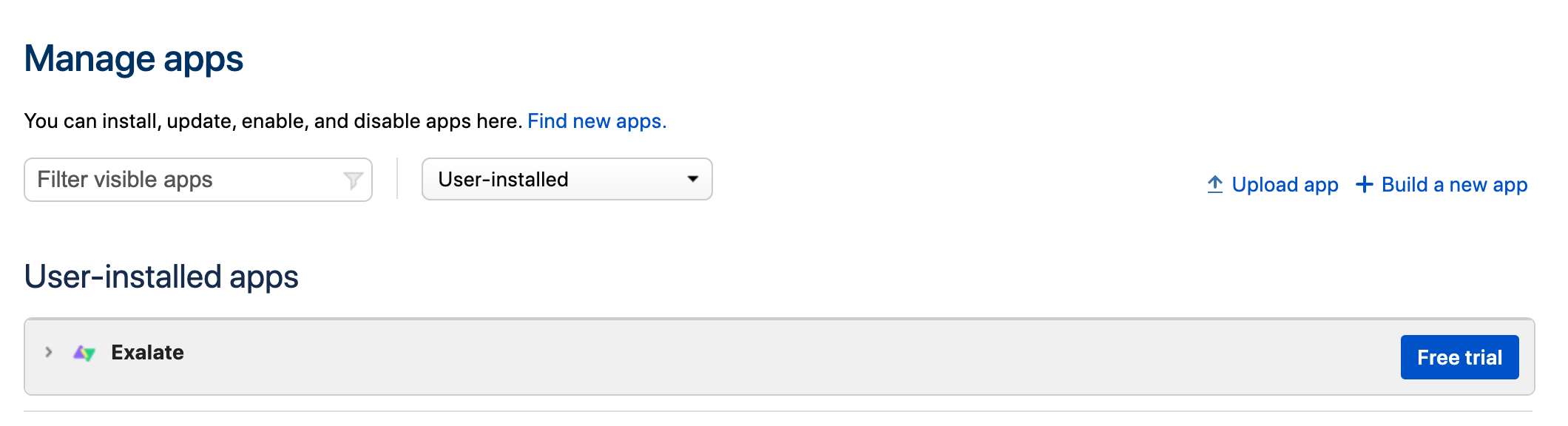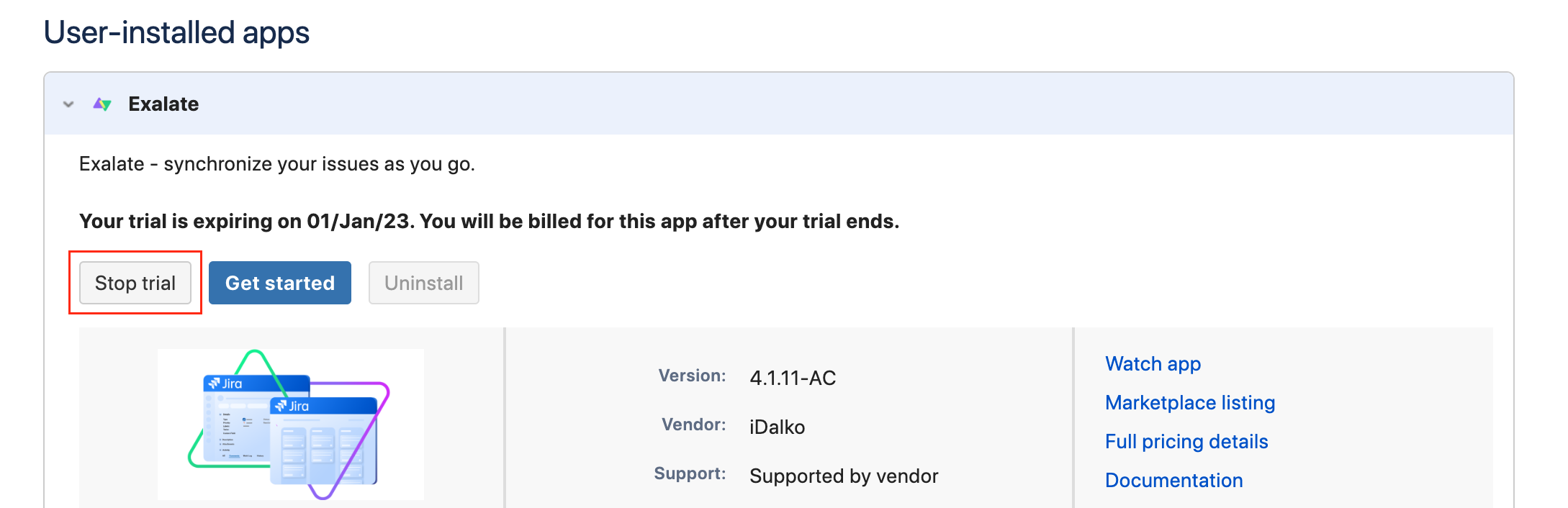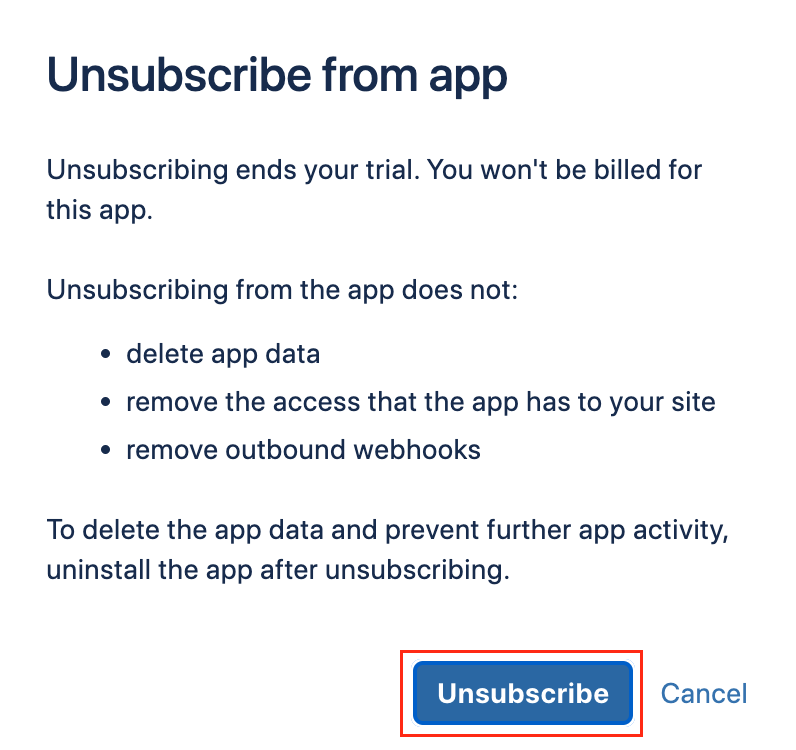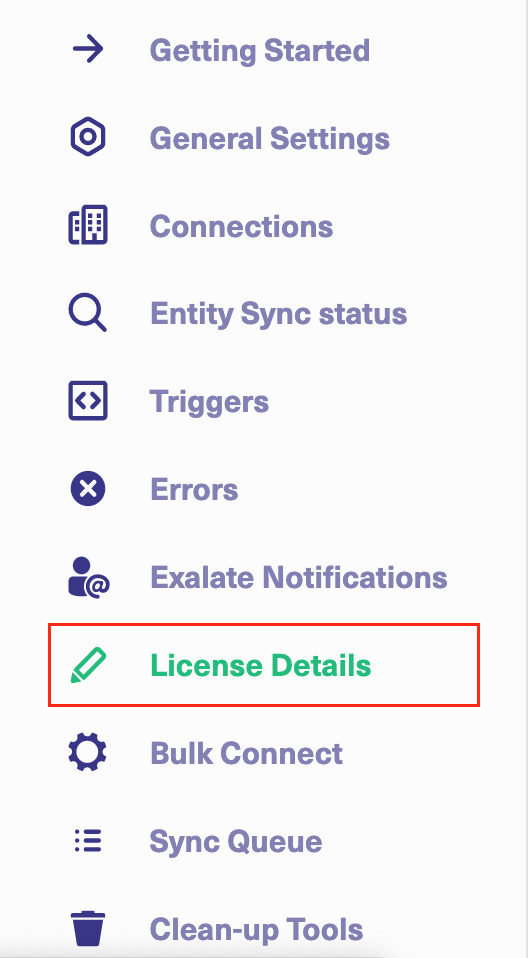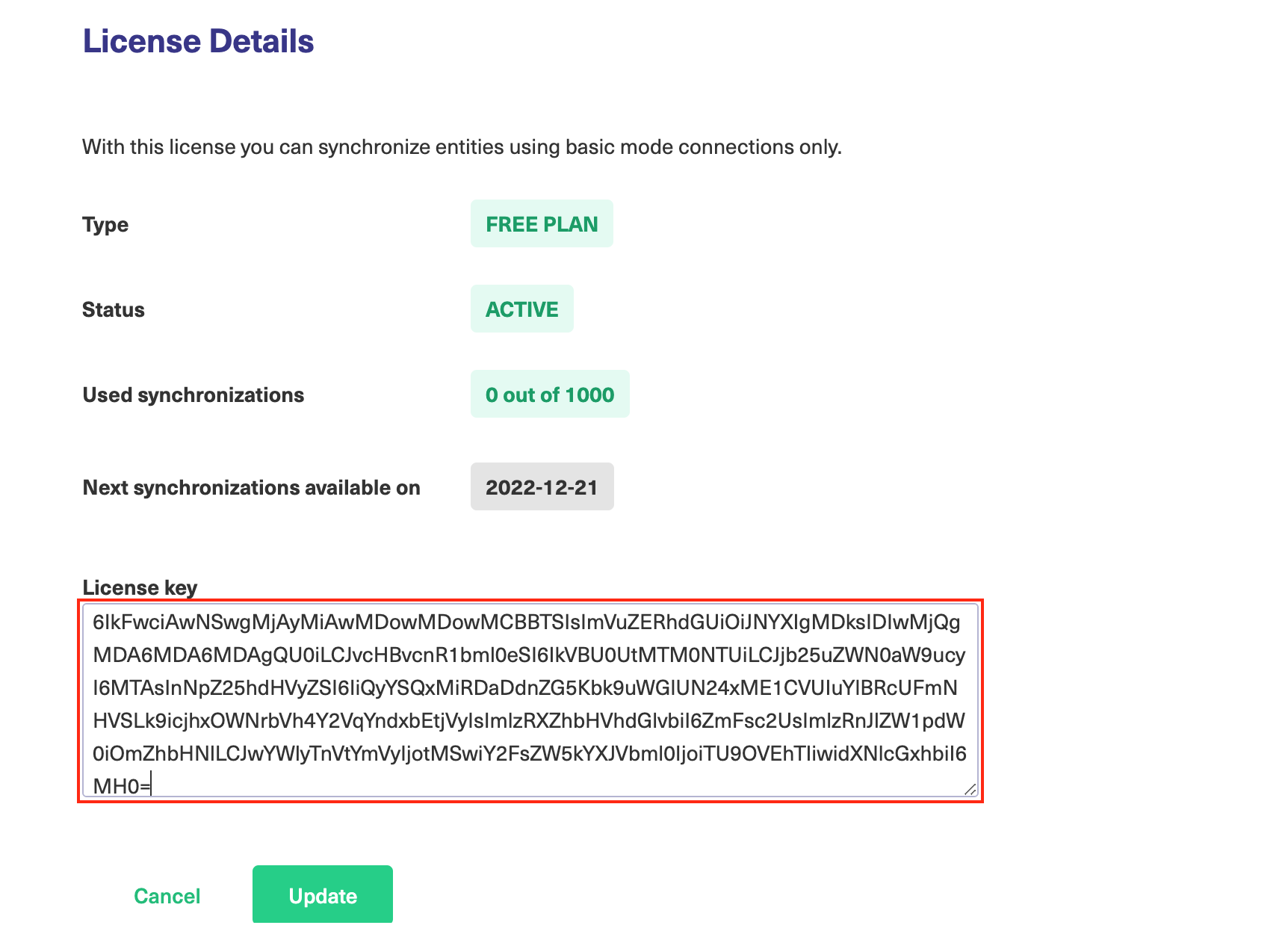After installing Exalate for Jira Cloud, you get an evaluation license that is managed by Atlassian. After purchasing an instance or a network license, you get an Exalate license key from us, that you need to update manually. This article describes how to update the license key.
Note: If you purchased Jira from the Atlassian Marketplace, Atlassian provides you the key. For more information, please see this article.
To update an Exalate license key:
1. Unsubscribe From The Evaluation License
To unsubscribe from Exalate:
- Navigate to Apps -> Manage apps in Jira Cloud or
 Settings -> Manage apps in Jira on-premise
Settings -> Manage apps in Jira on-premise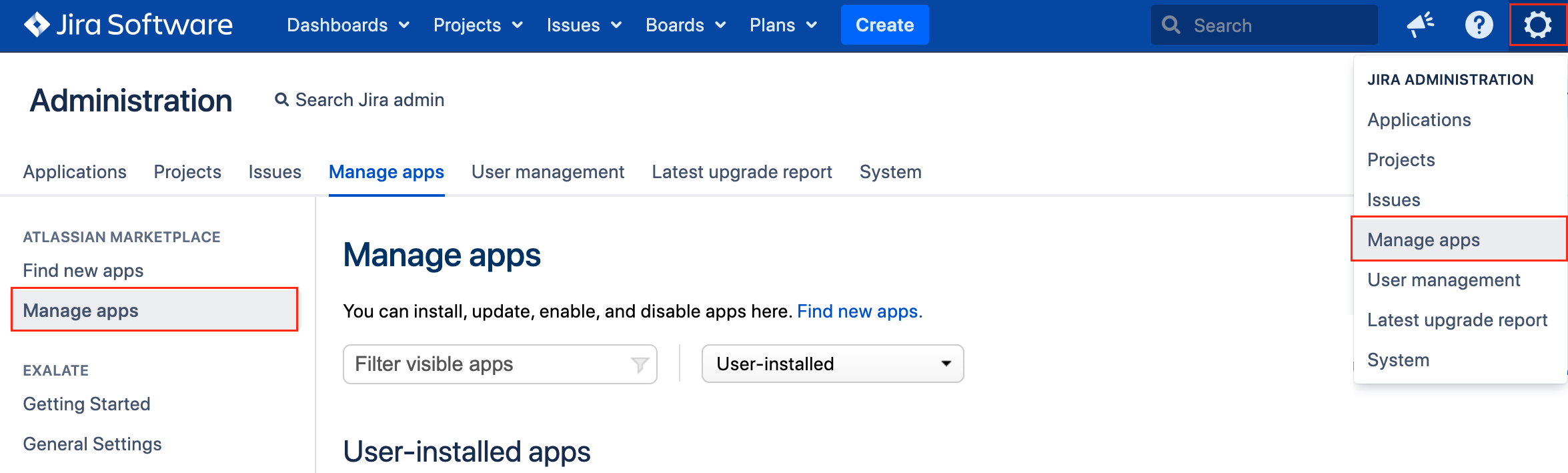
- Select Exalate in the User-installed apps list
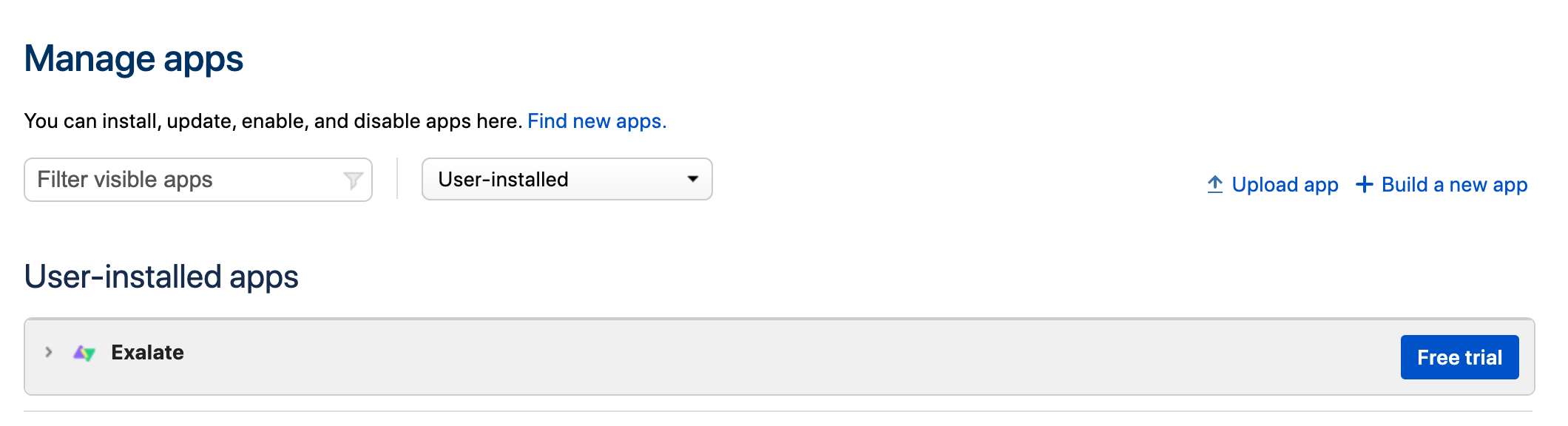
- Click Stop trial
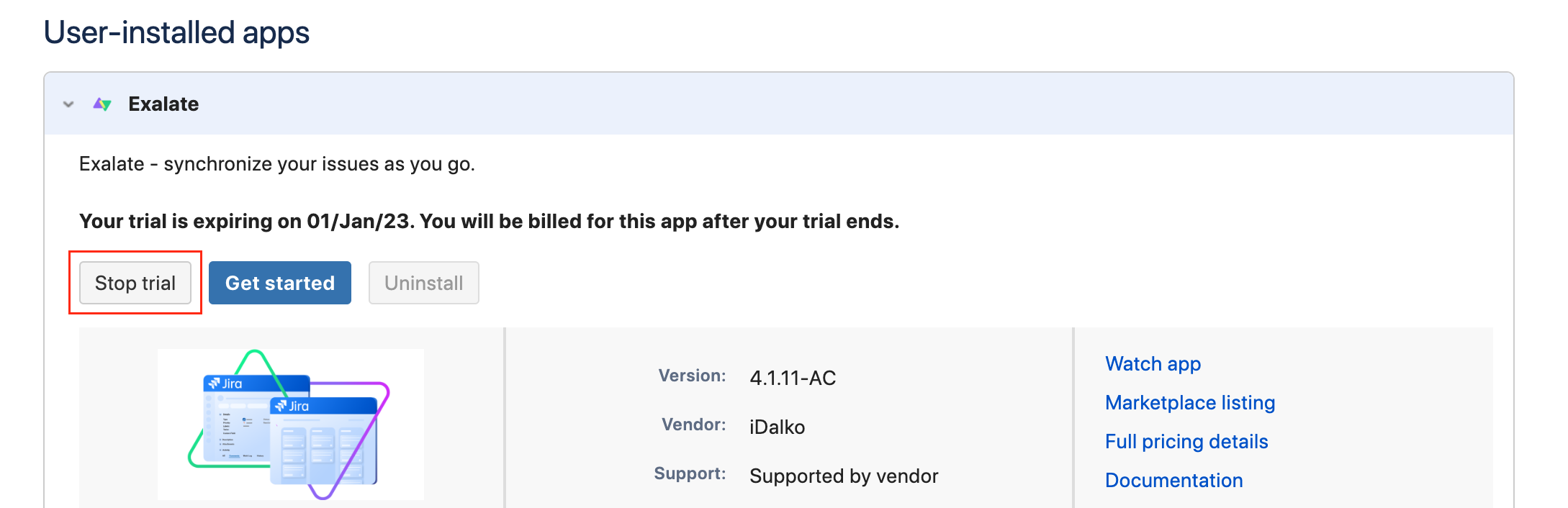
- Click Unsubscribe
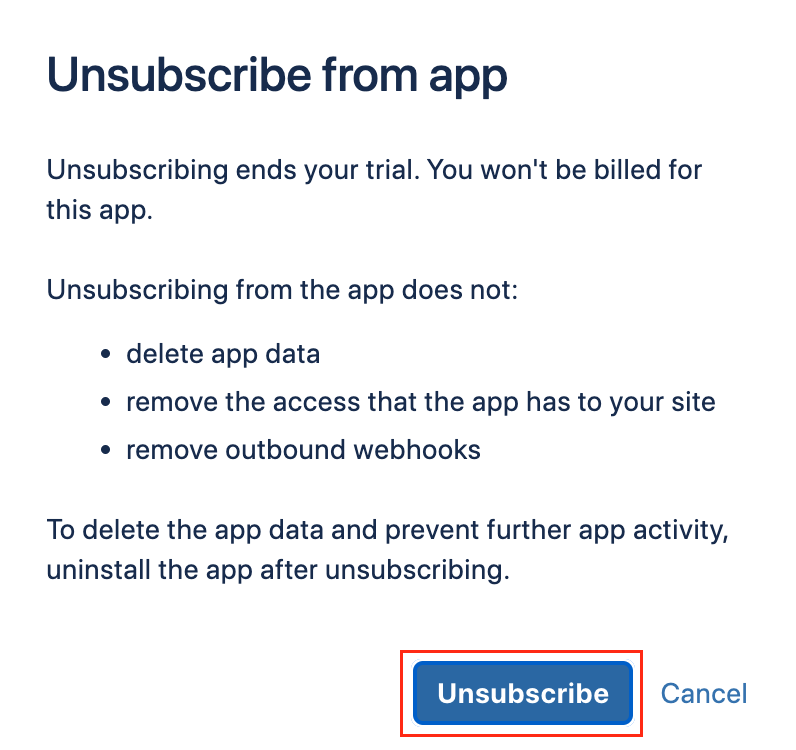
2. Update The License Key
You can edit the License Details menu only after unsubscribing.
To update the license key:
- Click License Details in the Exalate Menu Panel
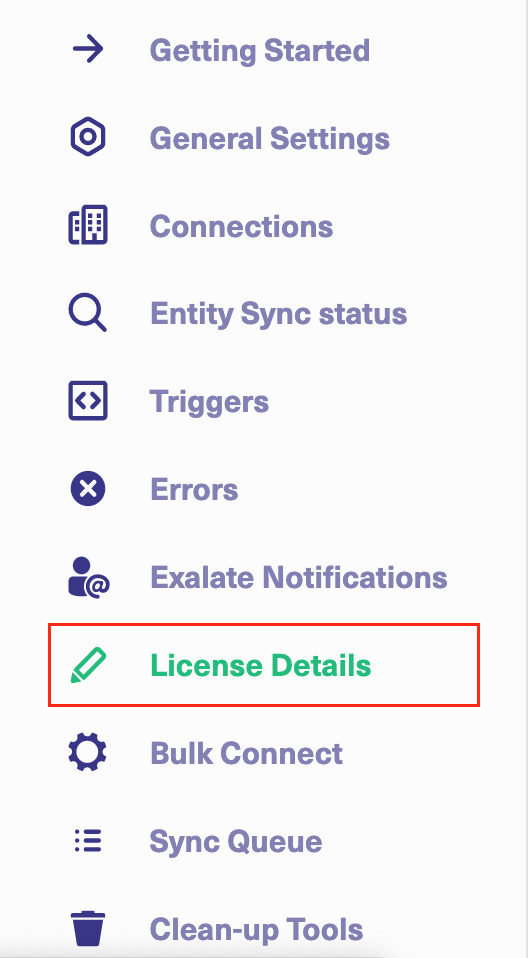
- Click License Key
- Paste the license key you got from us.
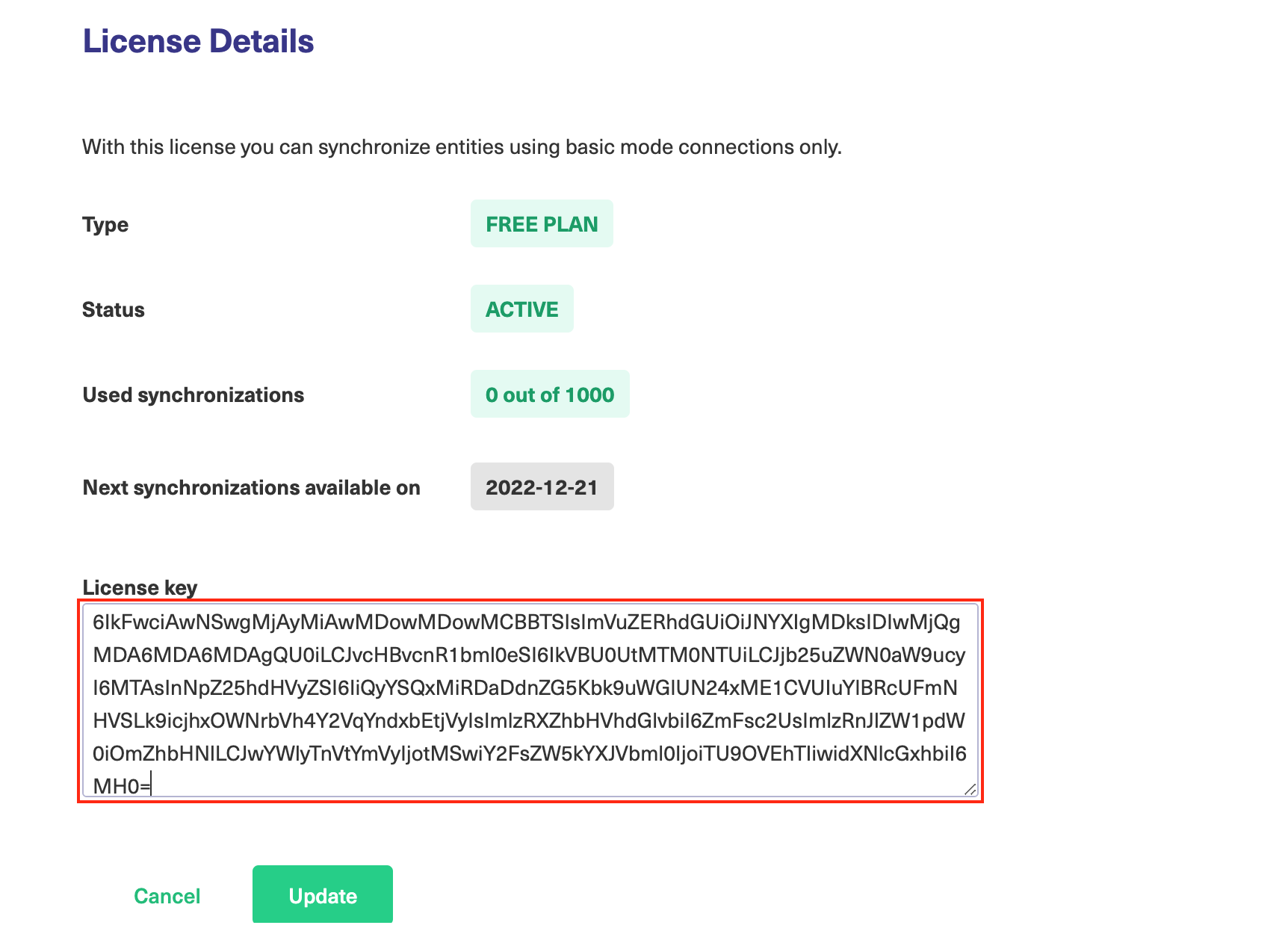
- Click Update