With Exalate, you can sync issues bi-directionally or uni-directionally between multiple Jira Instances. One of the common use cases is Jira Cloud to On-premise synchronization.
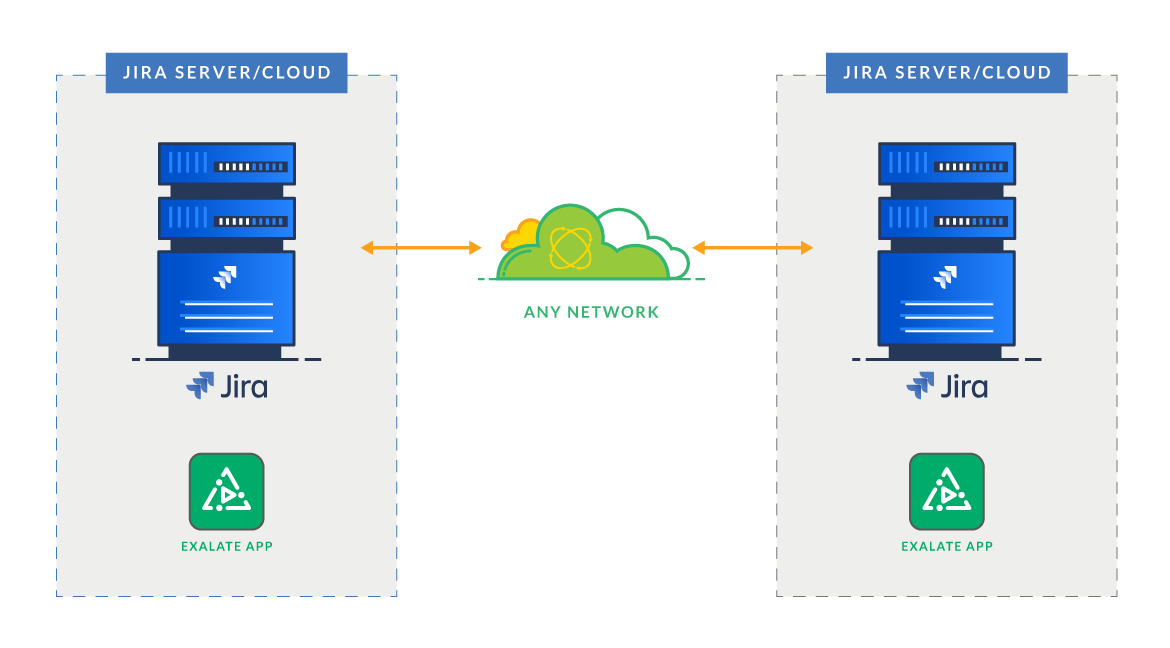
Below you can see the configuration steps to set up sync between JIRA Cloud and JIRA Server.
Configuration steps:
- Set up a Connection from your Instance
- Send an Invitation to the Destination Instance
- Make sure the Destination side has accepted the invitation
- Synchronize issues.
For more information, pleae read getting started guide.